Product has just been finished. Release date pending.















Product has just been finished. Release date pending.















Presenting...
Extreme Closeup Le Cirque Glamorous. A Layered Image Editor Preset Collection to add realistic Makeups and Lipsticks to any Genesis 3 or 8 Female character in your Library.
Mix and match all the options available, layer them on top of one another for infinite options.
All makeup options make use of bump, translucency, and specular maps to ensure beautiful, high quality detail. These makeups will have the look of gemstones placed on top of the skin as separate entities, not as flat skin overlays which can be a common side effect of L.I.E.
This Product uses the Genesis 8 Base Female UV Maps.
Check it out!
https://www.daz3d.com/extreme-closeup-le-cirque-glamorous-
Laura and Anna
x
 Look At Me II Pose Control is a upgrade to the popular Look At Me Pose Control, providing a set of scripts for controlling your characters' head and eye movements, enhanced now also with chest and abdomen, for precise and natural posing! Easily pose your figures to look at the camera, to look into other character's eyes, or to look at an item in your scene! Look At Me II Pose Control has been designed to work with almost any character or figure... from Victoria 4 to Genesis 8, from Horse 2 to Dragon 3, male or female. Anything with a head and eyes!
Look At Me II Pose Control is a upgrade to the popular Look At Me Pose Control, providing a set of scripts for controlling your characters' head and eye movements, enhanced now also with chest and abdomen, for precise and natural posing! Easily pose your figures to look at the camera, to look into other character's eyes, or to look at an item in your scene! Look At Me II Pose Control has been designed to work with almost any character or figure... from Victoria 4 to Genesis 8, from Horse 2 to Dragon 3, male or female. Anything with a head and eyes!
Separately control how much characters' abdomen, chest, head/neck and eyes move to look at your target, whether it's to look into the camera, at an item, or at each other!
Compatible with Assembly Line Pose Automation Kit by RiverSoft Art.
No poses are included with the package.
Hi Guys. Draagonstorm and myself have been slaving away to create something really cool and fun to use. Introducing Pose Builder. In a nutshell, it gives you the ability to mix and combine poses, or areas of poses from Genesis, G2F and G2M.
You can even mix areas of a female pose with that of a male or creature. You can also load up a full pose and zero out areas and add in different options from other poses. Also includes a one click Pose Mirror option and the ability to save your pose creations. Here are a few shots of the product. Will post more examples and how it works soon. If you have any questions, feel free to ask.
 Convert your favorite Genesis 8 Female characters to Genesis 3 Female characters! The Character Converter from Genesis 8 Female to Genesis 3 Female transfers the morphs from the awesome Genesis 8 characters to Genesis 3. The Character Converter scripts provide easy batch execution for automatically converting your Genesis 8 Female Character to a Genesis 3 Female Character in your library. Even better, icons, categories, and the default materials are copied from your original Genesis 8 Female to the new Genesis 3 Female.
Convert your favorite Genesis 8 Female characters to Genesis 3 Female characters! The Character Converter from Genesis 8 Female to Genesis 3 Female transfers the morphs from the awesome Genesis 8 characters to Genesis 3. The Character Converter scripts provide easy batch execution for automatically converting your Genesis 8 Female Character to a Genesis 3 Female Character in your library. Even better, icons, categories, and the default materials are copied from your original Genesis 8 Female to the new Genesis 3 Female.
The Character Converter scripts outputs are also a merchant resource! If you own the original Genesis 8 morphs, you retain the rights to the converted Genesis 3 morphs to do as you wish.
The Character Converter script is extremely simple to use. Just select the characters to convert and click execute! There is also a Convert Custom Character script which will copy a Genesis 8 Female character in the scene, with all currently used morphs and corrective morphs, to a Genesis 3 Female character (no character preset is created and no materials are copied).
The Character Converter script cannot properly convert all Genesis 8 Female characters. Characters with extreme morphs may have problems, especially around the eyes. Multi-part characters (e.g., a character that loads a figure and separate horns) cannot be converted. Material presets are also not converted. Default materials copied to your new Genesis 3 characters may have ugly seams and/or misaligned features due to the different UV layout. Items without metadata can be converted but will not show up in Smart Content. They may also need to be converted using a Force Convert Item(s) button.
Tutorial on Character Converter Products
Halo Effects Add a glowing halo to your figures, scenes, and props with this prop-based effects set. No special cameras are used and the effects render from any angle.
This set was released about 5 days ago and an update just went live. I noticed the titles on the materials presets could be much clearer so I submitted new files right after the product was released. I did this because I find it rather annoying to guess what things do in Smart Content. I wanted to make the presets more predictable.
All of the instructions are in the promos and on the store page. It is really quite easy and fun to use. Feel free to post any product renders or questions here. 


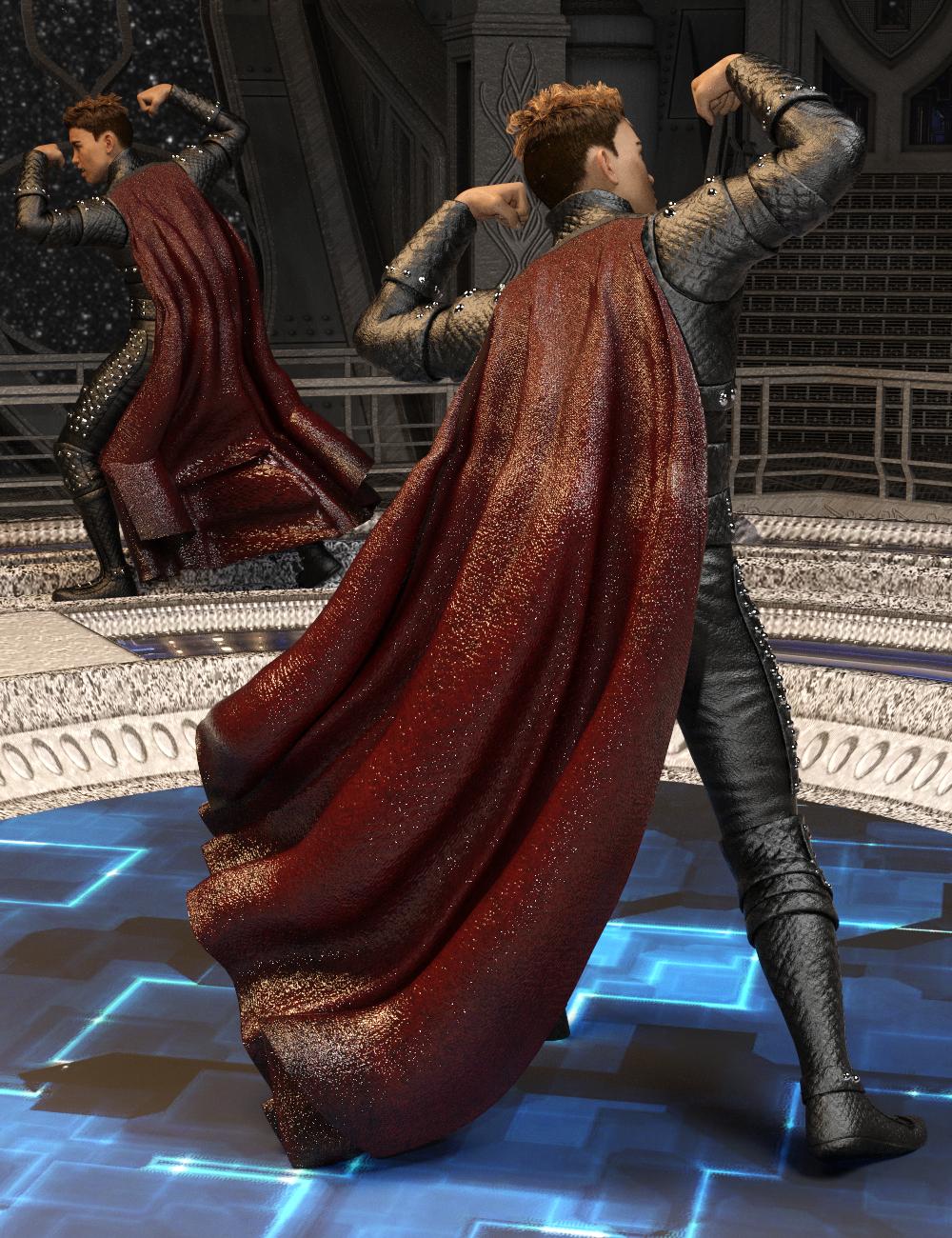 RiverSoft Art and Sickleyield are proud to present the RSSY Clothing Converter from Genesis 2 Male to Genesis 3 Male! Finally, use your Genesis 2 Male clothing with your Genesis 3 Male characters! Convert almost your entire wardrobe of clothes and many accessories using the new Clothing Converter from Genesis 2 Male to Genesis 3 Male! The Clothing Converter scripts provide batch execution for converting your Genesis 2 Male clothing to Genesis 3 Male clothing in your library! The RSSY Clothing Converter from Genesis 2 Male to Genesis 3 Male has been carefully crafted to handle the different rigging and shapes between Genesis 2 Male and Genesis 3 Male, even adding special rigs for loincloths, capes and a special dress/tunic rig that adds pose bones to avoid that "sticking to the legs" effect.
RiverSoft Art and Sickleyield are proud to present the RSSY Clothing Converter from Genesis 2 Male to Genesis 3 Male! Finally, use your Genesis 2 Male clothing with your Genesis 3 Male characters! Convert almost your entire wardrobe of clothes and many accessories using the new Clothing Converter from Genesis 2 Male to Genesis 3 Male! The Clothing Converter scripts provide batch execution for converting your Genesis 2 Male clothing to Genesis 3 Male clothing in your library! The RSSY Clothing Converter from Genesis 2 Male to Genesis 3 Male has been carefully crafted to handle the different rigging and shapes between Genesis 2 Male and Genesis 3 Male, even adding special rigs for loincloths, capes and a special dress/tunic rig that adds pose bones to avoid that "sticking to the legs" effect.
The Clothing Converter script provides batch execution for converting your Genesis 2 Male clothing to Genesis 3 Male clothing in your Library. Easily select the wardrobe items in your Library, select an output directory and execute the script. Even better, icons and categories are copied from your Genesis 2 Male clothing to the new Genesis 3 Male clothing items.
Your new Genesis 3 Male wardrobe is completely Smart Content aware! They will show up when you select a Genesis 3 Male. Plus, all materials shown in Smart Content for your Genesis 2 Male item will show for your converted Genesis 3 Male item. Converted clothing, instead of using Auto-Fit, produces vastly less distorted results, especially with high-heels!
The Clothing Converter script does not work with props (e.g., swords, wands, etc) and wearables (e.g., outfits). Items without metadata can be converted but will not show up in Smart Content. They may also need to be converted using a Force Convert Item(s) button. It may also not work as well with high-heeled shoes because of problems with positioning the feet without turning on the Use Foot Dialog option during conversion.
RSSY Clothing Converter from Genesis 2 Male to Genesis 3 Male:
So here is the beginning of Sci-Fi Starship Interior Volume 2.
The first part is going to be the corridor. It has a corridor prop, and corridor with an elevator attachment prop. a corridor angel or bend, and a corridor end with steps and 2 doors.
So you can make the corridor as small or as long as you like. Also the corridor set comes with a material preset that make the wall panels disapear and turn into windows so you can see into outer space.
Here are some renders of the corridor, any comments or sugestions most welcome.
 Finally, use your favorite Genesis 3 Female Hair without limitations on your Genesis 8 Females! Automatically convert almost your entire library of Hair items using the new Hair Converter from Genesis 3 Female to Genesis 8 Female! The Hair Converter scripts provide batch execution for automatically converting, including morphs and rigging, your Genesis 3 Female Hair to Genesis 8 Female Hair in your library. Easily select the hair items in your library, select an output directory, and execute the script. Even better, icons and categories are copied from your original Genesis 3 Female hair to the new Genesis 8 Female hair items.
Finally, use your favorite Genesis 3 Female Hair without limitations on your Genesis 8 Females! Automatically convert almost your entire library of Hair items using the new Hair Converter from Genesis 3 Female to Genesis 8 Female! The Hair Converter scripts provide batch execution for automatically converting, including morphs and rigging, your Genesis 3 Female Hair to Genesis 8 Female Hair in your library. Easily select the hair items in your library, select an output directory, and execute the script. Even better, icons and categories are copied from your original Genesis 3 Female hair to the new Genesis 8 Female hair items.
Your new Genesis 8 Female hair is completely Smart Content aware! They will show up when you select a Genesis 8 Female. Plus, all materials shown in Smart Content for your Genesis 3 Female item will show for your converted Genesis 8 Female item.
The Hair Converter script does not work with wearables (e.g., multi-pair hair). Items without metadata can be converted but will not show up in Smart Content. They may also need to be converted using a Force Convert Item(s) button.
HeadShop 11 is a Standalone software used to automatically create 3D heads from a single photo. It works as a plug-in inside Daz Studio with all Genesis figures, and outputs a modified morph OBJ file and 4096 x 4096 texture files.
HeadShop 11 works with the following figures:
HeadShop 11 requires a Macintosh personal computer or laptop with the following minimal requirements:
System requirements:
Watch Video at: https://youtu.be/8su5584NiE8
More dog poses....32 plus mirrored included....stay tuned!
Yep, it's 100 poses. And I'm not doing any funny math either, and counting mirrors as poses. If I did that, it would be 200 poses. I kept it at 100, because Fight Lab topped out around 160ish, and some people reported that that was bit much, ha ha. Plus, I plan to do a second volume, so 100 seemed like a good amount.
I threw in lots of my personal favorites, like that thing the Hulk does when he claps his hands together, and that one-handed cartwheel kick that Daredevil and Catwoman are so fond of, but I mainly stuck to what my extensive research showed were the most classic and common poses for villains and heroes. I used all the greats for reference, like Jack Kirby, Frank Miller, Jason Lee, and so many others. I meticulously crafted each pose for Genesis 8 Male, then transferred each (with feminine adjustments) to Genesis 8 Female. So, you get the same 100 poses for both figure platforms. Pow! Plus, I'm trying to price this at what you'd normally pay for a collection of 20 or 30 poses. Whaaaaa? Who loves you? (Hint: It's me.) Oh, I included custom rendered tool tips and thumbnails like I always do, because squinting a tiny little texture thumbs sucks teabags. If you're a comic book artist, this is going to be an indespensible reference tool!
ETA: Oh, and I included speedsters too. They've always been my favorites. You'll get a whole bunch of extreme running poses, as well as several screeching to a halt poses.
Here's some promo artwork to rub on your eyeballs. Everyone in the images, including the villains/monsters, are using poses from the collection.




Ultimate Iray Skin Manager is the most efficient tool ever created for skin adjustments or customization. It was made to be compatible with any figure of any generation (Generation 4, Genesis, Genesis 2, Genesis 3, Genesis 8), and has been specifically developed not only to optimize your workflow, but also to make the skin customization process (much!) faster, easier, more clear and more comfortable. Ultimate Iray Skin Manager is a part of the Skin Shading Bundle.
Find it here : https://www.daz3d.com/ultimate-iray-skin-manager
You simply have to select any figure and launch the script. You will then work in a new skin control interface using an optimized organization of the key properties of the skin shader, gathered by theme in four tabs :
- Skin Tone,
- Gamma of Image Maps,
- Skin Gloss and Bump,
- and Skin Additional Effects.
A dropdown box allows you to decide if you want to work on all the skin parts including or excluding Nails and/or Lips, or only on the Lips, or on the Nails.
Based on my own experiment of several years of skin shading, this scripted interface has been specifically developed to optimize your workflow in term of skin management whether you are a beginner or an advanced user. Each Tab gives a synthetic and global overview and control of the shader used by the skin and of its key properties - as I mentioned before gathered by type of influence, one Tab for the Skin Tone, one for the Skin Gloss, one for the Additional Effects, and one for the Gamma of Image maps.
Thanks to this global overview and control of the shader and of its properties, allowing a more methodical, easier and faster workflow, you will benefit a huge gain in time, in comfort and in efficiency when adjusting skins.
Very useful or exclusive features are included, such as the Gamma manager, allowing to change the gamma of all the image maps of the property of your choice in two clicks.
Unique save, load and transfer tools are also included : at any time during your skin shader adjustment, you can save in text files presets of properties without leaving the interface, so that you can load them later on, during the same or another session, on the same or on another figure. Even better you can load such presets on any Generation, and you can load only the properties you want. An additional script is provided to transfer your new shaders on the genitalia of your figures.
A full pdf documentation is included in the product (which can also be opened from the script interface if you want), even if the skin manager is very intuitive and easy to use.
Now a few images :








My new girl, this time with unapologetically top model proportions  Also her skin is much brighter now, so consider that fixed if you were in the Sahel/Miriam-too-dark camp!
Also her skin is much brighter now, so consider that fixed if you were in the Sahel/Miriam-too-dark camp!
What's included:
https://www.daz3d.com/dforce-thicket-for-daz-dog-8
Another in my Thicket series!
Create dogs of leaves or bramble, smoke and water.
Better yet, swap materials with Thicket for Genesis 8 Male for even more possibilities!
Today my third Daz Studio plugin was published. Turbo Content provides a new, much faster way of looking at your content library. You will get a new "Content" menu in your Daz Studio menu bar with items for figures (female and male), wardrobe (female and male), hair, materials and poses.
Each of the "Content" menu items opens a new dialog window. You can keep several of them open at the same time. Each dialog also remember its state when you close and re-open it. This significantly speeds up finding your items to build your scenes.
The plugin displays your content with bigger high-resolution icons and huge fly-over tooltips. In the icons, it displays compatibility information at a glance for figures, wardrobe and hair. No more looking at the small print to find compatible items!
Please see the product page at https://www.daz3d.com/turbo-content for more information.
Please note that at this time the product is Windows 64-bits only. Versions for 32-bit Windows and the Mac may be added at a later time.







The Harbinger Machine Pistol for Genesis 8 Male & Females comes with grip poses (for G8 M&F), laser, firing effects + ejecting shells, and a working slide.
Additional wearable add-ons include a holster, standard mag pouch, and an extended mag pouch. These wearable add-ons also come with presets for the ATLAS Armored Suit (G8 M&F) and the Ghostblade outfit.
Standalone props are also included of above items mentioned as well as loaded/empty mags and bullet with casing. 10 material presets are included for the HMP as well as 10 full-body poses for Gen 8 male and female.
- - -










Ultimate Pose Mixer is now available : https://www.daz3d.com/ultimate-pose-mixer
Ultimate Pose Mixer is a set of tools which will allow you to apply any Pose Preset (any pose) ONLY on the parts of the figure you want. This way it becomes very easy to mix the various poses you have, using one for the lower body, another one for the head and the neck, other ones for the right - or left - arm - or hand, etc, etc, etc. Briefly speaking, all the pose presets you will use will behave as partial pose presets on the exact parts of the body you defined for your figure (don't worry, one click and you can reset the standard "full pose" behavior).
For any figure, human, animal, robots, creature, Ultimate Pose Mixer will allow you to define fast and easily which body part you want to be posed, and which body part you don't want to be posed. Once done, you can apply ANY AND AS MANY Pose Preset you own directly from the content library or the smart content, until you're happy, and only the parts you wanted will be posed. And when this is done, you can define on your figure new areas which can be posed, and new areas which cannot, and go on with building your pose if necessary.
The possibilities to combine the various pose presets you own are endless, because the possibilities to define which body part you want to be posed are endless too. In the choice of the parts which can be posed or not, you are not limited to defined body areas. Of course in order to be efficient, you will find presets for most common human body areas of any generation (lower body, upper body, head and neck, left - and right - arm, leg, foot, hand). BUT you can define, for any rigged creature (including of course human), much more precise body areas (down to one or several bones) clicking on only two scripts in general. You can decide for instance to pose "only one finger", or "only two fingers and one feet and the neck", or "only one arm and one leg". But this is just examples, as I wrote it, the possibilities are endless.
Everything was thought for a maximum of efficiency. Of course you can simply click on the scripts from the content library (smart content) but an special script has been included so that you can access all the essential scripts from a "V3Digtimes" folder which will place in the "Top Menu" of Daz Studio Interface. You're free to install it or not of course, but accessing all this directly from the Menu is a really cool feature. FOR NOW this installation of all the scripts in the top menu is possible only with DIM or Manual install. If you are using Daz Connect, a patch has been written and is available at the end of this post (until the product is update), as well as in the update of the product which was submitted the 22nd of June. This patch will work for Daz Studio versions above 4.9.0.51 for now.
Also included in the product, you will find :
- a documentation (don't worry it is VERY intuitive and easy to use but providing a documentation is a matter of respect) accessible in the ReadMe folder and also using a shortcut from the content library,
- and two scripts (pose converter you can apply directly on the figure) so that you can correct the pose of a Genesis 3 figure using a Genesis 8 pose or of a Genesis 8 figure using a Genesis 3 pose.
Please use this thread for any comment, feedback questions you might have :)

https://www.daz3d.com/2d-postwork-assets-planets

Postwork: The process of taking an image, like a digital photo or render, and performing additional edits and adjustments to bring the work to competition. These edits may include adding and subtracting elements and post-process filtering.
Want to take total control of your backdrops and outer space scenes? Have you hit the wall or run out of skydomes and HDRI environments? Rendering with the dome off leaves your main scene intact, but leaves the backdrop transparent. Once your render is done, it can be dropped into any program that supports layers and these 2D assets can be added to finish off your scene.
It can be a chore to find royalty free and useable images of alien and interesting planets. Here is where the 2D postwork series shines as it supplies numerous PNG images and plates of various planets, planetscapes and space backdrops. Quickly drag and drop these 2D assets onto your digital canvas and have total control of your space scenes or any art that requires high quality heavenly bodies.
Multi-shot planets: Single planets created at different points of rotation. This series of images represent different phases as they add a different look to any planet that might be shown more than once and needs to look fresh. These are presented as PSD files with all the different angles combined as multiple layers.
Planet Plates Planetoids: Incredible Images of planets ready to be dropped behind your renders. Available as PSD layered files AND separate PNG images for browsing ease. These are fully realized planetary images in space, great as backdrops and desktop wallpapers.
Planet Plates Surface: That “space” just above the planet gets special attention as we present 20 different images (of three planets) from near orbit and close to the surface. These are complete images that are ready to be dropped behind your Daz render as an instant epic backdrop. Can be used ‘as is’ or tweaked to your heart’s content.
Space Motion Plates: Its 23 images of that space ‘far in the distance’. These are finished backdrops that make a colorful canvas for your main subject. These are beautiful enough to be used as desktop wallpapers, but functional enough to send your art – off to the far reaches of the galaxy.
Spectrum Planets: Isolated images of planets organized by color. Of course you can alter the color, but we’ve supplied an assortment of planets that are ready to mix and match against any backdrop. Sometimes, all that’s needed is a small blue marble…or a yellow marble or…
Colorful Near-orbit surface shots: Partial planet images that would be good for orbiting space stations or events occurring just beyond the planet’s atmosphere. Enjoy a colorful patch of pretty planet parts. These are the partial arcs of a planet’s surface, place them on the edges of your scene to hint at the larger world beyond.
Ringed Planets: A thin field of asteroids and pulverized space dust creates a beautiful band around these planets. We present entire planets and their rings. Additional media is also found in the planet plates directory.

- Includes instructional video on the various products in this series and lighting tricks for beautiful deep space renders.
Bonus Images of the 2D spaceships (used in the promotional art) provide quick-start content for your own space scenes.
Introducing Anashia!
Muelsfell Halfblood Anashia HD for Genesis 8 Females
Needed a change from environments so I've been focused on characters lately. This is the first of a couple in the pipeline.
With a distinctive otherworldly air, the halfblooded Anashia brings an element of exotic excitement where ever she goes. Since she is as mercurial as a storm and as inscrutable as her mysterious heritage, she can be friend or foe, demon temptress or tortured mortal, adventurer or adversary.


Her horns are rigged and posable, she has dForce strand based hair (since other hairs may not fit between her honkin' huge horns), and she has 3 different colour variations.
I'm personally really pleased with how she turned out, so hopefully I can continue to create other interesting new characters.


As always feel free to leave feedback and whether or not you like this direction I'm heading. :)