Released: Tyrannosaurus Rex 2 [Commercial]
Get it Here!
![]()
The king of tyrants returns with feathers, age and sex variations, higher resolution detail, more accurate anatomy, and more!
Adult male and female variations include different anatomy shape and scale adjustments, different feather displays, and different skin colors. The juvenile comes with even more distinct anatomy changes along with its own feathers and skin color. Adjust the scale of the juvenile to make it feel more like an adolescent or hatchling.
You can customize the look of your Rex by adding or removing feather groups to fit the look you want.
A saliva attachment is also included that fits any of the variations to help their mouths look gnarly and realistic giving your renders that extra edge of detail. 18 poses are included to help you dive right into rendering.
Tyrannosaurus Rex 2 was created using multiple UV maps for higher resolution detail on close up renders. Surface material groups include Body, Head, Legs, Eyes, Mouth, Teeth, and Claws.
Both Iray and 3Delight material presets included!
Check out more Images attached below
Released: Gore Pack for Tyrannosaurus Rex 2 [Commercial]
Get it here!
![]()
The Gore Pack comes with a large, bloody, and mostly devoured Alamosaurus carcass complete with Iray and 3Delight material presets.
The Gore Pack also includes a meat chunk that is fitted to the mouth of Tyrannosaurus Rex 2 complete with bloody drool and textures for the male, female, and juvenile Rex. The meat chunk is universal and fits all 3 Rex types and comes with Iray and 3Delight material presets.
Check out more Images attached below
Coming Soon: Rip and Tear Pack for Tyrannosaurus Rex 2 [Commercial]
![]()
The Rip & Tear Pack brings the ferocity out of the Tyrannosaurus Rex 2 model by adding wounds, scars, and an Alpha Rex variant.
The Alpha Rex reigns king among the tyrants and brings back the classic look of the T. rex. The Alpha is increased in size and features scales, spikes, scars, and gnarly looking jaws that will tear apart any dinosaur in its path. Custom fitted saliva is also included.
Then there is the Veteran who has survived many T. rex fights in his lifetime. The Veteran has many scars including a bitten off tail and arm, a torn eye, jagged broken teeth, and an aged feather look. Custom fitted arm feathers are included for the deformed arm.
Next up is a morph and material for a heavily wounded male Rex that adds deep cuts and wounds along with a mutilated arm.
Last but not least is a second wounded material preset for the standard male Rex that also adds a lesser wounded version.
Both Iray and 3Delight Material Presets included!
Check out more Images attached below
Released: Dakotaraptor [Commercial]
Get it here!
![]()
The raptor that lived along side Tyrannosaurus Rex is now available with feathers, age and sex variations, high resolution detail, accurate anatomy, and more!
Adult male and female variations include scale adjustments, different feather displays, and different skin colors. The juvenile comes with more distinct anatomy changes along with its own feather display. Adjust the scale of the juvenile to make it feel more like an adolescent or hatchling.
You can customize the look of your Raptor by adding or removing feather groups to fit the look you want. You can even remove all feathers if you want allowing you to create your own feather display.
A saliva attachment is also included that fits any of the variations to help their mouths look gnarly and realistic giving your renders that extra edge of detail. 20 poses are included to help you dive right into rendering.
The Dakotaraptor was created using multiple UV maps for high resolution detail on close up renders. Surface material groups include Body, Head, Arms, Legs, Eyes, Mouth, Teeth, and Claws.
Both Iray and 3Delight material presets included!
Check out more Images attached below


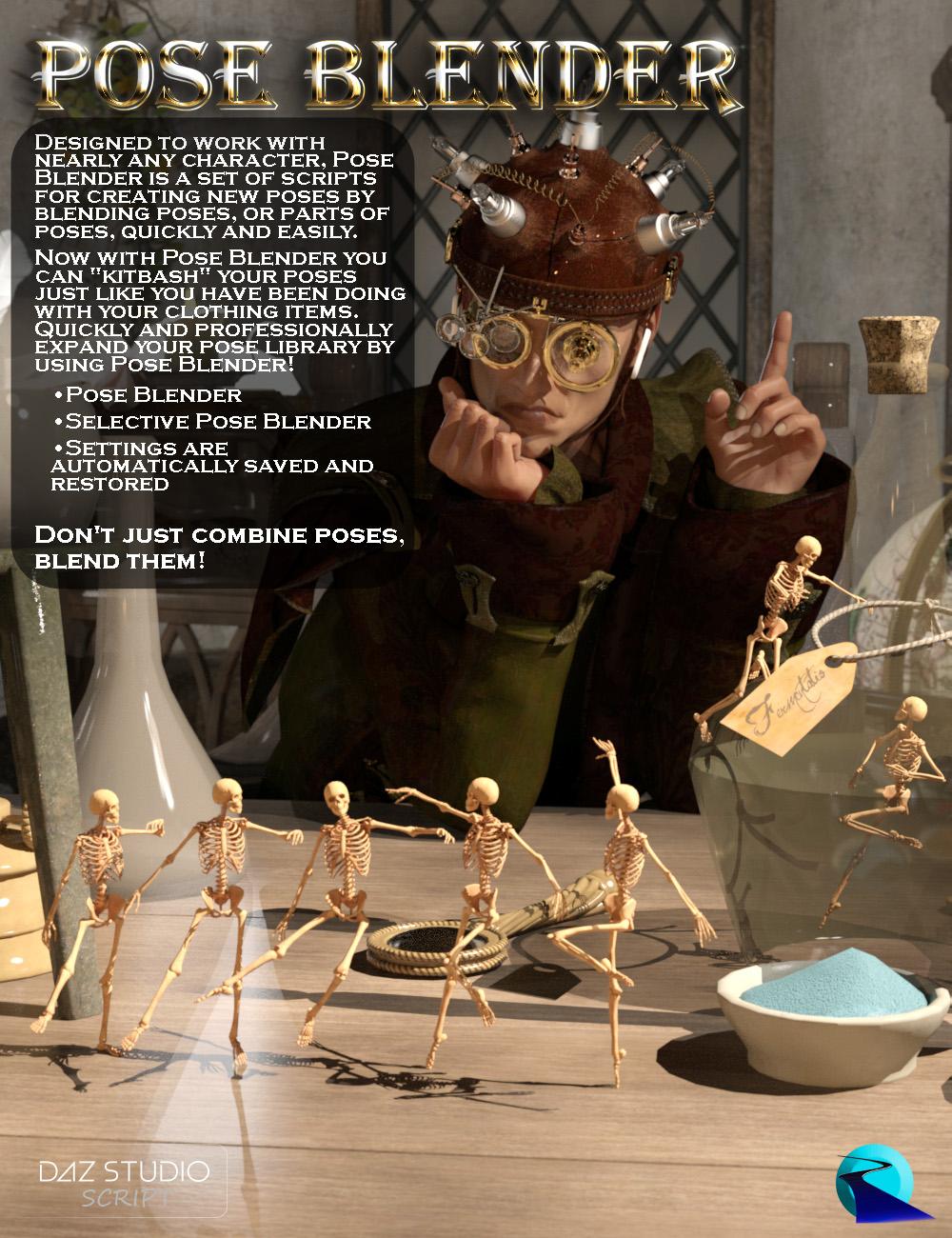 Pose Blender
Pose Blender
























 .
.




 All I can say is those who own Skin Builder 3 will get a huge discount as this is essentially an upgrade for official Genesis 8 support and is also standalone without owning the Genesis 3 version as all files had to be natively included for this version. In otherwords, textures are all in its own genesis 8 folder and shares nothing with Genesis 3 version.
All I can say is those who own Skin Builder 3 will get a huge discount as this is essentially an upgrade for official Genesis 8 support and is also standalone without owning the Genesis 3 version as all files had to be natively included for this version. In otherwords, textures are all in its own genesis 8 folder and shares nothing with Genesis 3 version.