A collaborative product of RiverSoft Art, Karth and SF-Design
https://www.daz3d.com/skin-doctor--blood-and-bandages-for-genesis-8-males
![]()
The life of the Genesis 8 Male can be a hard one. Do you need wounds, scratches, cuts, bruises and blood for your Genesis 8 Male(s)? Do you need band-aids, bandages, and wraps? Introducing the new Skin Doctor - Blood and Bandages, with everything you need to rough up your Genesis 8 Male(s) and provide a little tender loving care afterward.
Skin Doctor - Blood and Bandages is a collaboration between SF-Design, Karth and RiverSoft Art. It comes with a wide variety of Layered Image Editor (LIE) materials, created from actual photo references of wounds, for all body parts to add different kinds of wounds, bruises, cuts and blood to all your Genesis 8 Male(s). Easily mix and match different presets to cover your character with realistic blood, wounds, and bruises. Also included are over 15 band-aid presets to add band-aids all over your Genesis 8 Male(s) body. Add band-aids that look like new or make them look older and bloodier. All band-aids are based on geo shells and can be moved around freely on the body part to the desired spot. Even better, there are fantastic looking bandages to cover injuries to the abdomen, feet, wrists, arms, knees, and head!
And best of all, the new SKIN DOCTOR - BLOOD AND BANDAGES EDITOR gives you unprecedented speed and ease of use in working with everything in the product. Add bandages and band-aids. Change their materials AND move the band-aids quickly and easily over the body. The new LIE editor is the fastest editor for modifying layered images in Daz Studio. Easily show or hide layers, flip layers, and change their opacity, rotation, location, and scale! The SKIN DOCTOR - BLOOD AND BANDAGES EDITOR automatically displays all wounds and blood on the selected figure (no more hunting for the correct surfaces), and it quickly and automatically updates all 4 channels used by wound and blood presets (i.e., Base Color, Translucency Color, Glossy Layered Weight, and Base Bump).
Of course, you can always also use Daz Studio's Layered Image Editor to manually apply the layer image maps to any surface, such as clothing, props, floors, walls, etc. A short manual is included, with tips and hints as well as an explanation of how to add the layers to a clothing item. All wounds and band-aids have been created using photo references of real wounds and band-aids.
Our promotional video shows you the key features of the Skin Doctor - Blood and Bandages
![image]()
- Skin Doctor - Blood and Bandages for Genesis 8 Male(s): (.DUF)
- Layered Image Material Presets:
- 36 Blood Presets for Torso, Arms, Legs and Face
- 45 Wounds Presets for Torso, Arms, Legs and Face
- Band-Aids Geo Shell Presets:
- 05 Band-Aids for the Arms
- 03 Band-Aids for the Face
- 05 Band-Aids for the Legs
- 07 Band-Aids for the Torso
- Location Presets for Band-Aids:
- 06 Location Presets for the Arms Band-Aids
- 07 Location Presets for Face Band-Aids
- 08 Location Presets for the Legs Band-Aids
- 09 Location Presets for the Torso Band-Aids
- Wearables:
- Abdomen Bandage
- Arm Bandage
- Big Band Aid (Chest)
- Foot Bandages
- Forearm Bandages
- Head Bandage
- Knee Bandages
- Iray Material Presets:
- 04 Iray Materials for each wearable (Default, Old, Bloody, Old and Bloody)
- Visibility Presets for Foot-, Forearm- and Knee-Bandages (Left, Right, Both)
- 04 Iray Materials for each Band-Aid (Default, Old, Bloody, Old and Bloody)
- Scripts:
- Skin Doctor - Blood and Bandages Editor GUI
- Manuals:
- Textures Included:
- 367 Diffuse, Bump, Normal, Opacity and LIE Maps (up to 4096x4096)
- Texture Templates available through the Product Library
- Daz Studio Iray Material Presets (.DUF)







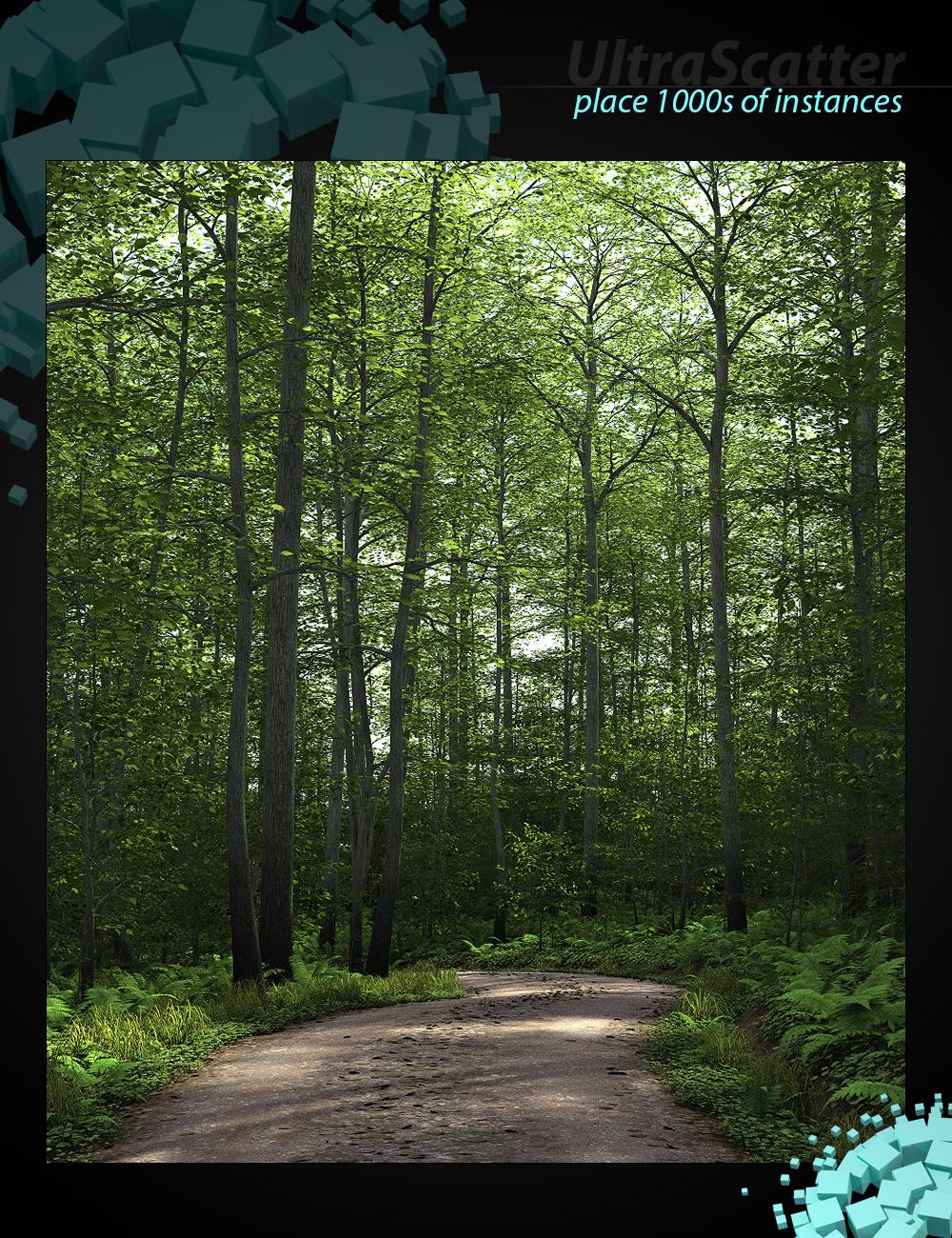
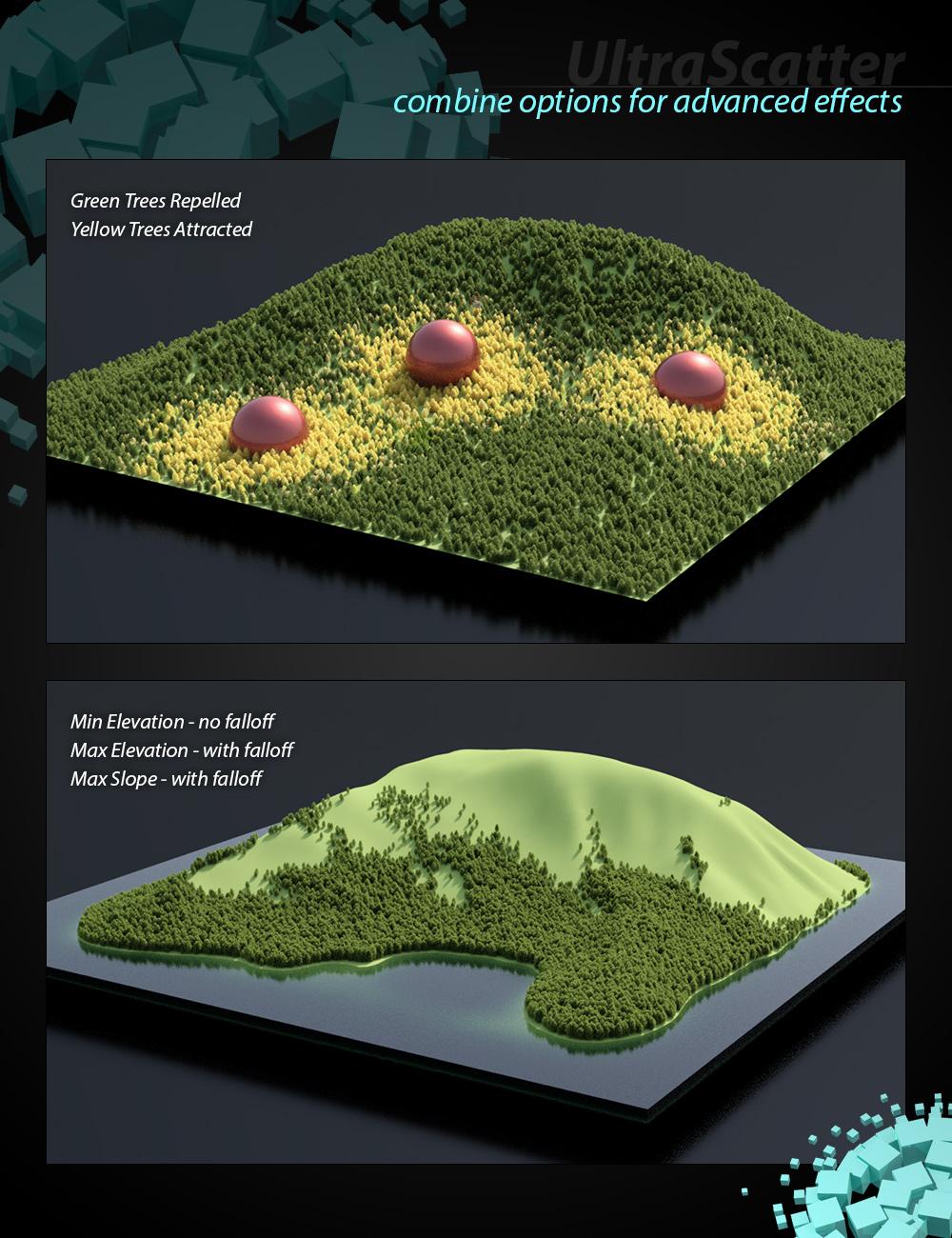

 Time to go to work and make a living! The new Now-Crowd Billboards - Office Life will make your office renders look like the hot new startup or the stodgy old executive office! Paint your offices, conference rooms, and hallways FULL of people walking, talking, computing, and planning in high quality, flexible and easy to use billboards... perfect as a backdrop for the main action that you add!
Time to go to work and make a living! The new Now-Crowd Billboards - Office Life will make your office renders look like the hot new startup or the stodgy old executive office! Paint your offices, conference rooms, and hallways FULL of people walking, talking, computing, and planning in high quality, flexible and easy to use billboards... perfect as a backdrop for the main action that you add!

 Finally, use your Genesis 3 Male clothing with your Genesis 8 Male characters! Automatically convert almost your entire wardrobe of clothes and many accessoriesusing the new Clothing Converter for Genesis 8 Male! The Clothing Converter script provides batch execution for automatically converting your Genesis 3 Male clothing to Genesis 8 Male clothing in your library. Easily select the wardrobe items in your library, select an output directory, and execute the script. Even better, icons and categories are copied from your Genesis 3 Male clothing to the new Genesis 8 Maleclothing items.
Finally, use your Genesis 3 Male clothing with your Genesis 8 Male characters! Automatically convert almost your entire wardrobe of clothes and many accessoriesusing the new Clothing Converter for Genesis 8 Male! The Clothing Converter script provides batch execution for automatically converting your Genesis 3 Male clothing to Genesis 8 Male clothing in your library. Easily select the wardrobe items in your library, select an output directory, and execute the script. Even better, icons and categories are copied from your Genesis 3 Male clothing to the new Genesis 8 Maleclothing items.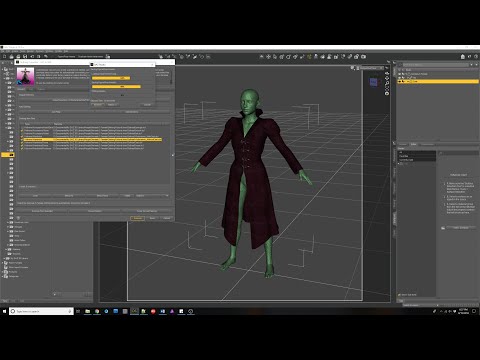
 RiverSoft Art and Sickleyield are proud to present the RSSY Clothing Converter from Genesis 2 Female to Genesis 8 Female! Finally, use your Genesis 2 Female clothing with your Genesis 8 Female characters! Automatically convert your entire wardrobe of clothes, including high-heels, using the new RSSY Clothing Converter script! The RSSY Clothing Converter from Genesis 2 Female to Genesis 8 Female has been carefully crafted to handle the different rigging and shapes between Genesis 2 Female and Genesis 8 Female, even adding special rigs for loincloths (including dresses like Nyx!), capes and a special dress rig that adds pose bones to avoid that "sticking to the legs" effect.
RiverSoft Art and Sickleyield are proud to present the RSSY Clothing Converter from Genesis 2 Female to Genesis 8 Female! Finally, use your Genesis 2 Female clothing with your Genesis 8 Female characters! Automatically convert your entire wardrobe of clothes, including high-heels, using the new RSSY Clothing Converter script! The RSSY Clothing Converter from Genesis 2 Female to Genesis 8 Female has been carefully crafted to handle the different rigging and shapes between Genesis 2 Female and Genesis 8 Female, even adding special rigs for loincloths (including dresses like Nyx!), capes and a special dress rig that adds pose bones to avoid that "sticking to the legs" effect.

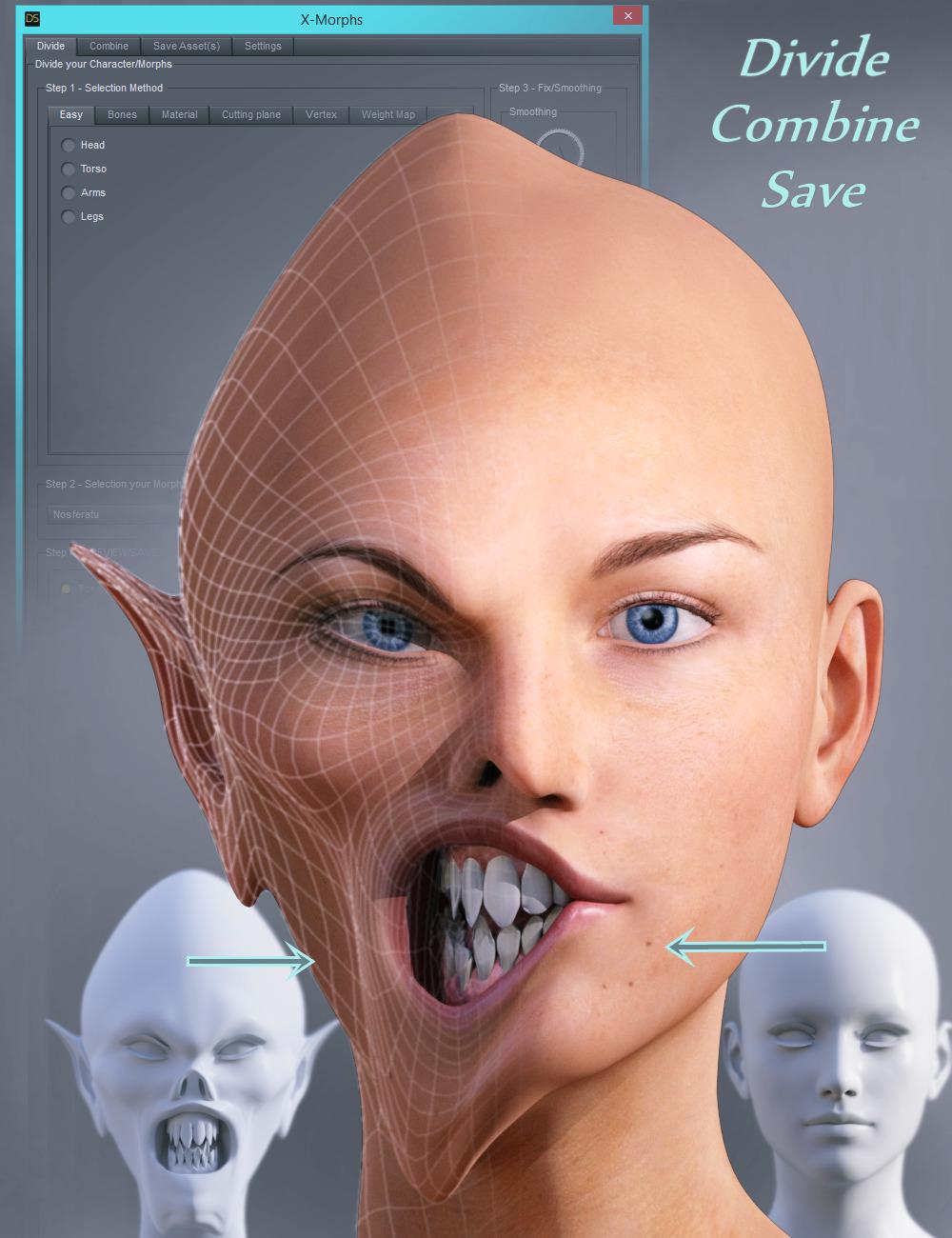

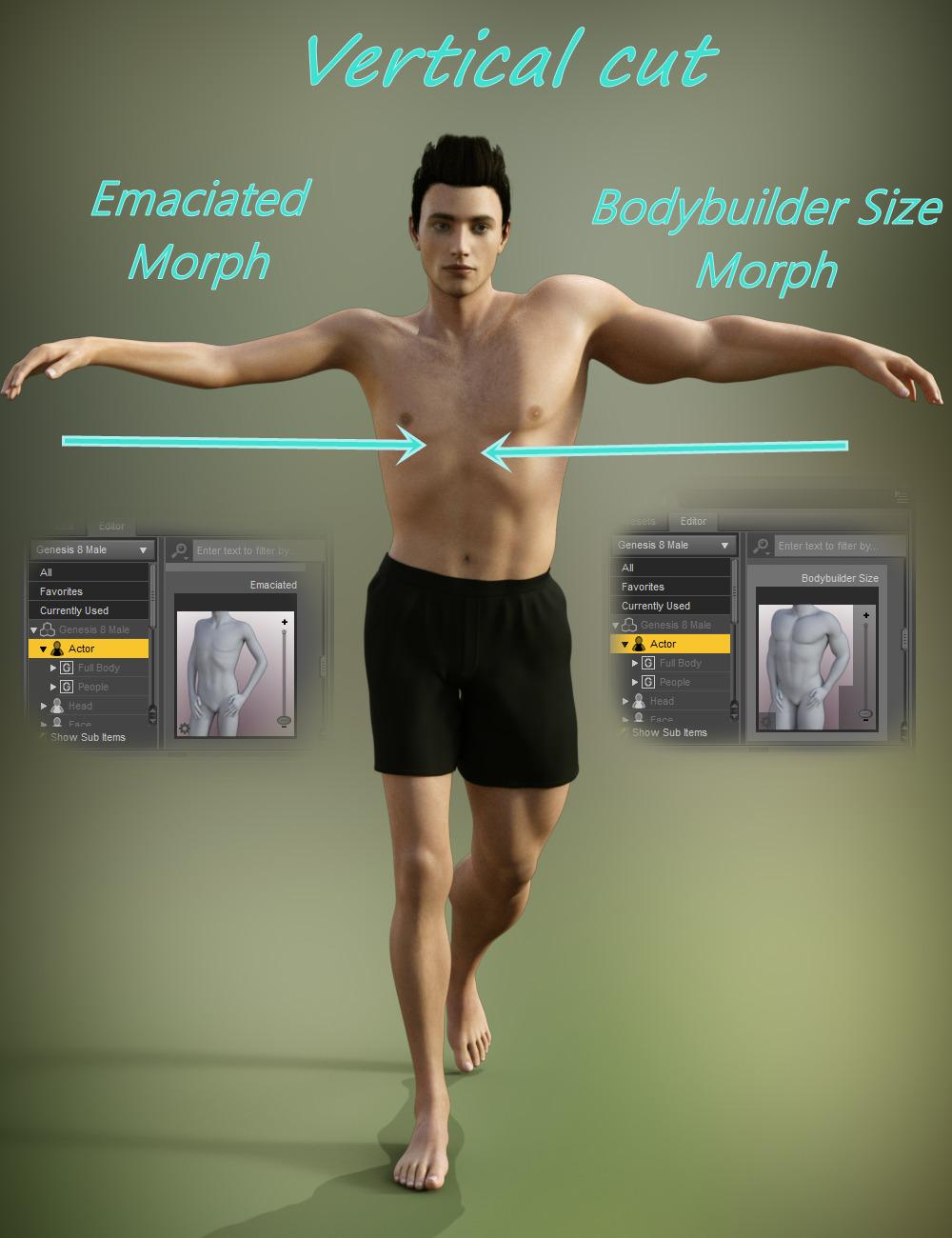
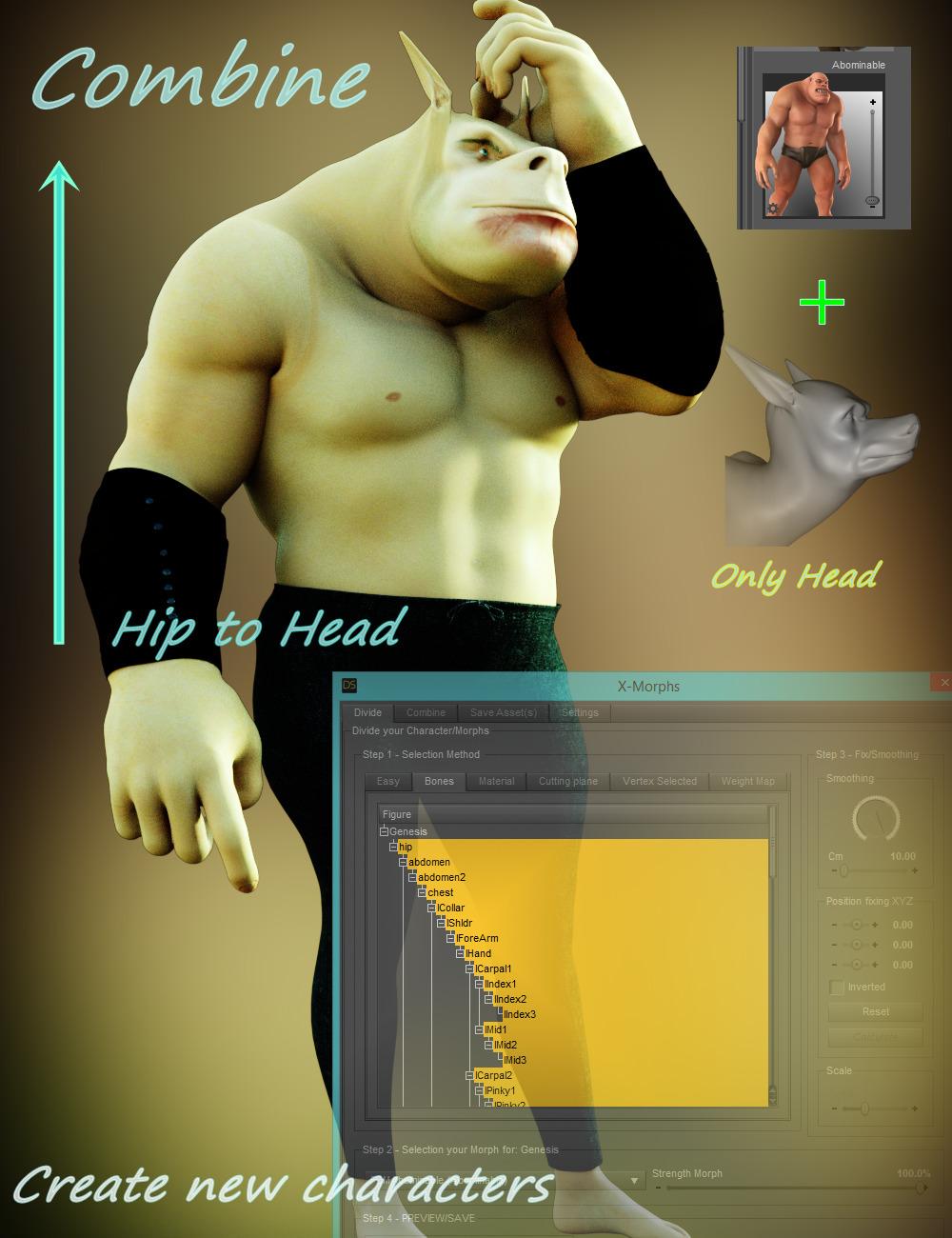

 Look At Me Pose Control is a set of scripts for controlling your characters' head and eye movements for posing! Easily pose your figures to look at the camera, to look into other character's eyes, or to look at an item in your scene! Look At Me Pose Control has been designed to work with almost any character or figure... from Victoria 4 to Genesis 8, from Horse to Dragon, male or female. Anything with head and eyes!
Look At Me Pose Control is a set of scripts for controlling your characters' head and eye movements for posing! Easily pose your figures to look at the camera, to look into other character's eyes, or to look at an item in your scene! Look At Me Pose Control has been designed to work with almost any character or figure... from Victoria 4 to Genesis 8, from Horse to Dragon, male or female. Anything with head and eyes!







