![]() RiverSoft Art and Sickleyield are proud to present the RSSY Clothing Converter from Genesis to Genesis 8 Male! Finally, use your Genesis clothing with your Genesis 8 Male characters! Automatically convert your entire wardrobe of clothes, including high-heels, using the new RSSY Clothing Converter script! The RSSY Clothing Converter from Genesis to Genesis 8 Male has been carefully crafted to handle the different rigging and shapes between Genesis and Genesis 8 Male, even adding special rigs for loincloths, capes and a special dress/tunic rig that adds pose bones to avoid that "sticking to the legs" effect.
RiverSoft Art and Sickleyield are proud to present the RSSY Clothing Converter from Genesis to Genesis 8 Male! Finally, use your Genesis clothing with your Genesis 8 Male characters! Automatically convert your entire wardrobe of clothes, including high-heels, using the new RSSY Clothing Converter script! The RSSY Clothing Converter from Genesis to Genesis 8 Male has been carefully crafted to handle the different rigging and shapes between Genesis and Genesis 8 Male, even adding special rigs for loincloths, capes and a special dress/tunic rig that adds pose bones to avoid that "sticking to the legs" effect.
The Clothing Converter script provides batch execution for automatically converting your Genesis clothing to Genesis 8 Male clothing in your Library. Easily select the wardrobe items in your Library, select an output directory and execute the script. Even better, icons and categories are copied from your Genesis clothing to the new Genesis 8 Male clothing items.
Your new Genesis 8 Male wardrobe is completely Smart Content aware! They will show up when you select a Genesis 8 Male. Plus, all materials shown in Smart Content for your Genesis item will show for your converted Genesis 8 Male item. Converted clothing, instead of using Auto-Fit, produces vastly less distorted results, especially with high-heels!
The Clothing Converter script does not work with accessories or wearables (e.g., outfits). High-heeled shoes may require a manual step during conversion if the original shoes do not include a foot pose.
The script may not be able to convert all clothing items without issues. Converted items may exhibit poke through. Usually, this can be fixed by adding a smoothing modifier or a push modifier.
- Convert Genesis Clothing items for use by Genesis 8 Male"
- Convert Dresses/Tunics, Pants, Shirts, Skirts, Shoes, Loincloths, Capes, Coats etc.
- Copies icons from Genesis clothing to Genesis 8 clothing for a professional look.
- Automatically convert your entire wardrobe with one operation!
Features
- RSSY Clothing Converter from Genesis to Genesis 8 Male:
- Clothing Converter Script (.DSE)
- Foot Poser Script (.DSE)
- Clothing Converter Manual (.PDF, .DSA)
Promotional video describing all the options and features of the Clothing Converter line of products
![image]()
How to convert Footwear with Clothing Converter products
![image]()
Important Fix (11/30/2018)
There is an error in the script, which affects both the female and male versions of the product. The transfer rigging-figure space step is not happening in the script (except for footwear). Fixing this DRAMATICALLY improves gloves, bodysuits, anything on the extremities of the figures. The reason why it's noticable for males compared to the females product is that G8 male has large shoulders and arms, placed higher up, than Genesis. The shape difference with the arms/shoulders of G8 Female is substantially less. Please copy the attached RSGenesisClothingConversionFunctions.dse below to Data/RiverSoft Art/Common directory. There will be an official patch from Daz; this is for immediate use. You will need to reconvert shirts with arms, gloves, and bodysuits. I apologize for the error.
 Finally, use your Genesis 3 Female clothing with your Genesis 8 Female characters! Automatically convert almost your entire wardrobe of clothes and many accessories using the new Clothing Converter for Genesis 8 Female! The Clothing Converter script provides batch execution for automatically converting your Genesis 3 Female clothing to Genesis 8 Female clothing in your library. It can now even convert high-heeled shoes! Easily select the wardrobe items in your library, select an output directory, and execute the script. Even better, icons and categories are copied from your Genesis 3 Female clothing to the new Genesis 8 Female clothing items.
Finally, use your Genesis 3 Female clothing with your Genesis 8 Female characters! Automatically convert almost your entire wardrobe of clothes and many accessories using the new Clothing Converter for Genesis 8 Female! The Clothing Converter script provides batch execution for automatically converting your Genesis 3 Female clothing to Genesis 8 Female clothing in your library. It can now even convert high-heeled shoes! Easily select the wardrobe items in your library, select an output directory, and execute the script. Even better, icons and categories are copied from your Genesis 3 Female clothing to the new Genesis 8 Female clothing items.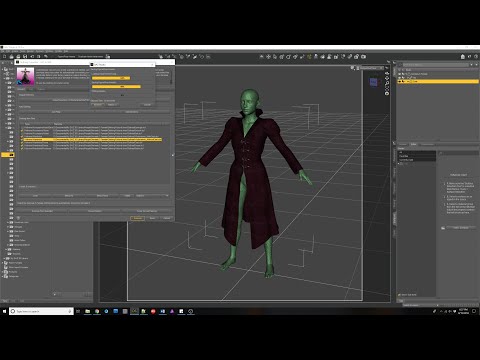






 Finally, use your Genesis 3 Male clothing with your Genesis 8 Male characters! Automatically convert almost your entire wardrobe of clothes and many accessories using the new Clothing Converter for Genesis 8 Male! The Clothing Converter script provides batch execution for automatically converting your Genesis 3 Male clothing to Genesis 8 Male clothing in your library. It can now even convert high-heeled shoes! Easily select the wardrobe items in your library, select an output directory, and execute the script. Even better, icons and categories are copied from your Genesis 3 Male clothing to the new Genesis 8 Male clothing items.
Finally, use your Genesis 3 Male clothing with your Genesis 8 Male characters! Automatically convert almost your entire wardrobe of clothes and many accessories using the new Clothing Converter for Genesis 8 Male! The Clothing Converter script provides batch execution for automatically converting your Genesis 3 Male clothing to Genesis 8 Male clothing in your library. It can now even convert high-heeled shoes! Easily select the wardrobe items in your library, select an output directory, and execute the script. Even better, icons and categories are copied from your Genesis 3 Male clothing to the new Genesis 8 Male clothing items.






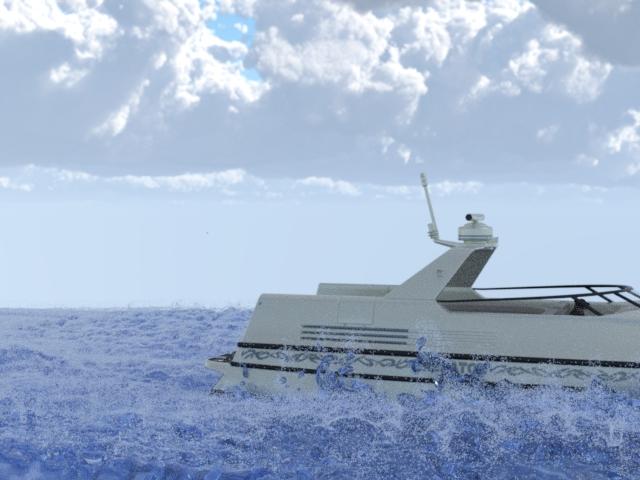

 RiverSoft Art and Sickleyield are proud to present the RSSY Clothing Converter from Genesis to Genesis 8 Male! Finally, use your Genesis clothing with your Genesis 8 Male characters! Automatically convert your entire wardrobe of clothes, including high-heels, using the new RSSY Clothing Converter script! The RSSY Clothing Converter from Genesis to Genesis 8 Male has been carefully crafted to handle the different rigging and shapes between Genesis and Genesis 8 Male, even adding special rigs for loincloths, capes and a special dress/tunic rig that adds pose bones to avoid that "sticking to the legs" effect.
RiverSoft Art and Sickleyield are proud to present the RSSY Clothing Converter from Genesis to Genesis 8 Male! Finally, use your Genesis clothing with your Genesis 8 Male characters! Automatically convert your entire wardrobe of clothes, including high-heels, using the new RSSY Clothing Converter script! The RSSY Clothing Converter from Genesis to Genesis 8 Male has been carefully crafted to handle the different rigging and shapes between Genesis and Genesis 8 Male, even adding special rigs for loincloths, capes and a special dress/tunic rig that adds pose bones to avoid that "sticking to the legs" effect.




 RiverSoft Art and Sickleyield are proud to present the RSSY Clothing Converter from Victoria 4 (V4) to Genesis 8 Female! Finally, use your Victoria 4 clothing with your Genesis 8 Female characters! Convert almost your entire wardrobe of clothes and many accessories using the new Clothing Converter from V4 to Genesis 8 Female! The Clothing Converter scripts provide batch execution for converting your Victoria 4 clothing to Genesis 8 Female clothing in your library! The RSSY Clothing Converter from Victoria 4 to Genesis 8 Female has been carefully crafted to handle the different rigging and shapes between Victoria 4 and Genesis 8 Female, even adding special rigs for loincloths, capes and a special dress/tunic rig that adds pose bones to avoid that "sticking to the legs" effect.
RiverSoft Art and Sickleyield are proud to present the RSSY Clothing Converter from Victoria 4 (V4) to Genesis 8 Female! Finally, use your Victoria 4 clothing with your Genesis 8 Female characters! Convert almost your entire wardrobe of clothes and many accessories using the new Clothing Converter from V4 to Genesis 8 Female! The Clothing Converter scripts provide batch execution for converting your Victoria 4 clothing to Genesis 8 Female clothing in your library! The RSSY Clothing Converter from Victoria 4 to Genesis 8 Female has been carefully crafted to handle the different rigging and shapes between Victoria 4 and Genesis 8 Female, even adding special rigs for loincloths, capes and a special dress/tunic rig that adds pose bones to avoid that "sticking to the legs" effect. RiverSoft Art and Sickleyield are proud to present the RSSY Clothing Converter from Genesis 2 Female to Genesis 8 Female! Finally, use your Genesis 2 Female clothing with your Genesis 8 Female characters! Automatically convert your entire wardrobe of clothes, including high-heels, using the new RSSY Clothing Converter script! The RSSY Clothing Converter from Genesis 2 Female to Genesis 8 Female has been carefully crafted to handle the different rigging and shapes between Genesis 2 Female and Genesis 8 Female, even adding special rigs for loincloths (including dresses like Nyx!), capes and a special dress rig that adds pose bones to avoid that "sticking to the legs" effect.
RiverSoft Art and Sickleyield are proud to present the RSSY Clothing Converter from Genesis 2 Female to Genesis 8 Female! Finally, use your Genesis 2 Female clothing with your Genesis 8 Female characters! Automatically convert your entire wardrobe of clothes, including high-heels, using the new RSSY Clothing Converter script! The RSSY Clothing Converter from Genesis 2 Female to Genesis 8 Female has been carefully crafted to handle the different rigging and shapes between Genesis 2 Female and Genesis 8 Female, even adding special rigs for loincloths (including dresses like Nyx!), capes and a special dress rig that adds pose bones to avoid that "sticking to the legs" effect.