My latest girl... More coming soon...
Laura
My latest girl... More coming soon...
Laura
Hello All,
SimTenero Shape Reprojector has just been released! For your consideration:
http://www.daz3d.com/simtenero-shape-reprojector
Guide:
http://docs.daz3d.com/lib/exe/fetch.php/public/read_me/index/33193/33193_shapereprojectorguide.pdf
This tool is really powerful and also a little complicated, so please feel free to post your questions here. Also feel free to share tips/tricks/settings learned during your reprojeciton adventures!
The bundle will include 4 products. A Climbing Rock, Climbing Accessories, Climbing Outfit for Genesis 3 and Genesis 8 Females, and Climbing Poses for the same figures.
The accessories have some dForce ropes and dForce Straps in the carabiner sets but all the others are static items. The bundle is still W.I.P. at the final stages.
The products have a lot of goodies like scripts for easy set up of the ropes around belay devices or carabiners, dust and magnesium layers for the Genesis figures and the outfit, Climbing friends, climbing walnuts and so many other things. Stay tune.....
In the meantime take a look at some sample images....
Image may be NSFW.
Clik here to view.
Image may be NSFW.
Clik here to view.
Dhmorra is a character based off of the Sanjay 8 Model, with Facial and Body Sculpt based off of both an Aboriginal Australian Actor and an Indian Actor crafted in Hexagon and Zbrush for your runtime needs.
There is a Human Skin Set, as well as two full Fantasy Skin Sets, two extra base Fantasy Skins that use Diffuse Overlay for the mixing of the skins and adding additional color material presets for added variety. With Fibermesh Brows, Horns made in Zbrush, several colors for the Fibermesh Brows as well as 2 Eyelash Presets, and other options to mix and match for your unique Djinn to devastate your Hero/Heroine in just about any type of render.
Materials are Iray Only. Materials include Circumcised and Uncircumcised Anatomical Elements for Human and Fantasy Skins.
Please note: the three brow options for the Fantasy Skins are dark in nature and are difficult to see in most lighting.
Image may be NSFW.
Clik here to view.
I always wanted something to remove eyebrows on skins so I could apply my own or use fibremesh or LIE or other 3rd party brows without having to edit maps in Photoshop to remove them everytime on ones I don't like. So..... Draagonstorm and myself decided to create this. Think of it as an automated heal or stamp tool in Photoshop for Studio. It works on V4, M4, K4, G1, G2F & G2M, G3F & G3M, and on all supported UV maps. We hope to have it wrapped up by PA Sale in September.
Presenting,
The Steam Powered Dirigible, complete with bombs, 14 texture choices for the gasbag, and 5 for the sails. Emissive lamps included too.
Fully rigged, with full DAZ Studio support and basic Poser Support.
Coming Soon
Anna & Dave
N.G.S. Anagenessis 2 Available Now!
http://www.daz3d.com/n-g-s-anagenessis-2-revolution
For any misunderstooding:
http://www.daz3d.com/n-g-s-anagenessis-for-genesis-3
N.G.S. Anagenessis for Genesis 3 is my previous release.
______________________________________________________
Two Completely Different Products!
UPDATE NOTE (11.5.2016):
For users that purchased my product, a small update fix will be released this week:
1. For UV Set (After this update you won't need to change UV Set manually).
2. Removing Map From Glossy Layered Weight for Dark Skins (After this update you won't need to remove it manually)
3. Glossy Color Fix from 0.30 to 0.35
Thnx For Your Comprehension
Dimension-Z
Freebie Script for Non-Genesis/Prop Figures:
https://www.dropbox.com/s/t4k1zybc3b54its/NGS 2 Freebie Script.zip?dl=0
Tip:
Tip for NGS2:
If you had big pores with only one diffuse,
just add micro map as a layered image on top of top coat bump!
- Subtractive Blend Mode
- Opacity 60%
Image may be NSFW.
Clik here to view.
Image may be NSFW.
Clik here to view.
Image may be NSFW.
Clik here to view.
Image may be NSFW.
Clik here to view.
OK guys this my first human character set, so take it easy on me Lol!
Image may be NSFW.
Clik here to view.
Image may be NSFW.
Clik here to view.
Image may be NSFW.
Clik here to view.
As the title says, I've been working with the PA Roguey that I've been training on a medieval bedroom that should hopefully be out soon.
Some tidbits:
-Bed Blankets are DForce ready.
-All props are rigged and/or have morphs to open etc.
-All textures and UV maps are optimized to not waste any resources.
-Please Note how I'm lining up all features by the length of their sentences.
-Candle flames and smoke have morphs to help you with more dynamic situations.
-Candles emit realistic light and invisible planes outside each window cast light from the outside.
-Day & NIght scene presets are already included to get you started and can be tweaked to get more dramatic results.
-Includes several render settings that take advantage of the new denoiser feature for Iray in Daz 4.11 allowing you to get Iray renders done faster.
-Walls and ceiling are extra long and floor tiles are modular, allowing you to resize the room to fit your needs or to build new spaces, like castle hallways.
The promos below use either the default lighting without any changes, or sometimes in the night renders I moved or duplicated the window emissives and placed them behind the characters in the scene to give them a more dramatic lighting contrast (and increased or decreased emissive strength too). With some contrast/saturation adjustment in PS, that's usually all it takes. Since the candles and windows emit proper light, it should be easy to predict results. I never had the need to add any new lights or anything for any of the renders.
Image may be NSFW.
Clik here to view.
Image may be NSFW.
Clik here to view.
The candles you see, fireplace + 2 window emissives relocated to behind the vampires on each side do all the lighting here:
Image may be NSFW.
Clik here to view.
This will be be available soon! Treads are posable with movement of treads, wheels and springs all through one dial!
Image may be NSFW.
Clik here to view.
We're proud to announce today's release of Atmocam2
Achieve depth, haze, fog, divine rays of light, supernatural moods, alien atmospheres, and several weather conditions with this prop-based set. Included are 12 colors, 6 density levels, and 10 texture effects. This new version of the Atmocam has updated material settings and is much easier to use (scale, adjust density, etc.)
Please post any questions here and renders if you feel inspired. SO many promos were created for this set, too many to include on the store page. Here are a few of them. Let me know if you have questions about any of them, if you want to reproduce any of the effects, I'm happy to share details.
As far as general instructions go we have included them in the promos and the store page.
Image may be NSFW.
Clik here to view.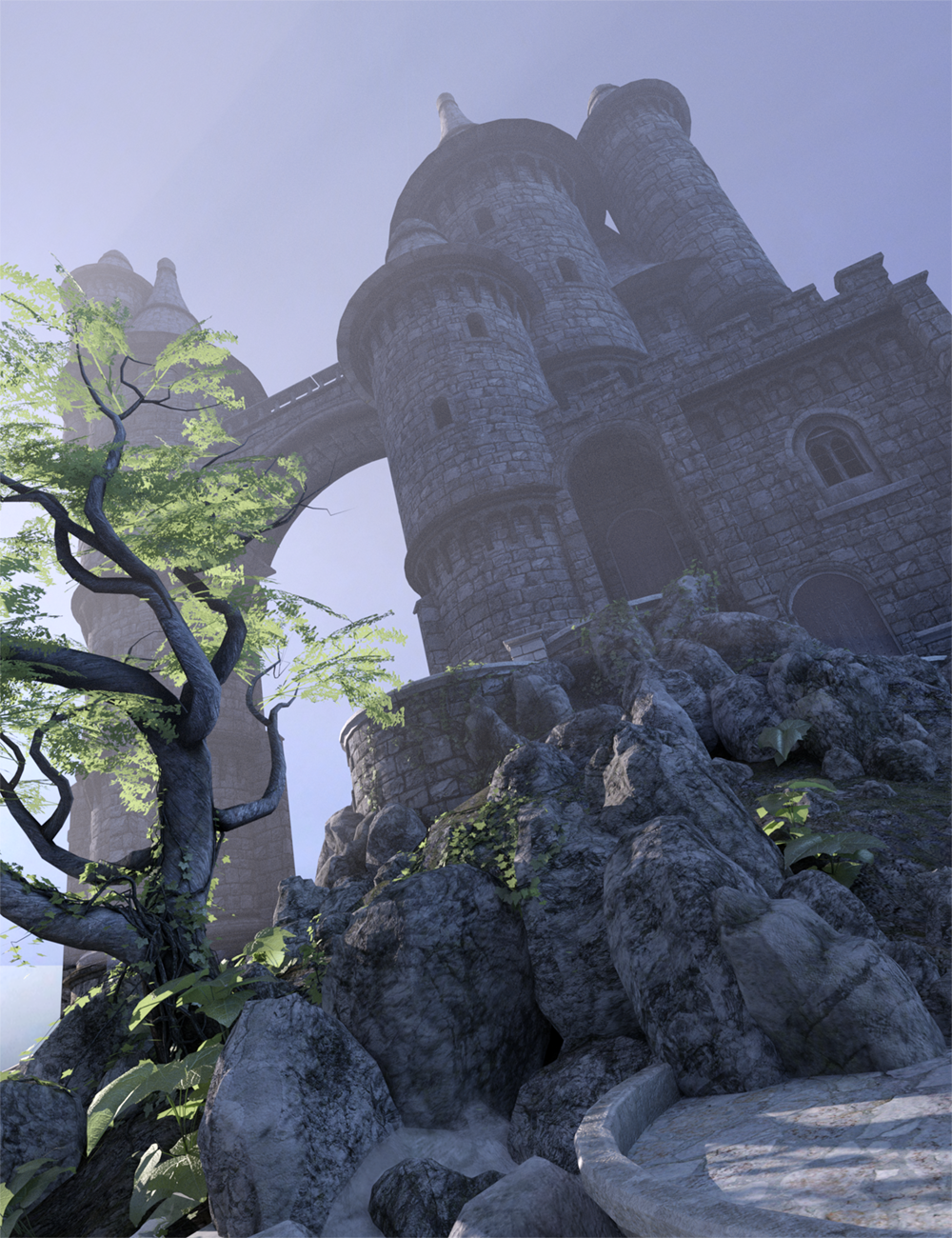
They say that you can't take it with you, that sounds about right. But we're talking Sci-Fi. I was thinking what might be some of the items mankind would grab on the way out of Dodge. I guess it's an optimistic idea that mankind might leave some small portion of earth unirradiated, but we can hope. I also included a Mystery Orb because all good Sci-Fi has to have a dangerous unknown.
The set is easy to use, easy to light and to get some really fun shadows and angles for renders. I hope you have some fun. 3Delight and Iray texture builds.
The setup of some fluids simulations is hard and too much time consuming. Time wasted in many trial and error tests, and time wasted in running the first useless frames before get the desired effect.
The purpose of FLUIDOS Presets series is to provide the FLUIDOS's user an easy and quick simulation process either for still renders or animations.
Blur Crazy Has been released
Add a blur to your figures, scenes, and props with this HDRI and prop-based effects set. Please post any questions here and renders if you feel inspired.
Image may be NSFW.
Clik here to view.
Image may be NSFW.
Clik here to view.
With aniSound, sound sources and listeners are placed directly in the scene. The plugin calculates the gain of each sound source as a function of the distance to the listener.
The Doppler effect, which occurs due to the speed of the sound source, is also calculated.
aniSound can output to the standard audio devices, but also supports the output to multi-channel wave file (mono, stereo, surround, ambisonic).
Filters and reverb effects can be used to simulate obstacles and different room environments.
aniSound will initially be available only for Windows.
A small intro can be watched here.
So currently i am working on Epic Sci-Fi Starship Battle Kit.
It is a collection of 6 different starships with three different HDRI backgrouns for rendering. Also included are 2 sets of laser beams and an explosion prop with a Debris Or Sparks prop.
Each starship comes with three different colour material presets.
Here are some images. Any critasism is always welcome. thanks. :)
Image may be NSFW.
Clik here to view. Work smarter not harder! Perfect, precise, and absurdly fast, the new Lighting Designer - Auto-Fill by Half Life and RiverSoft Art will enable fine-tuned mastery over light in your Iray renders! With an easy to use and intuitive dialog, 3 powerful new custom shaders, and containing over 50 ready to use reflectors, emissive mesh lights, and spotlights carefully calibrated for studio or outdoor scenes, Lighting Designer - Auto-Fill gives you completely unprecedented control when lighting your Daz Studio scenes.
Work smarter not harder! Perfect, precise, and absurdly fast, the new Lighting Designer - Auto-Fill by Half Life and RiverSoft Art will enable fine-tuned mastery over light in your Iray renders! With an easy to use and intuitive dialog, 3 powerful new custom shaders, and containing over 50 ready to use reflectors, emissive mesh lights, and spotlights carefully calibrated for studio or outdoor scenes, Lighting Designer - Auto-Fill gives you completely unprecedented control when lighting your Daz Studio scenes.
The Lighting Designer Create Fill script is designed to create reflectors, emissive mesh lights, or spotlights to precisely target any polygon on an object in your scene. Select the polygon you want to light using Daz's Geometry Tool, and the script will create a reflector or light precisely pointed directly at that polygon as well as positioned exactly at the specified distance away. Yes, it is really that easy to set up any number of lights you desire!
Lighting Designer - Auto-Fill also includes 3 powerful new custom-built shaders. The Multi-Emitter Shader introduces the ability to add an extra Luminance image (named "Hotspot Image") that will be composited with the regular Luminance. This Hotspot Image can be moved and resized within the Auto-Fill Plane to achieve any number of complex light stacking effects. The Gobo Emitter Shader uses a procedural texture to mask the Luminance and Cutout Opacity of the Auto-Fill Plane for complex visual effects, such as to mimic light coming through a window. The Ghost Emitter Shader creates a ghost light, an invisible light in your scene that can be precisely placed where needed while being unseen by the camera or reflections.
Deliver a massive speed boost to your scene setup process and at the same time easily get the lighting you intended every time using the new Lighting Designer - Auto-Fill!
I've developed a product that generates line art based on 3d scenes in DAZ Studio. I developed it originally to assist in creating graphic novel-style artwork for my own projects. I tried a lot of different approaches, and I ended up with a fairly flexible toolset that produces constant-width lines. When viewing these promo images, keep in mind that this tool does the line work (only). In all cases these are simple composites of DAZ Studio renders with no post work other than compositing multiple renders together (and adding text on the comic pages).
Image may be NSFW.
Clik here to view.
Image may be NSFW.
Clik here to view.
Image may be NSFW.
Clik here to view. Image may be NSFW.
Image may be NSFW.
Clik here to view.
Image may be NSFW.
Clik here to view.
Image may be NSFW.
Clik here to view.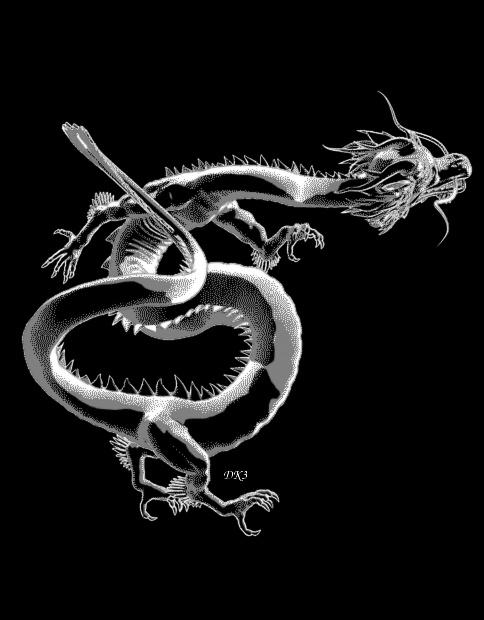 Image may be NSFW.
Image may be NSFW.
Clik here to view.
Image may be NSFW.
Clik here to view.
Credit to @KA1 @DaremoK3 and @djigneo for the promo images.
For achieving a cartoon style, I suggest using an ambient shader or use of the available toon-style shaders. The images by me are using a shader I'm currently developing and testing. I'm certainly happy to share the techniques I used in the art I've generated.
This product is a combination of several things that work together to provide a convenient workflow for generating line art and images.
Even though beta testing is over, the beta thread has additional product info and images.
LineRender9000 is scheduled for release early October 2016.
Edit: LineRender9000 is now available on the Daz store.