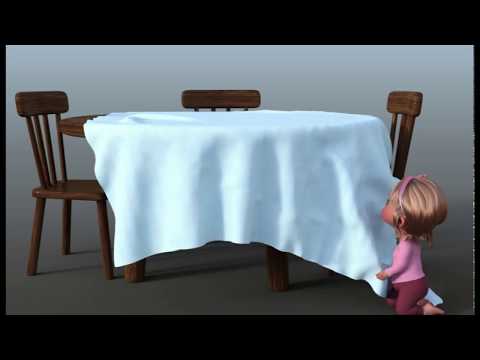MODERN LEG PROSTHETIC for Genesis 3 & 8 Female(s)
Product Details:
Like with the Modern Leg Prosthetic for Genesis 3 and 8 Male, the Modern Leg Prosthetic for Genesis 3 & 8 Females will allow users to amputate their G3 & G8 female characters' left and/or right leg via a Geograft and have them wear an artificial device instead.
As the product name implies, the "Modern Leg Prosthetic" has been designed with versatility in mind; allowing characters to wear the prosthetic regardless of whether they're depicted as fantasy warriors, modern men, cyberpunk mercenaries or intergalactic pilots.
The prosthetic includes enough material presets and zones to give every user a wide range of customization in order to fit their unique and artistic vision. What's more, the prosthetic also features four different types of plates and 6 pre-made styles (wearable), giving you enough options to allow several characters to wear the same leg in a render, yet having them look different & unique!
What's Included and features:
Each generation includes:
- 3 different front plate styles.
- 3 different back plate styles.
- 1 full plate style.
- 2 Base Legs (left and right) and 2 brackets (to keep the plates in place).
- A total of 22 Leg Props (11 for each leg) meant to allow the user to add them to a scene and pose them without the figure.
- 14 Wearable Presets (7 for each leg).
- 6 ready-made wearable presets (styles).
- 2 Geografts attachments to amputate the left and right leg of the character.
- A LIE scar for the amputation (Geograft) with 3 color variations (Dark, Midtone & Light); as well as an optional preset to include a Displacement map to give the scar an extra sense of depth.
- A script with instructions on how to set up the Geograft for those unfamiliar with them.
- A whooping 312 Iray Material Presets for fine-tuning and customization.
- 16 Designer Sets (Hierarchical Materials) for each leg.
- 242 Texture Maps (4096 x 4096) which include: Normal, Diffuse, Specular, Metallic, Masks and Displacement maps.
--------------------------------
Important Considerations:
Like with the male version, this product relies on specific bone positions to work properly (without breaking apart). As such, extreme shapes may not always work. Unsupported shapes with a knee position too different from any of the supported shapes might also break the leg. Additionally, while the geograft blends with the skin properly, the transition between the character and the graft is somewhat visible near the butt (crack) area, so it may not hold up in close-up nude renders.
Compatibility: The Prosthetic Leg shares the same UVs as the male version, so you can swap materials between the products. The only preset that will not work across genders are the hierarchical iray presets for the designer sets. However, you can apply the designer sets via the separated props.
---
Genesis 3 Female Supported Shapes:
- Aiko 7
- Arabella 7
- Genevieve 7
- Gia 7
- Karen 7
- Mei Lin 7
- Mika 7
- Monique 7
- Olympia 7
- Ophelia 7
- Rune 7
- Teen Josie 7
- Victoria 7
- Bodybuilder Details
- Bodybuilder Size
- Body Size
- Body Tone
- Fitness Details
- Fitness Size
- Heavy
- Height (with minor distortion around the knee when dialed to the extreme)
- Lithe
- Portly
- Stocky
- Thin
- Leg Length
- Thighs Size
- Thighs Tone
- Other Shapes may work with by Auto-follow
Genesis 8 Female Supported Shapes:
- Aiko 8
- Alexandra 8
- Babina 8
- Charlotte 8
- Edie 8
- Elithia 8
- Gabriela 8
- Jenni 8
- Kanade 8
- Mika 8
- Monique 8
- Mrs Chow 8
- Teen Josie 8
- Sakura 8
- Victoria 8
- Cartoonized
- Bodybuilder Details
- Bodybuilder Size
- Body Size
- Body Tone
- Fitness Details
- Fitness Size
- Heavy
- Height (with minor distortion around the knee)
- Lithe
- Portly
- Stocky
- Thin
- Leg Length
- Thighs Size
- Thighs Tone
- Other Shapes may work with Auto-follow





 Finally, use your Genesis 3 Female clothing with your Genesis 8 Female characters! Automatically convert almost your entire wardrobe of clothes and many accessories using the new Clothing Converter for Genesis 8 Female! The Clothing Converter script provides batch execution for automatically converting your Genesis 3 Female clothing to Genesis 8 Female clothing in your library. It can now even convert high-heeled shoes! Easily select the wardrobe items in your library, select an output directory, and execute the script. Even better, icons and categories are copied from your Genesis 3 Female clothing to the new Genesis 8 Female clothing items.
Finally, use your Genesis 3 Female clothing with your Genesis 8 Female characters! Automatically convert almost your entire wardrobe of clothes and many accessories using the new Clothing Converter for Genesis 8 Female! The Clothing Converter script provides batch execution for automatically converting your Genesis 3 Female clothing to Genesis 8 Female clothing in your library. It can now even convert high-heeled shoes! Easily select the wardrobe items in your library, select an output directory, and execute the script. Even better, icons and categories are copied from your Genesis 3 Female clothing to the new Genesis 8 Female clothing items.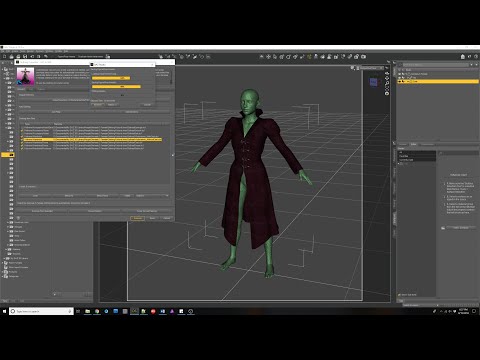














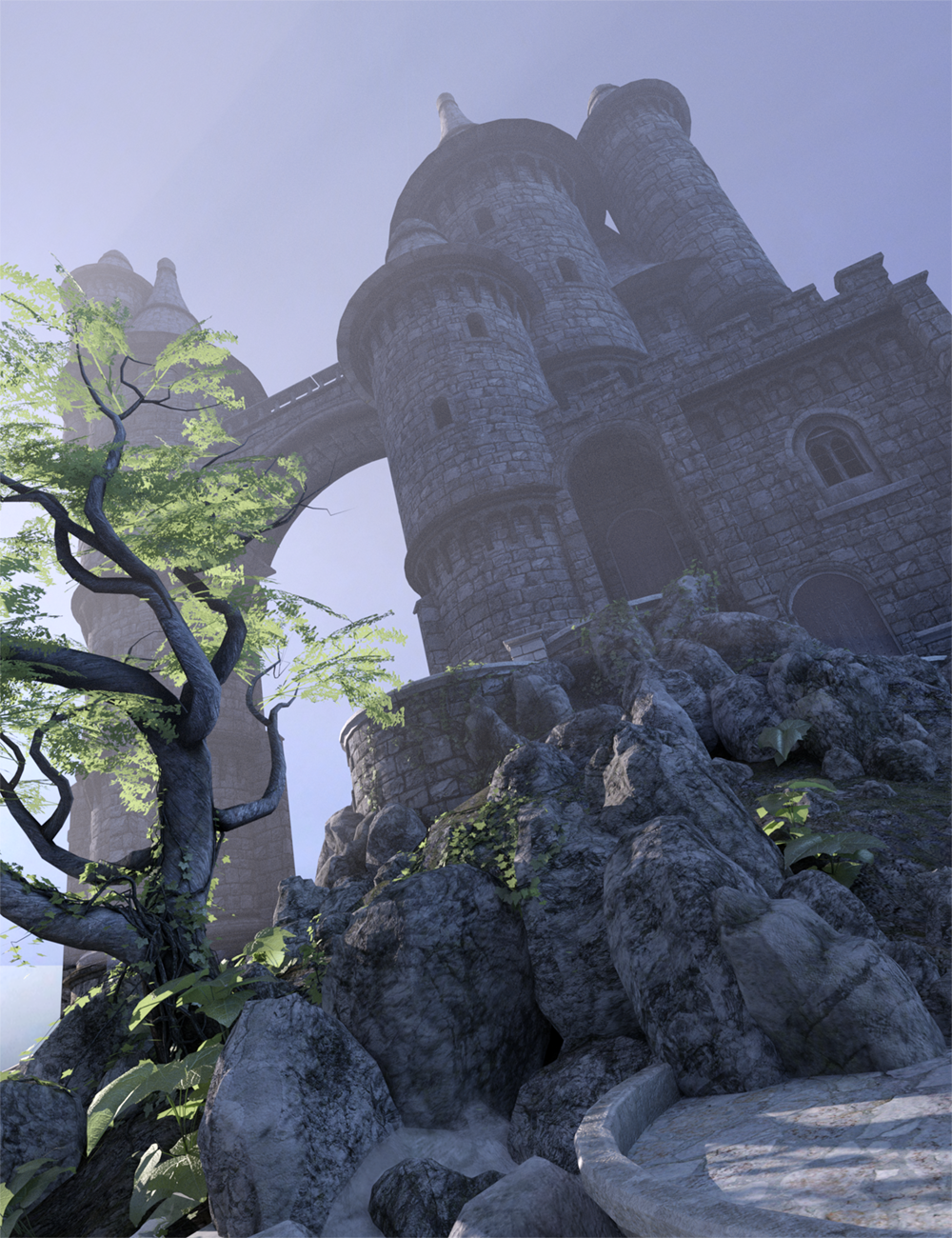
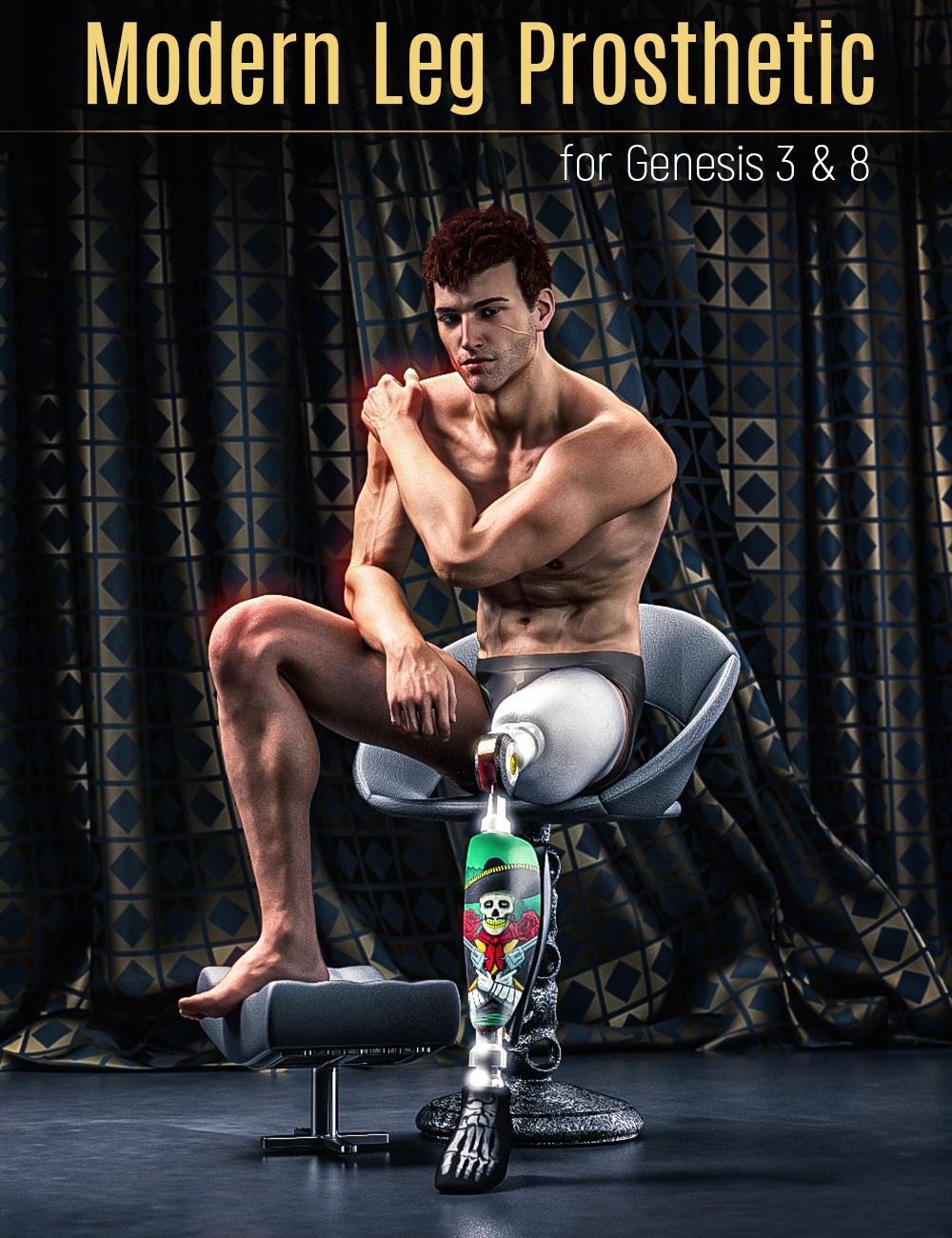



 Take control of your dForce simulations with the new dForce Magnet from Esha and RiverSoft Art! The dForce Magnet allows you to precisely control dForce simulations by allowing you to "grab" fabrics and hair and influence their movement. The dForce Magnet script creates a special handle in your scene tied to a specific vertex in your surface. Move the dForce Magnet around in your timeline dForce simulations and move that vertex, affecting the entire dForce object. Use dForce Magnet to create never before possible movement or subtly enhance the default simulations. The dForce Magnet can:
Take control of your dForce simulations with the new dForce Magnet from Esha and RiverSoft Art! The dForce Magnet allows you to precisely control dForce simulations by allowing you to "grab" fabrics and hair and influence their movement. The dForce Magnet script creates a special handle in your scene tied to a specific vertex in your surface. Move the dForce Magnet around in your timeline dForce simulations and move that vertex, affecting the entire dForce object. Use dForce Magnet to create never before possible movement or subtly enhance the default simulations. The dForce Magnet can: