Hi Guys. So, this is nearly complete. I added a few refinements and one or two extra options. I will also be updating the previous versions with the refinements that were made. Also the Fit Control Series will also now be a merchant resource, where developers can load the morphs onto their clothing and save the results and package with them. I also plan of having an added discount structure in place for those who have bought any of the previous versions. More as this gets finalized.
Fit Control for Genesis3 (Commercial)
On The Farm Orchard Add-on [Commercial]
So here is my addon for the On The Farm Set.
Currently included is a peach tree with fruit and flowering. a cherry tree with fruit and flowering and an apple tree with fruit and flowering. A beehive and a bee for pollination, there will also be boxes full of fruit, plus a single fruit of each. Also a ladder and picknick bench in the set.
I'm also toying with the idea of adding a tractor but not sure yet.
All comments welcome. :)
Please remember to add [Commercial] on your PA Product threads.
[Released] The Roman Colosseum
Hi!
A fully modeled iconic Roman Colosseum is coming to the store.
The Colosseum was commissioned in 71-72 AD by emperor Vespasian and completed by his son and successor emperor Titus. It was originally known as "Amphitheatrum Flavium", after their family name Flavius.
The Colosseum is modeled as it was in its inaugural games in 80 AD, thus the underground catacombs are not included (Yet ;) ). The underground "hypogeum" was introduced later by Titus' brother and successor, Domitian.
The set includes the famous Facade (facia), inner corridors and hallways (vomitoria), seating area (cavea), sandy arena (harena), the shade circulating the Colosseum (Velarium), imperial etc boxes and lots of props like chairs, standards, a throne, bowls, torches and sconces, statues etc.
The model is in 1:1 scale to the original building and is modeled after extensive research and reconstruction of nowadays missing parts.
Included are 4K, 2K and 1K textures. Materials are heavily optimized to save vram. Parts not necessary can be hidden or deleted to further ease load from navigating and rendering. The set is huge, but also tested with a computer (MacBook Pro) without an Nvidia card and 8Gb or ram without problems.
The set is suitable for any gladiatorial scenes, races, half time shows ;) , even fantasy or scifi scenarios. It can be used in games and VR (with some tweaking, tested in Unity) with the interactive license.
march 2019 update : Scene Optimizer [Commercial]
The Scene Optimizer is a set including several tools, Scene Optimizer first, and then Store and Restore Maps Scripts.
Scene Optimizer is a three tabbed interface dedicated help you to to lower the memory requirement and/or speed up renders and/or get a more responsive viewport by acting on various levels : maps resolution, "useless" maps removal, translucency removal, visibility, mesh resolutions, instances management.
Store Maps can store in a text file all the paths of the maps used in your scene so that you can restore them later on, using the Restore Maps scripts, on any selected node or surface of your scene. Store and Restore maps scripts can also be used for LIE baking or maps set swapping.
They work for both Iray and 3Delight, even if optimization necessits more efforts and is less efficient on 3Delight. The most impressive result is when Scene Optimizer manages to "fit in your video board" an Iray Scene which was initially too big for it.
I open this thread for anybody with remarks or questions about any of the scripts included. I hope this tool will help you.
SCENE OPTIMIZER SCRIPTS REQUIRE DAZ STUDIO 4.9.3.29 OR ABOVE
January 2018 update is live !
As some of you may have noticed, there are more and more png with alpha transparency used for make up or the eyebrows of Genesis 8 females. The map reduction of these, due to the transparency, often leads to a "black face" phenomenon. The logical solution should be to unchek the checkbox in the interface "Also reduce LIE maps / Also replace on surfaces png files with alpha transparency by their lower resolution version (see comments bottom of this tab)" and rerun the script, but it presently does not work, because until today, if the "black map" has already been created, it is loaded anyway, unless you physically remove the "black reduced image" from the content folder.
The bug which this january update solves is this bug : if you already had reduced these maps with transparency, then they were reloaded even if you unchecked the checkbox mentioned above. After this update (to be submitted before the 11th of january), this box will be unchecked by default, and the automatic load of the reduced maps with transparency will be disabled. This will prevent the "black face" phenomenon and if, by error, you check this box and the face becomes black after running the script, then you simply have to undo the script in Daz Studio, and re-run it without checking the box. The counterpart will be that the maximum width and height displayed by the interface for your figure will remain unchanged since the size of the maps with transparency will not change.
The update is ready, I still want to test a few cases of figures and then prepare the update package before submission. Believe me I'm sorry about this issue.
ScrapHeap [commercial]
Another highly detailed post apocalyptic vehicle coming soon.



Ultimate Pose Mixer [Commercial]
Ultimate Pose Mixer is now available : https://www.daz3d.com/ultimate-pose-mixer
Ultimate Pose Mixer is a set of tools which will allow you to apply any Pose Preset (any pose) ONLY on the parts of the figure you want. This way it becomes very easy to mix the various poses you have, using one for the lower body, another one for the head and the neck, other ones for the right - or left - arm - or hand, etc, etc, etc. Briefly speaking, all the pose presets you will use will behave as partial pose presets on the exact parts of the body you defined for your figure (don't worry, one click and you can reset the standard "full pose" behavior).
For any figure, human, animal, robots, creature, Ultimate Pose Mixer will allow you to define fast and easily which body part you want to be posed, and which body part you don't want to be posed. Once done, you can apply ANY AND AS MANY Pose Preset you own directly from the content library or the smart content, until you're happy, and only the parts you wanted will be posed. And when this is done, you can define on your figure new areas which can be posed, and new areas which cannot, and go on with building your pose if necessary.
The possibilities to combine the various pose presets you own are endless, because the possibilities to define which body part you want to be posed are endless too. In the choice of the parts which can be posed or not, you are not limited to defined body areas. Of course in order to be efficient, you will find presets for most common human body areas of any generation (lower body, upper body, head and neck, left - and right - arm, leg, foot, hand). BUT you can define, for any rigged creature (including of course human), much more precise body areas (down to one or several bones) clicking on only two scripts in general. You can decide for instance to pose "only one finger", or "only two fingers and one feet and the neck", or "only one arm and one leg". But this is just examples, as I wrote it, the possibilities are endless.
Everything was thought for a maximum of efficiency. Of course you can simply click on the scripts from the content library (smart content) but an special script has been included so that you can access all the essential scripts from a "V3Digtimes" folder which will place in the "Top Menu" of Daz Studio Interface. You're free to install it or not of course, but accessing all this directly from the Menu is a really cool feature. FOR NOW this installation of all the scripts in the top menu is possible only with DIM or Manual install. If you are using Daz Connect, a patch has been written and is available at the end of this post (until the product is update), as well as in the update of the product which was submitted the 22nd of June. This patch will work for Daz Studio versions above 4.9.0.51 for now.
Also included in the product, you will find :
- a documentation (don't worry it is VERY intuitive and easy to use but providing a documentation is a matter of respect) accessible in the ReadMe folder and also using a shortcut from the content library,
- and two scripts (pose converter you can apply directly on the figure) so that you can correct the pose of a Genesis 3 figure using a Genesis 8 pose or of a Genesis 8 figure using a Genesis 3 pose.
Please use this thread for any comment, feedback questions you might have :)

Starbeast HD for Genesis 8 Male and Female
Hi guys, I’m back yet again with a cool creature for Genesis 8 Male and Female; Starbeast HD.
This creepy alien creature includes all the cool addons you see in these images; the inner jaw; the dome and skull; the tail and the back tubes. All of these addons are poseable and they include morphs and pose controls. They can also be used with other characters.
I hope you’ll enjoy Starbeast HD.
[Released!] VisualMenus [Commercial]
Happy to announce that VisualMenus is finally avaiable on the store! Visual Menus are button-based menus that you can customize with your favorite content items, scripts, custom actions and more. You bring them up by pressing user-defined keyboard shortcuts.
https://www.daz3d.com/visualmenus
Auto Face Enhancer [Commercial]
Hi all,
I am in the middle stage of finalizing the Auto Face Enhancer detail for Genesis 8 female. No way to go about it unless to Geografting 2 stage sub div on the face. So now you can see HD. Detail for wrinkle and dimples will easily show on the base shape.
Will work with all G8 character.
D. Master
Small World Camera Featuring Spherical Skydome Maps [Commercial]
It’s a small world with big adventures ahead. This prop-based camera distorts your scenes like a fish-eye lens to 180° (for 3Delight and Iray) and a full 360° (for Iray only). 22 Colorful Coronas, from serene to dramatic, are included to frame your renders.
Important: This camera primarily works with reflections so think of rendering your scene in a mirror.
Positioning the camera- You may find it helpful to hide the parented props, transition the camera into place as you would a standard camera, then point it in the exact opposite direction, and then show/unhide the parented props. Place the camera very close to your main subject, almost touching it.
Render through the Small World Camera and select the corona to change materials. With both 180° cameras your renders may need to be trimmed to fit a skydome/halfsphere, depending on how it was UV mapped. Adjust tiling as needed. No skydome is included however there is one included with https://www.daz3d.com/hard-target that works well with renders from the Small World Camera.
______________________________
Feel free to post any questions or renders here. I'm on vacation right now, exploring my own Small World, but will still be watching this thread.

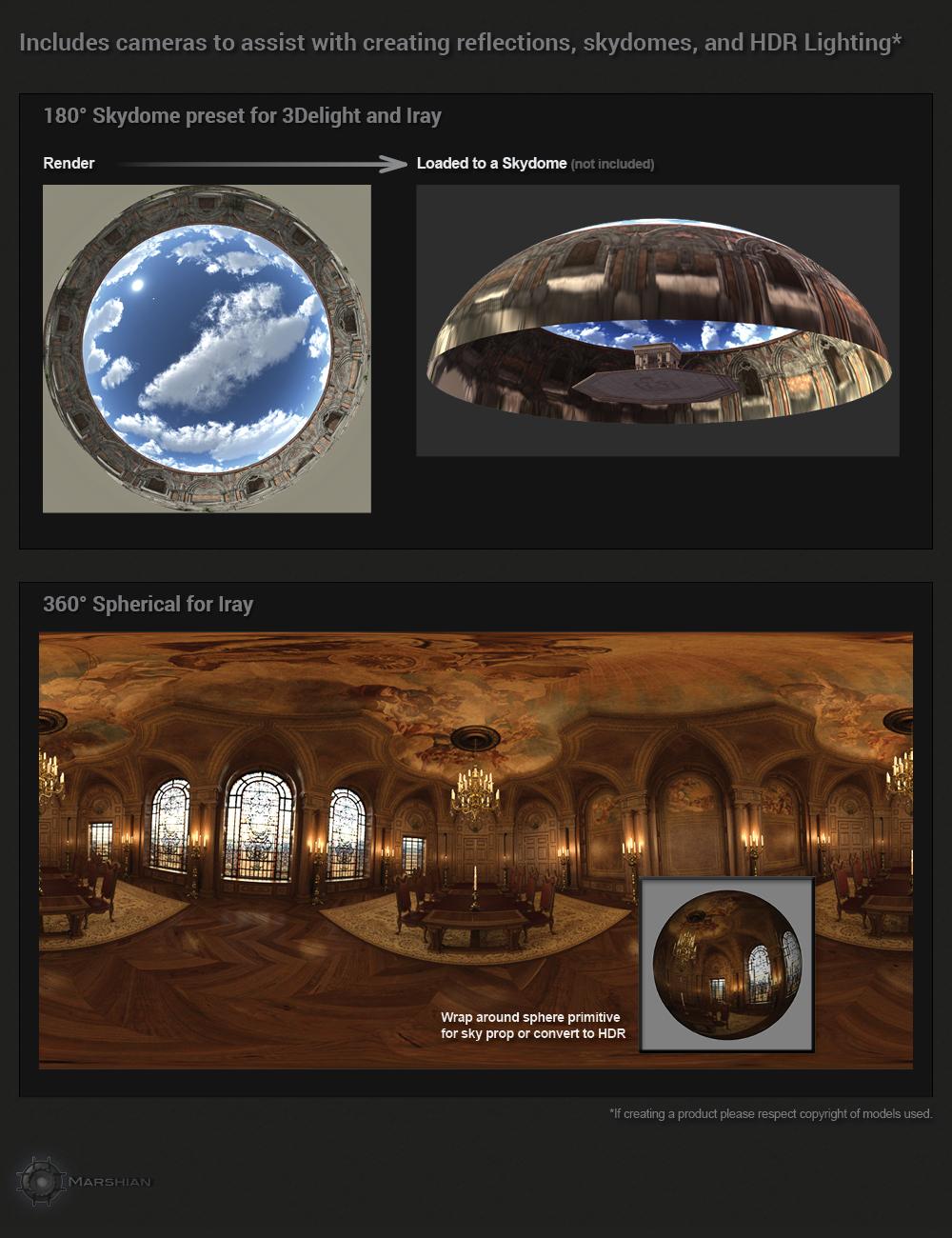
[Released] RSSY Clothing Converter from Genesis 2 Female to Genesis 3 Female [Commercial]
 RiverSoft Art and Sickleyield are proud to present the RSSY Clothing Converter from Genesis 2 Female to Genesis 3 Female! Finally, use your Genesis 2 Female clothing with your Genesis 3 Female characters! Convert almost your entire wardrobe of clothes and many accessories using the new Clothing Converter from Genesis 2 Female to Genesis 3 Female! The Clothing Converter scripts provide batch execution for converting your Genesis 2 Female clothing to Genesis 3 Female clothing in your library! The RSSY Clothing Converter from Genesis 2 Female to Genesis 3 Female has been carefully crafted to handle the different rigging and shapes between Genesis 2 Female and Genesis 3 Female, even adding special rigs for loincloths, capes and a special dress/tunic rig that adds pose bones to avoid that "sticking to the legs" effect.
RiverSoft Art and Sickleyield are proud to present the RSSY Clothing Converter from Genesis 2 Female to Genesis 3 Female! Finally, use your Genesis 2 Female clothing with your Genesis 3 Female characters! Convert almost your entire wardrobe of clothes and many accessories using the new Clothing Converter from Genesis 2 Female to Genesis 3 Female! The Clothing Converter scripts provide batch execution for converting your Genesis 2 Female clothing to Genesis 3 Female clothing in your library! The RSSY Clothing Converter from Genesis 2 Female to Genesis 3 Female has been carefully crafted to handle the different rigging and shapes between Genesis 2 Female and Genesis 3 Female, even adding special rigs for loincloths, capes and a special dress/tunic rig that adds pose bones to avoid that "sticking to the legs" effect.
The Clothing Converter script provides batch execution for converting your Genesis 2 Female clothing to Genesis 3 Female clothing in your Library. Easily select the wardrobe items in your Library, select an output directory and execute the script. Even better, icons and categories are copied from your Genesis 2 Female clothing to the new Genesis 3 Female clothing items.
Your new Genesis 3 Female wardrobe is completely Smart Content aware! They will show up when you select a Genesis 3 Female. Plus, all materials shown in Smart Content for your Genesis 2 Female item will show for your converted Genesis 3 Female item. Converted clothing, instead of using Auto-Fit, produces vastly less distorted results, especially with high-heels!
The Clothing Converter script does not work with props (e.g., swords, wands, etc) and wearables (e.g., outfits). Items without metadata can be converted but will not show up in Smart Content. They may also need to be converted using a Force Convert Item(s) button. It may also not work as well with high-heeled shoes because of problems with positioning the feet without turning on the Use Foot Dialog option during conversion.
- Convert Genesis 2 Female Clothing items for use by Genesis 3 Female
- Convert Dresses/Tunics, Pants, Shirts, Skirts, Shoes, Loincloths, Capes, Coats etc.
- Copies icons from Genesis 2 Female clothing to Genesis 3 Female clothing for a professional look.
- Automatically convert your entire wardrobe with one operation!
NOTE: The Ghawazee Coat sleeve bones are lost on conversion. For the promo, the sleeves were posed by manually moving the forearms of the coat. You can use this trick, too!
What's included and features:
RSSY Clothing Converter from Genesis 2 Female to Genesis 3 Female:
- Clothing Converter Script (.DSE)
- Foot Poser Script (.DSE)
- Clothing Converter Manual (.PDF, .DSA)
Harrison HD for Michael 8 [Commercial]
Out now and 40% off ;)
Been working on this guy for quite a while now and really like how he turned out. He got loads of options and I really hope you like him. He comes with a fibermesh beard and of course eyebrows. Both have 8 matching colours.
He also has some ink, which was created from actual photographs, including one from yours truely lol
He can be found here:
https://www.daz3d.com/harrison-hd-for-michael-8
ManFriday's Turbo Content [Commercial]
Today my third Daz Studio plugin was published. Turbo Content provides a new, much faster way of looking at your content library. You will get a new "Content" menu in your Daz Studio menu bar with items for figures (female and male), wardrobe (female and male), hair, materials and poses.
Each of the "Content" menu items opens a new dialog window. You can keep several of them open at the same time. Each dialog also remember its state when you close and re-open it. This significantly speeds up finding your items to build your scenes.
The plugin displays your content with bigger high-resolution icons and huge fly-over tooltips. In the icons, it displays compatibility information at a glance for figures, wardrobe and hair. No more looking at the small print to find compatible items!
Please see the product page at https://www.daz3d.com/turbo-content for more information.
Please note that at this time the product is Windows 64-bits only. Versions for 32-bit Windows and the Mac may be added at a later time.






[Released ]XMAS KNit Shaders
[Coming Soon] Props & Poses Converter from Genesis 3 Female to Genesis 8 Female [Commercial]
 Easily use your Genesis 3 Female props, accessories and poses with your Genesis 8 Female characters. Automatically convert almost your entire library of props, accessories, and poses using the Props and Poses Converter for Genesis 8 Female. The Props and Poses Converter script provides batch execution for automatically converting your Genesis 3 Female props, accessories and poses to Genesis 8 Female props, accessories and poses in your library. Easily select the Genesis 3 Female props and poses in your library, select an output directory, and execute the script. Even better, icons and categories are copied from your Genesis 3 Female prop or pose to the new Genesis 8 Female prop or pose.
Easily use your Genesis 3 Female props, accessories and poses with your Genesis 8 Female characters. Automatically convert almost your entire library of props, accessories, and poses using the Props and Poses Converter for Genesis 8 Female. The Props and Poses Converter script provides batch execution for automatically converting your Genesis 3 Female props, accessories and poses to Genesis 8 Female props, accessories and poses in your library. Easily select the Genesis 3 Female props and poses in your library, select an output directory, and execute the script. Even better, icons and categories are copied from your Genesis 3 Female prop or pose to the new Genesis 8 Female prop or pose.
Your new Genesis 8 props, accessories and poses are completely Smart Content-aware They will show up when you select a Genesis 8 Female. Plus, all materials shown in Smart Content for your Genesis 3 Female prop or accessory will show for your converted Genesis 8 Female prop or accessory.
The Props and Poses Converter script does not work with multi-part props (e.g., two daggers are loaded from the same preset). Items without metadata can be converted but will not show up in Smart Content. They may also need to be converted using a Force Convert Item(s) button. Zero Poses are not converted.
Features
- Convert Genesis 3 Female props and accessories for use by Genesis 8 Female characters.
- Convert Genesis 3 Female Posed Props (e.g., Hand Gripping a Sword) to Genesis 8 Female Posed Props
- Convert Genesis 3 Female Poses to Genesis 8 Female Poses
- Convert Genesis 3 Female Hierarchical Poses to Genesis 8 Female Poses*
- Convert Genesis 3 Female Expressions to Genesis 8 Female Expressions (Limited)**
- Convert Swords, Bows, Glasses, Jewelry, etc.
- Convert Accessories: Hats, Belts, Glasses, Jewelry, etc.
- Copies icons from Genesis 3 Female Presets to Genesis 8 Female Presets for a professional look
- Converted Items are Smart Content enabled! All materials shown in Smart Content for your Genesis 3 Female props and accessories will show for your converted Genesis 8 Female props and accessories.
- Automatically convert almost your entire library of props, accessories and poses with one operation!
*Due to a limitation in the Daz Studio script interface, Hierarchical Pose Presets are converted to regular poses, and only for the figure, with this tool. For example, hierarchical poses that "grip" a sword will become regular grip poses. However, hierarchical poses of a figure and wings will only retain the pose for the figure and any movement of the wings will not be converted.
**Expression values are converted however, expression morphs are not. Since morphs are not converted, the expressions will not be identical between Genesis 3 and Genesis 8. Also, if the equivalent expression name (e.g., eCTRLMouthSmileSimple) does not exist in Genesis 8, nothing is converted, though name mappings have been defined for the most common and may be extended (please see About Pose Controls in the manual).
What's Included
- Props & Poses Converter from Genesis 8 Female to Genesis 3 Female:
- Props & Poses Converter Script (.DSE)
- Detailed user Guide (.PDF)
[Released] Anilip 2 [Commercial]
To celebrate Anilip's 1 year anniversary, we will be offering a brand new upgrade in the next few days.
So many new things have been added that we are upgrading to version 2.
There was a long todo list we worked on last year.
Here are just the most important innovations:
- Anilip 2 now supports many more voices.
- "Speech Recognition" of voice recordings
- "Text To Speech"
- Cloud services (Transcribe and Polly from Amazon)
- Generic JSON interface.
- A new viseme model allows a wide range of speech styles (from whispers to screams). Lip animators can now also implement emotional speech.
- Our new tabular lip animation tool makes it easy to translate even lengthly animations.
- The configuration of the lip animation was exposed for all figures in an XML file. Now also figures that are not offered by us can be adapted.
- We put a lot of work into documentation. 4 tutorial videos, 1 manual, inline help.
A first impression is here.
[Released] Cartoonized for Genesis 8 Female [Commercial]
Hello Guys, I hope you like Cartoonized now in store
https://www.daz3d.com/cartoonized-for-genesis-8-female











Shape Rigger Plus(Commercial)
DiscoBob and myself are proud to announce Shape Rigger Plus. This project has been going on for some time in the background. It allows you to instantly rig, erc bake & freeze + save imported morphs (and existing ones) with one click and the script does all the tedious work for you.
Why is rigging important? If the figures rig bones do not match the figure shape or morph you will end up with bend issues and distortions when a pose is applied.
Use Case scenario.
Say you just imported like 30 morphs and need them rigged. Just select all of them, hit the Shape Rigger Plus script and it will rig, erc bake & freeze them one by one for you. This product is a godsend to me and has saved me so much time in saving morphs out properly.
This product is aimed at fellow content creators or users who like transferring/importing or editing morphs and need them rigged within no time.
This product is also compatible with all Generation Genesis figures. See it in action below.
[Released] Embrace: Pose Pairs for Genesis 8 [Commercial]
This was definitely the most challenging set of poses I've ever done. So many points of contact, so many mesh intersections, so much care over how weight was distributed. I had to use live models for quite a few of these, and I spent a ridiculous amount of time fussing over the hands, but I'm really happy with how they came out. So here they are: 60 poses arranged into 30 pairs (plus mirrors, of course), that depict the warmth and meaning of human conncetion. From the romantic, to the comforting, to passionate. Also, I did something different this time, and color-coded the tool tips and thumbnails. I think they're the easiest to use ever. Rather than babble on about it, here's some promo images to rub on your eyeballs:
P.S. I just realized that I left one of the pose pairs out of the promo images. Oooops! So, if you get these, think of this extra posing pair like the secret toy surprise in the box of cereal. What could it be? WHAT COULD IT BE???
ManFriday's Render Queue [Commercial]
I am very happy to announce that my first Daz product has been released today, the Render Queue. Queue up your renders, sleep while you work!
The plugin allows you to render many scenes in sequence without having to sit next to your computer all night to start the next render when the previous is done.
When you are done working on a scene in Daz Studio, you can add it to the Render Queue, set a target image file name, and work on the next scene. When you are done with your day's work, you can open the Render Queue again and press "OK, render the queue", and it will create renders for all the scene files you have added to the queue.
You can go to sleep after starting the renders. Render Queue will process all the scene files you have given to it, restart Daz Studio after each scene to make sure it doesn't run out of memory, and keep a log how long each render has taken. It can even automatically shut down the computer after all renders have finished.
The next morning, you can look at the render queue again to see how everything went.
Please note that at this time the product is Windows only. A Mac version may be added at a later time.

And thanks to Daz for coming up with that great tag line!









