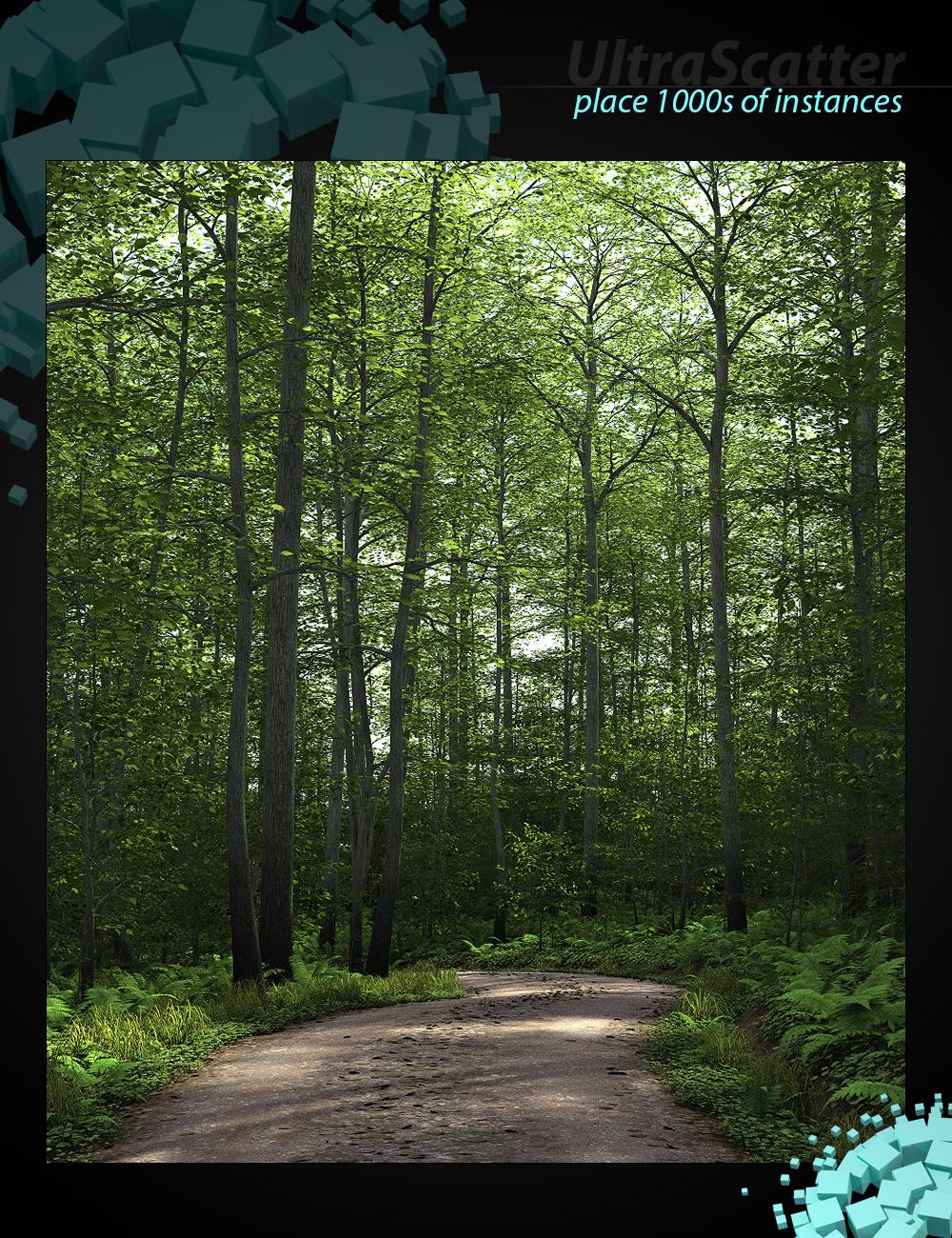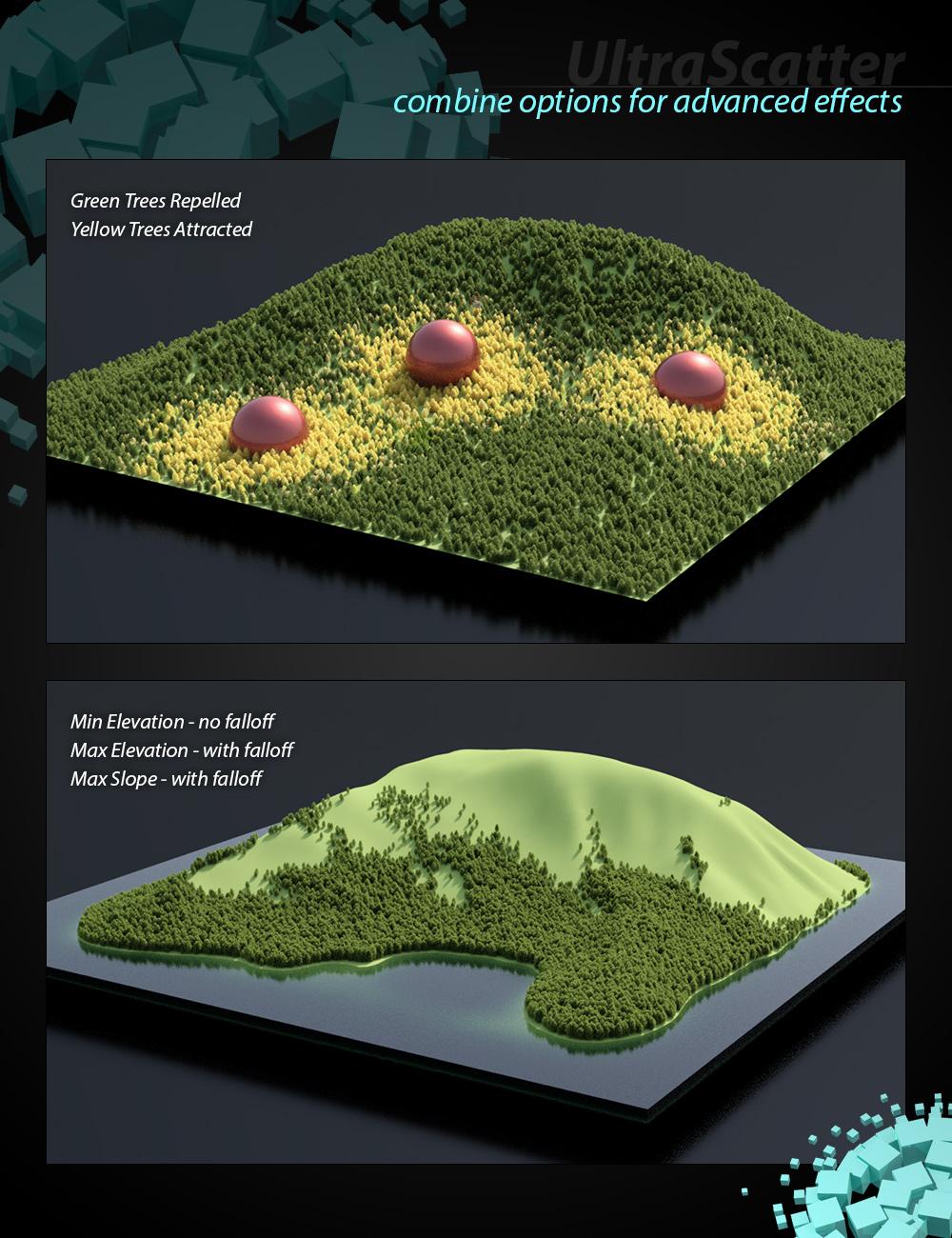Hey guys,
Well, many people have asked me about the light set I use in my promo images, how I light, if they can obtain a copy of it.... So, I decided to release it for public use (with huge improvements).
Please let me know if you have any questions about it. I'm sure I probably missed something somewhere along the way,
Hope you like it :)
Description
Ask any professional 3D artist what the three most important elements of their workflow are, and they will all repeat the same mantra: Lighting, lighting, lighting. There is a reason why major animation studios such as Pixar invest in a dedicated lighting department; there is nothing more essential to a beautiful render than a good light set. And is there equally nothing more complex and elusive to get right. Without good lighting, even the best and most detailed models will look flat and unprofessional. But with proper lighting, even the simplest of designs---yes, even a primitive shape such as a sphere or cube---could look dynamic and dramatic.
Enter the BOSS Pro Light Set for iRay. It has everything you need to jump right in and make professional looking portraits and promos to showcase your work. Everything has already been laid out and tweaked to the right balance, from key lights, to fill lights, to hair lights, to rim lights, a textured studio backdrop, honeycomb filters, and even a dedicated light for the ears! (for subsurface scattering) Everything works together to produce the most eye-popping and realistic results. Plus, it is the same set used by “The Philosopher” in his promo art (Many people have asked about his light set. So he decided to improve upon it, and release it to the public).
And it could not be easier to use. Simply load the light set, choose a preset, move your camera to the ideal “zone” for that preset (or switch to an included camera), and load your model. You will be amazed how a simple light set can inspire your creativity again. In minutes you can get the same professional portraits and close-up details that merchants and published artists use to sell their work online.
If that is not enough, also included is a 13-page PDF guide on how to light like a pro in iRay, with tips and trade secrets, why softbox lighting is superior to HDRI for portraits, explanations of presets, and much more.
KEY FEATURES:
-Emissive softbox key lights (main lights) and fill lights
-Rim lights (an industry standard in film… this separates the men from the boys)
-Backdrop lights (adds to complexity of backdrop)
-Honeycomb filters (further adds complexity)
-Dedicated emissive hair Lights
-Dedicated ear/halo light
-Half-Angle Spotlights (creates harder shadows if desired)
-11 Light Presets designed specifically for each camera angle
-A full-sized panoramic studio backdrop with seamless corners
-Textured materials and colors for backdrop
-a color card for visual reference when tweaking environment
-a visual aid for each preset showing you the best camera angle for that preset
-a mannequin for scale reference
-Cameras with settings dialed in
-13-page PDF guide included with tips and trade secrets
-made for iRay!
IDEAL FOR:
-Half length portraits
-Full length portraits
-Facial close-ups
-Hair posing
-Character posing
-Modeling clothing / wearables
-Staging non-human figures and props
*Designed for iRay