A dForce compatible nun costume for G8F coming soon to DAZ store near you! :)
Image may be NSFW.
Clik here to view.
Edited to remove image squishing
A dForce compatible nun costume for G8F coming soon to DAZ store near you! :)
Image may be NSFW.
Clik here to view.
Edited to remove image squishing
The very first product by the brand new PA, Llynara, has been release! Llynara and I have teamed up to bring you Easy Light and Render - Spectrum Studio!
Tired of looking for the right lighting for your scenes? Looking for render settings that marry render quality with render speed? Tired of spending so much time flipping between different tabs to set up your scene's lighting and render settings? Or just looking for more variety for your scenes? Well Llynara and I have created something special - the fast and easy lighting and render solution for your Iray rendering needs: Easy Light and Render.
Easy Light and Render - Spectrum Studio provides a wide variety of light with 18 HDRIs that range from subtle natural lighting, to highly dramatic lighting, to fun artistic light, and nearly everything in between. Also included in this robust product are 19 Ready To Render Scenes, 17 props, 24 Poses (for both Genesis 3 and Genesis 8), quick load Cameras, Spotlights, Scene Size presets, Dome Orientation settings, Scene Brightness settings, Tone Mapping settings, Bloom settings, Vignettes settings, and a wide variety of quick and easy scene and render adjustment settings. No more bouncing between different tabs and different products to set up your scenes' light and render settings - Easy Light and Render has everything you need to light and adjust your scene's settings in one convenient place!
The included Ready to Render Scenes come with carefully adjusted render settings, HDR settings, props, cameras, and carefully pre-posed figures. Just load your favorite character's shapes and textures to the pre-posed characters and render. Or further customize the scenes by adding more characters or your favorite props.
Easy Light and Render - Spectrum Studio was created with a focus on fast and easy scene setup and rendering. Less time spent adjusting your scenes' lighting, render settings, and scene settings means more time for the fun stuff. And we're all about the fun! :)
We're happy to announce that Easy Light and Render - Spectrum Studio has been released and we hope that it's a product you'll come to rely on for your quick and easy "go-to" lighting and render needs! This is a fun product that is chalk full of settings, props, poses, and lighting solutions for your scenes!
Happy Rendering! :)
Image may be NSFW.
Clik here to view.
Image may be NSFW.
Clik here to view.
Image may be NSFW.
Clik here to view.
Image may be NSFW.
Clik here to view.
I have teamed up with the super creative Llynara to bring you guys a new product that we hope you guys will like - Altern8 Girl 8!
Altern8 Girl 8 provides a wider variety of customization options for Girl 8 and your Genesis 8 Female characters. Altern8 Girl 8 comes with 14 skin tones, 15 face shape presets, 14 eye color settings, 10 fingernail colors, 10 toenail colors, 6 fingernail and toenail shine settings - with skin and lip shine settings and makeup presets that have been set up to be usable with other Genesis 8 Female and Genesis 3 Female characters. Altern8 Girl 8 also comes with 12 poses (and 12 mirror poses) for Girl 8.
Image may be NSFW.
Clik here to view.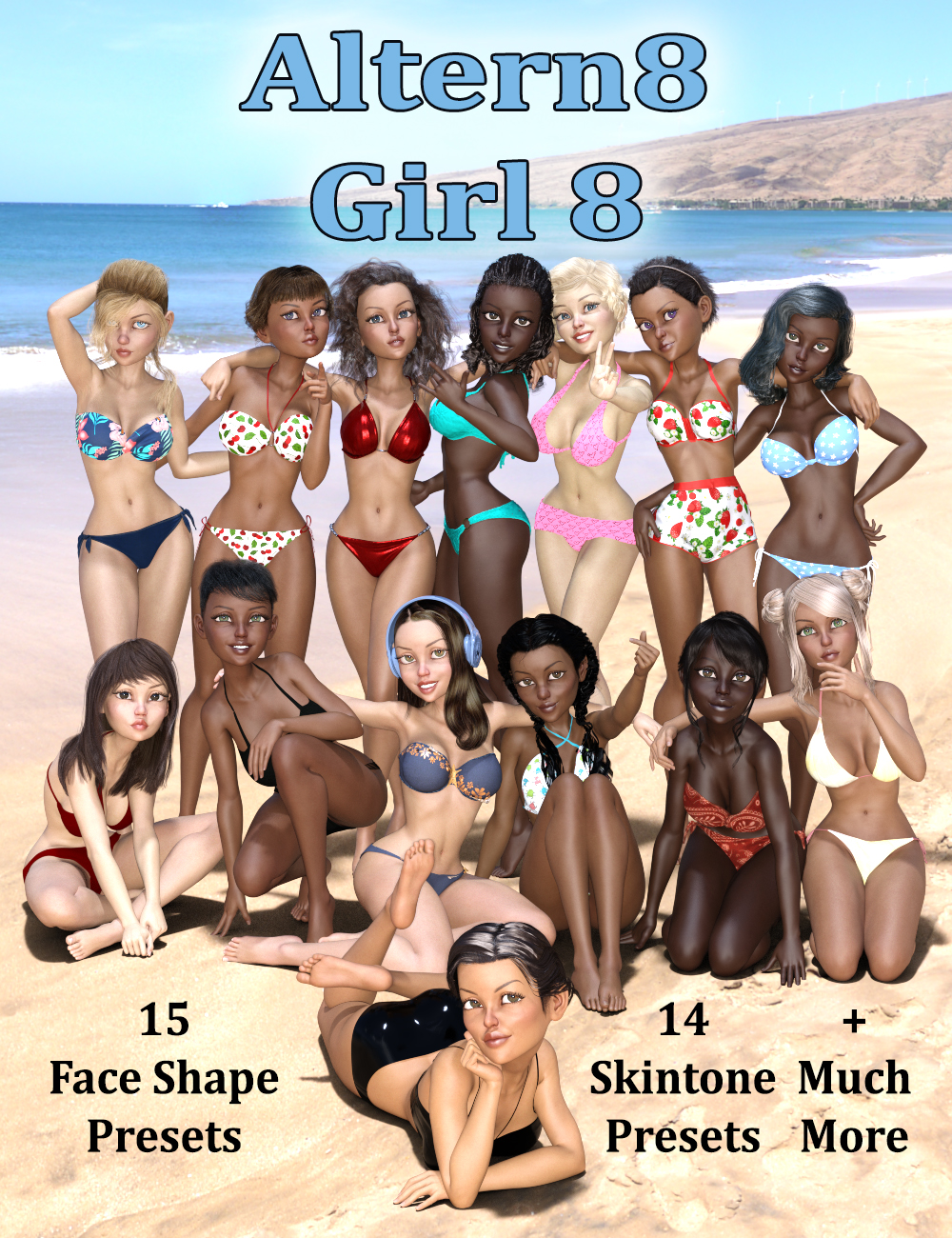
Image may be NSFW.
Clik here to view.
Image may be NSFW.
Clik here to view.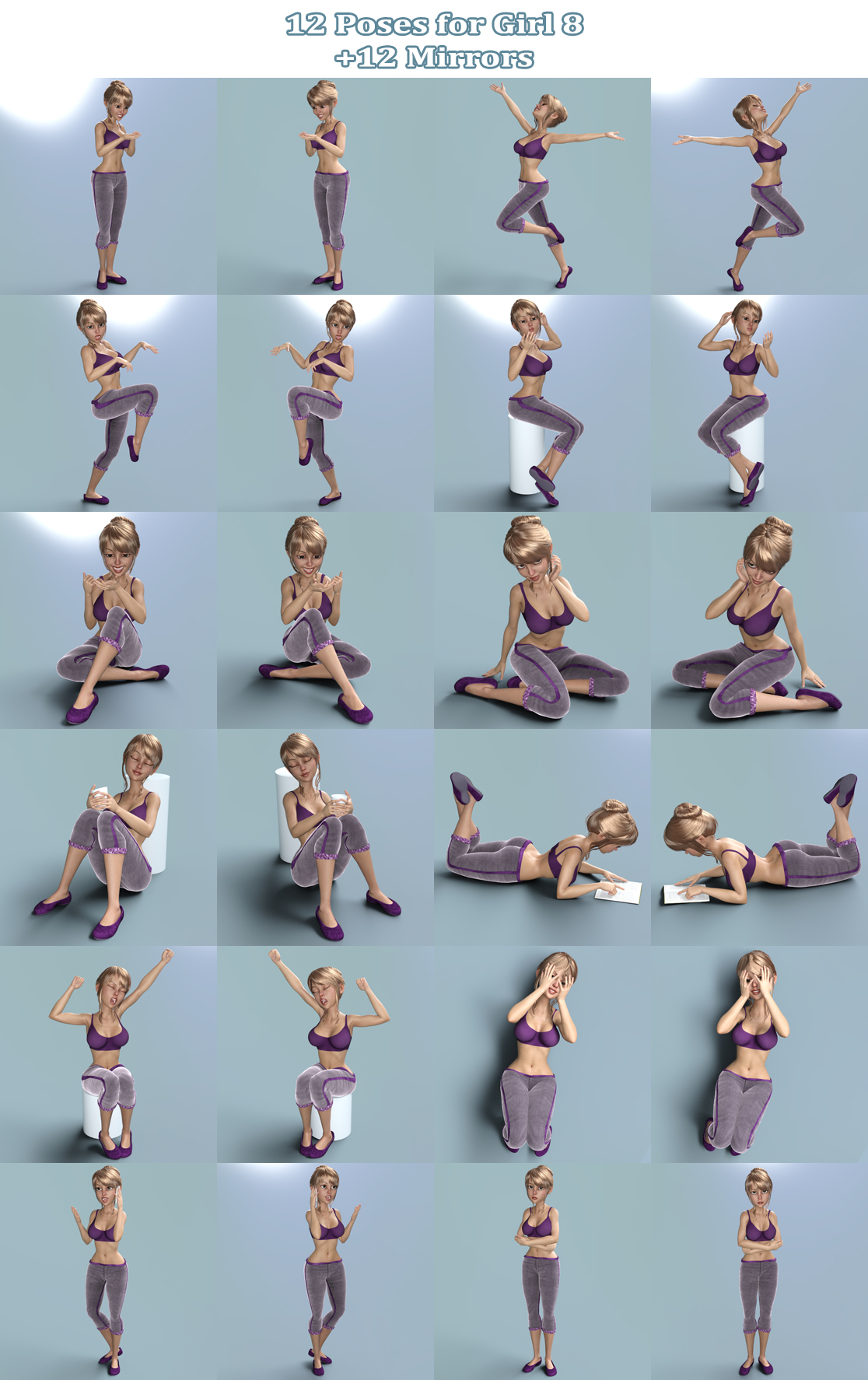
Image may be NSFW.
Clik here to view.
Image may be NSFW.
Clik here to view.
Image may be NSFW.
Clik here to view.
14 included Skin Shaders have been provided and set up based on the 14 Altern8 Girl 8 Skin Material Settings - these shaders provide the option to use the Altern8 Girl 8's settings on other Genesis 8 Female and Genesis 3 Female characters. An additional 18 Skin Warmth Adjustment Shaders and 15 Skin Shine Adjustment Shaders have also been included - providing the option to adjust the skin warmth and skin shine of any Genesis 8 Female and Genesis 3 Female character's skin.
Llynara and I worked hard on this product and we hope that you guys enjoy it! :)
Altern8 - Skin Shader System for Genesis 8 has been moved to Ready to Release by Daz and should be in the store soon.
Altern8 is a shader and settings system to help bring added realism (and in many cases, faster render times) to your art.
Image may be NSFW.
Clik here to view.
Image may be NSFW.
Clik here to view. Image may be NSFW.
Image may be NSFW.
Clik here to view.
Image may be NSFW.
Clik here to view.
Image may be NSFW.
Clik here to view.
Altern8 - Skin Shader System for Genesis 8 includes 107 Presets, Settings, and Shaders for Genesis 8 figures but can also be used on Genesis 3 figures. Though Altern8 settings look good in almost any lighting and render set-up, this product also includes 22 Scene Adjustments and Render Settings to help you get the most from your skin textures and Altern8 Skin Shaders and Presets.
The Altern8 Skin Shader System is also a Merchant Resource. (Note: The included settings and texture maps may be used for your character creations, but the maps must be altered to be unique to your character. Altern8 can not be used to create a skin shader or skin settings product. It can be used to help enhance character or model creations only.)
Water wars, droughts, global storms, it always seems we are on the brink of something. The Dystopian Destruction kit take a look at what happens when it tips.The set will be out soon and with luck the end is nowhere near.
So I listened to some threads and feed back and I am including both Iray and 3DL from here on out. I know I lost some of you when I went wild for Iray, I still love it but it is a lot for normal PCs to take on. This also makes the set more useful in backgrounds since it wont be slowing you down. I created a one click loads all for both render engines as well as individual prop folders for each type and two Material folders, one for each. I will get some push back maybe, that it's to confusing to have all that. I want it so people will have total control and can switch between render engines or take the prop into another set with one click and not have to add the right materials. It took some extra time but if I can win some of you back it's all worth it.
Image may be NSFW.
Clik here to view. RiverSoft Art and Sickleyield are proud to present the RSSY Clothing Converter from Genesis to Genesis 8 Male! Finally, use your Genesis clothing with your Genesis 8 Male characters! Automatically convert your entire wardrobe of clothes, including high-heels, using the new RSSY Clothing Converter script! The RSSY Clothing Converter from Genesis to Genesis 8 Male has been carefully crafted to handle the different rigging and shapes between Genesis and Genesis 8 Male, even adding special rigs for loincloths, capes and a special dress/tunic rig that adds pose bones to avoid that "sticking to the legs" effect.
RiverSoft Art and Sickleyield are proud to present the RSSY Clothing Converter from Genesis to Genesis 8 Male! Finally, use your Genesis clothing with your Genesis 8 Male characters! Automatically convert your entire wardrobe of clothes, including high-heels, using the new RSSY Clothing Converter script! The RSSY Clothing Converter from Genesis to Genesis 8 Male has been carefully crafted to handle the different rigging and shapes between Genesis and Genesis 8 Male, even adding special rigs for loincloths, capes and a special dress/tunic rig that adds pose bones to avoid that "sticking to the legs" effect.
The Clothing Converter script provides batch execution for automatically converting your Genesis clothing to Genesis 8 Male clothing in your Library. Easily select the wardrobe items in your Library, select an output directory and execute the script. Even better, icons and categories are copied from your Genesis clothing to the new Genesis 8 Male clothing items.
Your new Genesis 8 Male wardrobe is completely Smart Content aware! They will show up when you select a Genesis 8 Male. Plus, all materials shown in Smart Content for your Genesis item will show for your converted Genesis 8 Male item. Converted clothing, instead of using Auto-Fit, produces vastly less distorted results, especially with high-heels!
The Clothing Converter script does not work with accessories or wearables (e.g., outfits). High-heeled shoes may require a manual step during conversion if the original shoes do not include a foot pose.
The script may not be able to convert all clothing items without issues. Converted items may exhibit poke through. Usually, this can be fixed by adding a smoothing modifier or a push modifier.
Promotional video describing all the options and features of the Clothing Converter line of products
Image may be NSFW.
Clik here to view.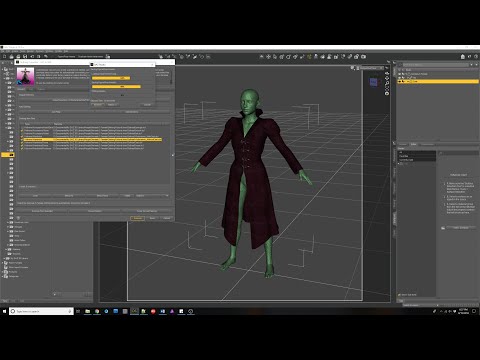
How to convert Footwear with Clothing Converter products
Glimpse of what's coming in the not so distant future. An easy to keep track of thread to answer questions, post screens, take requests, that sort of thing.
All products will be for both Daz Studio 3Delight and Daz Studio Iray.
Last Years thread is here: http://www.daz3d.com/forums/discussion/70393/firstbastion-s-2016-upcoming-lineup-commercial/p1
Image may be NSFW.
Clik here to view.
Image may be NSFW.
Clik here to view.
Image may be NSFW.
Clik here to view. RiverSoft Art and Sickleyield are proud to present the RSSY Clothing Converter from Genesis 2 Male to Genesis 8 Male! Finally, use your Genesis 2 Male clothing with your Genesis 8 Male characters! Automatically convert your entire wardrobe of clothes, including high-heels, using the new RSSY Clothing Converter script! The RSSY Clothing Converter from Genesis 2 Male to Genesis 8 Male has been carefully crafted to handle the different rigging and shapes between Genesis 2 Male and Genesis 8 Male, even adding special rigs for loincloths, capes and a special dress/tunic rig that adds pose bones to avoid that "sticking to the legs" effect.
RiverSoft Art and Sickleyield are proud to present the RSSY Clothing Converter from Genesis 2 Male to Genesis 8 Male! Finally, use your Genesis 2 Male clothing with your Genesis 8 Male characters! Automatically convert your entire wardrobe of clothes, including high-heels, using the new RSSY Clothing Converter script! The RSSY Clothing Converter from Genesis 2 Male to Genesis 8 Male has been carefully crafted to handle the different rigging and shapes between Genesis 2 Male and Genesis 8 Male, even adding special rigs for loincloths, capes and a special dress/tunic rig that adds pose bones to avoid that "sticking to the legs" effect.
The Clothing Converter script provides batch execution for automatically converting your Genesis 2 Male clothing to Genesis 8 Male clothing in your Library. Easily select the wardrobe items in your Library, select an output directory and execute the script. Even better, icons and categories are copied from your Genesis 2 Male clothing to the new Genesis 8 Male clothing items.
Your new Genesis 8 Male wardrobe is completely Smart Content aware! They will show up when you select a Genesis 8 Male. Plus, all materials shown in Smart Content for your Genesis 2 Male item will show for your converted Genesis 8 Male item. Converted clothing, instead of using Auto-Fit, produces vastly less distorted results, especially with high-heels!
The Clothing Converter script does not work with accessories or wearables (e.g., outfits). High-heeled shoes may require a manual step during conversion if the original shoes do not include a foot pose.
The script may not be able to convert all clothing items without issues. Converted items may exhibit poke through. Usually, this can be fixed by adding a smoothing modifier or a push modifier.
Promotional video describing all the options and features of the Clothing Converter
Image may be NSFW.
Clik here to view.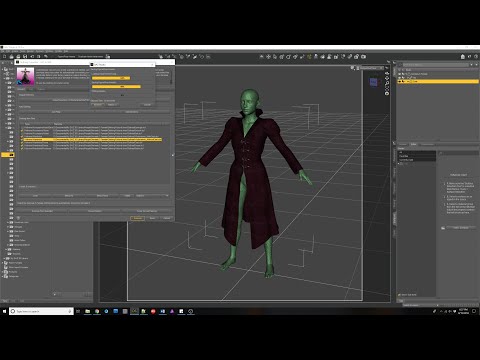
How to convert Footwear with Clothing Converter
X-Morphs, a tool that allows you to split morphs:
Notes:
Youtube: Installation and operation.
Image may be NSFW.
Clik here to view.
Youtube:Smoothing - Making the Promo
Image may be NSFW.
Clik here to view.
Image may be NSFW.
Clik here to view.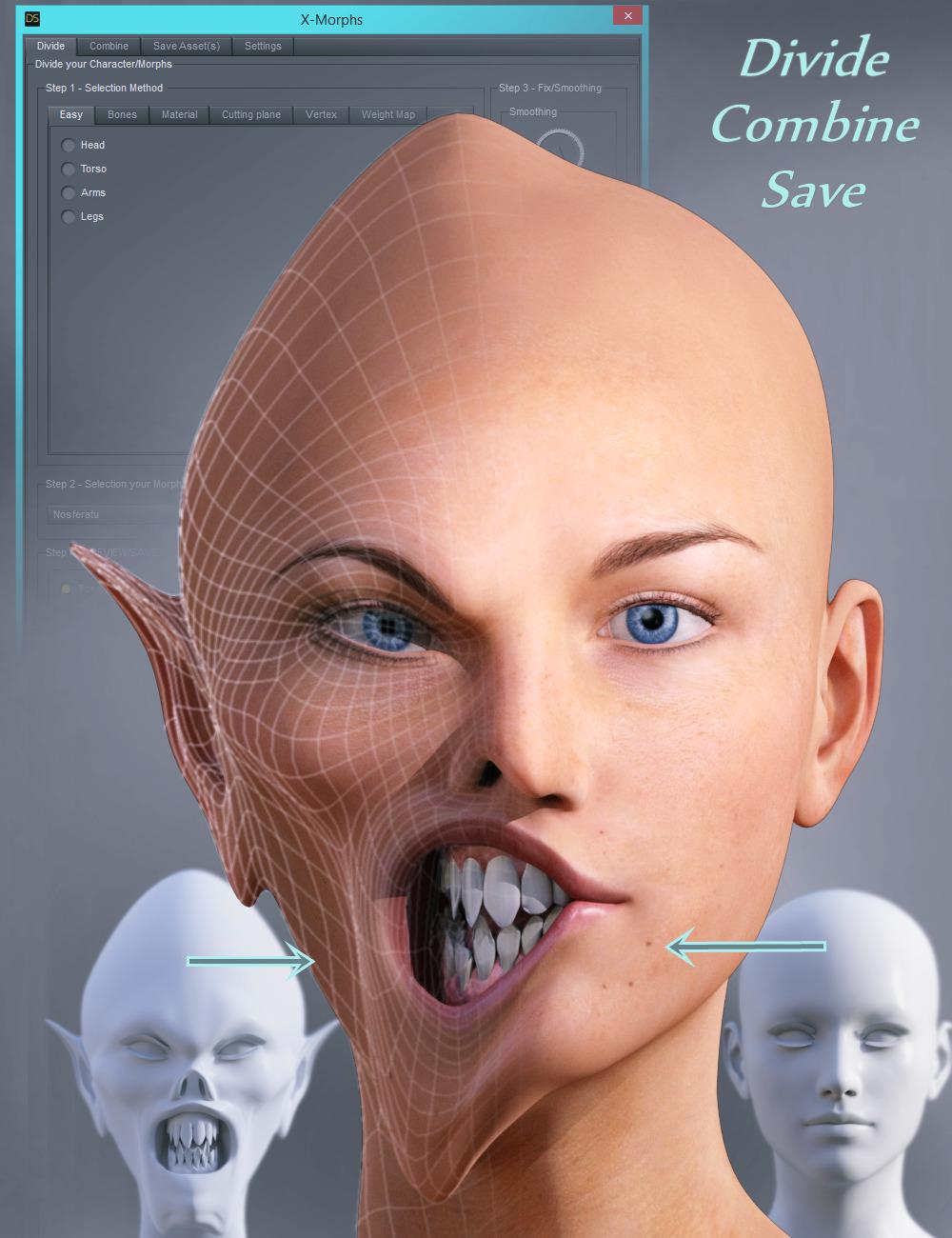
Image may be NSFW.
Clik here to view.
Image may be NSFW.
Clik here to view.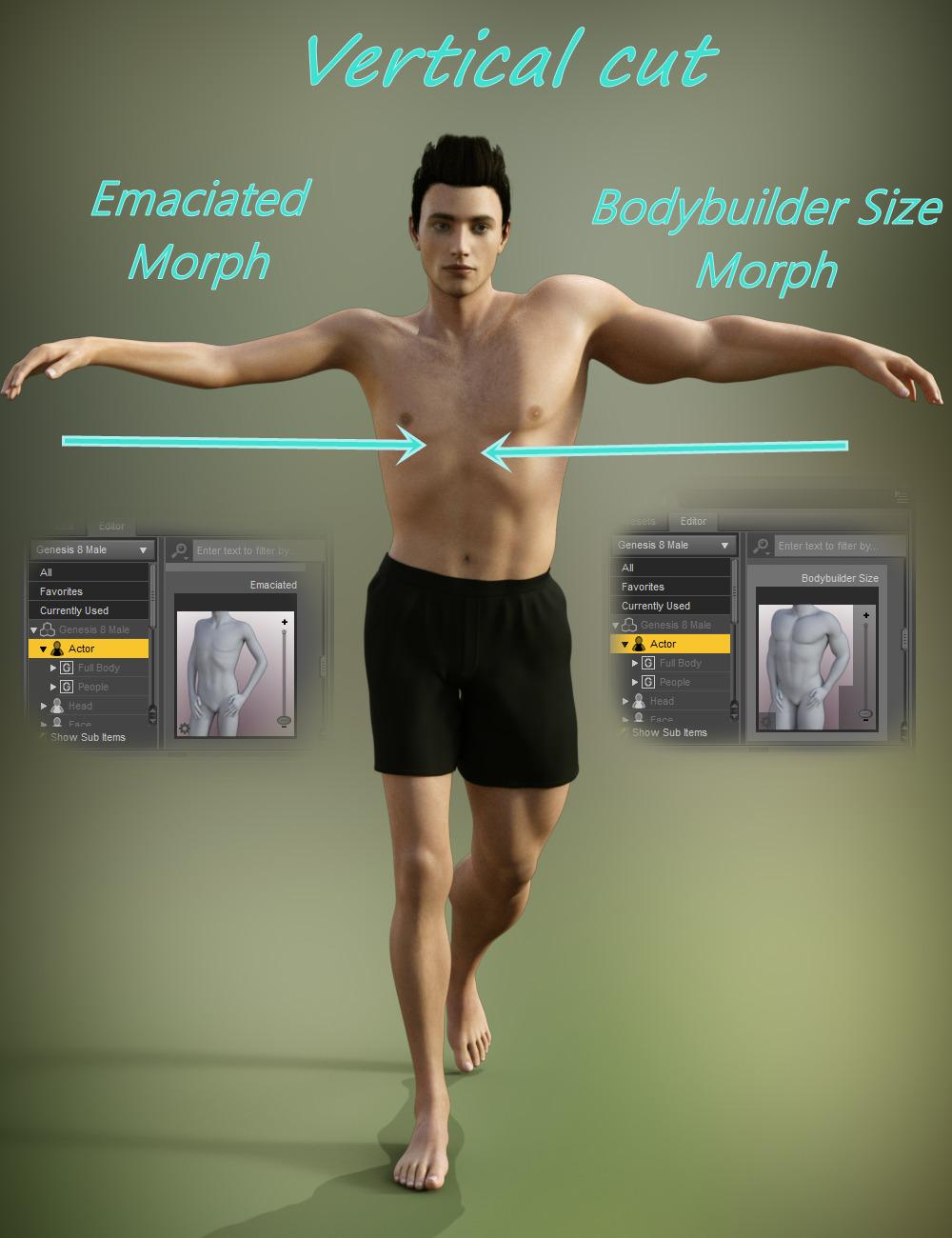
Image may be NSFW.
Clik here to view.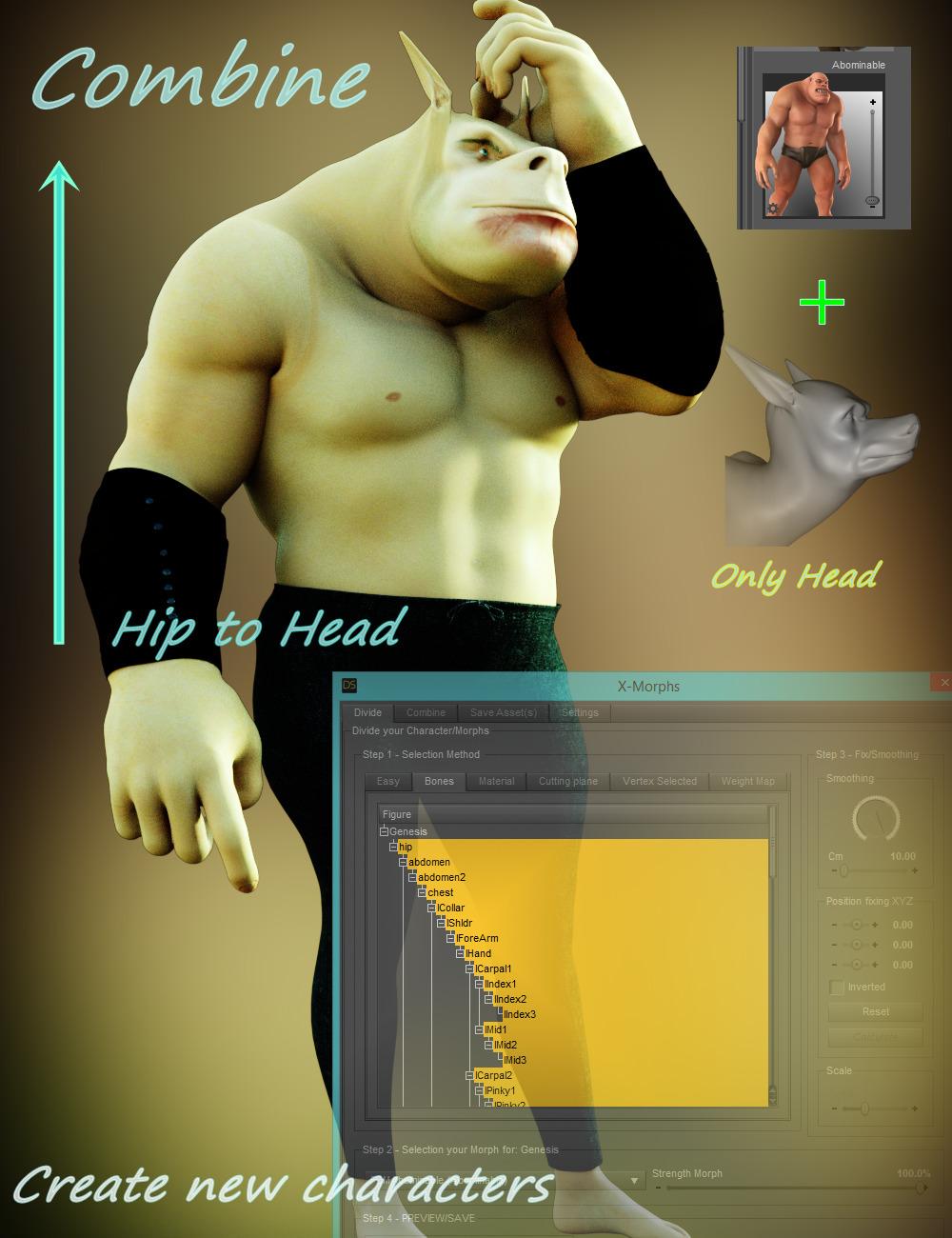
Some useful links
https://www.daz3d.com/forums/discussion/222496/babies-with-adult-heads
Image may be NSFW.
Clik here to view.
Ultimate Pose Mixer is now available : https://www.daz3d.com/ultimate-pose-mixer
Ultimate Pose Mixer is a set of tools which will allow you to apply any Pose Preset (any pose) ONLY on the parts of the figure you want. This way it becomes very easy to mix the various poses you have, using one for the lower body, another one for the head and the neck, other ones for the right - or left - arm - or hand, etc, etc, etc. Briefly speaking, all the pose presets you will use will behave as partial pose presets on the exact parts of the body you defined for your figure (don't worry, one click and you can reset the standard "full pose" behavior).
For any figure, human, animal, robots, creature, Ultimate Pose Mixer will allow you to define fast and easily which body part you want to be posed, and which body part you don't want to be posed. Once done, you can apply ANY AND AS MANY Pose Preset you own directly from the content library or the smart content, until you're happy, and only the parts you wanted will be posed. And when this is done, you can define on your figure new areas which can be posed, and new areas which cannot, and go on with building your pose if necessary.
The possibilities to combine the various pose presets you own are endless, because the possibilities to define which body part you want to be posed are endless too. In the choice of the parts which can be posed or not, you are not limited to defined body areas. Of course in order to be efficient, you will find presets for most common human body areas of any generation (lower body, upper body, head and neck, left - and right - arm, leg, foot, hand). BUT you can define, for any rigged creature (including of course human), much more precise body areas (down to one or several bones) clicking on only two scripts in general. You can decide for instance to pose "only one finger", or "only two fingers and one feet and the neck", or "only one arm and one leg". But this is just examples, as I wrote it, the possibilities are endless.
Everything was thought for a maximum of efficiency. Of course you can simply click on the scripts from the content library (smart content) but an special script has been included so that you can access all the essential scripts from a "V3Digtimes" folder which will place in the "Top Menu" of Daz Studio Interface. You're free to install it or not of course, but accessing all this directly from the Menu is a really cool feature. FOR NOW this installation of all the scripts in the top menu is possible only with DIM or Manual install. If you are using Daz Connect, a patch has been written and is available at the end of this post (until the product is update), as well as in the update of the product which was submitted the 22nd of June. This patch will work for Daz Studio versions above 4.9.0.51 for now.
Also included in the product, you will find :
- a documentation (don't worry it is VERY intuitive and easy to use but providing a documentation is a matter of respect) accessible in the ReadMe folder and also using a shortcut from the content library,
- and two scripts (pose converter you can apply directly on the figure) so that you can correct the pose of a Genesis 3 figure using a Genesis 8 pose or of a Genesis 8 figure using a Genesis 3 pose.
Please use this thread for any comment, feedback questions you might have :)
Image may be NSFW.
Clik here to view.
Image may be NSFW.
Clik here to view. Finally, use your Genesis 3 Male clothing with your Genesis 8 Male characters! Automatically convert almost your entire wardrobe of clothes and many accessories using the new Clothing Converter for Genesis 8 Male! The Clothing Converter script provides batch execution for automatically converting your Genesis 3 Male clothing to Genesis 8 Male clothing in your library. It can now even convert high-heeled shoes! Easily select the wardrobe items in your library, select an output directory, and execute the script. Even better, icons and categories are copied from your Genesis 3 Male clothing to the new Genesis 8 Male clothing items.
Finally, use your Genesis 3 Male clothing with your Genesis 8 Male characters! Automatically convert almost your entire wardrobe of clothes and many accessories using the new Clothing Converter for Genesis 8 Male! The Clothing Converter script provides batch execution for automatically converting your Genesis 3 Male clothing to Genesis 8 Male clothing in your library. It can now even convert high-heeled shoes! Easily select the wardrobe items in your library, select an output directory, and execute the script. Even better, icons and categories are copied from your Genesis 3 Male clothing to the new Genesis 8 Male clothing items.
Your new Genesis 8 Male wardrobe is completely Smart Content aware! They will show up when you select a Genesis 8 Male. Plus, all materials shown in Smart Content for your Genesis 3 Male item will show for your converted Genesis 8 Male item.Converted clothing, instead of using Auto-Fit, produces vastly less distorted results, especially with high-heeled shoes.
The Clothing Converter script does not work with props (e.g., swords, wands, etc) and wearables (e.g., outfits). Items without metadata can be converted but will not show up in Smart Content. They may also need to be converted using a Force Convert Item(s) button. High-heeled shoes may require a manual step during conversion if the original shoes do not include a compatible foot pose.
The script may not be able to convert all clothing items without issues. Converted items may exhibit poke through. Usually, this can be fixed by adding a smoothing modifier or a push modifier.
Promotional video describing all the options and features of the Clothing Converter
Image may be NSFW.
Clik here to view.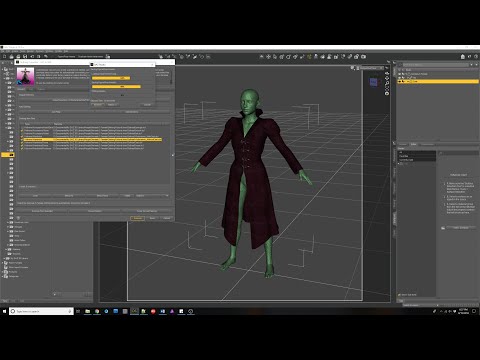
How to convert Footwear with Clothing Converter
A video tutorial that goes along with much of the material that Richard (rgcincy) has been sharing in his long running thread has now just been released in the store.
Here's rgcincy's thread:
Here's the tutorial product released today:-
https://www.daz3d.com/powerful-dforce-discoveries-and-solutions
Image may be NSFW.
Clik here to view.
https://www.daz3d.com/oso-blendy-two-layer-shader-for-iray
VERY excited about this release!
I've been working on variations of this for a while, and the more I've learned about Iray and observed various products, the more call there was to create it.
Blendy adds another set of surface material parameters (like several of my other shaders), and then sets up a mask to control which is displayed. Furthermore, you can adjust the sharpness of the mask, and set which kind of blend mode applies. Blend mode is further divided into Values and Color; Values affects things like Metallicity and Bump, while Color affects things like Diffuse and Translucency color. Most of the time the default 'blend' is sufficient, but when you are doing something more complex, it is helpful to distinguish blend modes of color differently than other parameters.
And best yet, it's a Merchant Resource.
One of the driving factors behind this is the observation that a lot of maps for objects are excessive. For example, an object may have a separate Roughness and Metallicity map, not because the two maps are structured very differently, but simply because while the layout is the same, you want one layout of values (0 to 1) for Metallicity and a different set of values (.7 to .3) for Roughness. And in many cases you can't use the same map because you don't have enough control to shift the ranges.
With Blendy, you only need one map for these situations, and then you can set values as you want.
But if you want, you can combine different maps with the different layers. And the mask gives you freedom to alter the maps. You could have, say, a wood grain and glass layer, and then tailor the mask so that the layers are used for different style doors, or windows, and more.
My follow-up to UltraScatter is entering the final phase of development. UltraScatterPro takes the concept of UltraScatter to the next dimension and allows the scattering of instances within an object's volume - not just on the surface. Some of the new features of the product are:
I just finished a new character for Genesis 8. She comes with black, blonde, brown and red hair eyelashes and eyebrows. The package comes with no-eyebrows, painted eyebrows (LIE) and fiberMesh eyebrows options. Also includes several face expressions and a new method to apply make-up that allows me to give you more options using less disk space. You will see how it works.
Right now I am creating the promotional imagery and I would like to show you the brunette and blonde options. If everything goes as planned, I expect to submit the product late tomorrow.
Image may be NSFW.
Clik here to view.
Image may be NSFW.
Clik here to view.
Place holder thread. Nothing to see here yet.Image may be NSFW.
Clik here to view. All I can say is those who own Skin Builder 3 will get a huge discount as this is essentially an upgrade for official Genesis 8 support and is also standalone without owning the Genesis 3 version as all files had to be natively included for this version. In otherwords, textures are all in its own genesis 8 folder and shares nothing with Genesis 3 version.
All I can say is those who own Skin Builder 3 will get a huge discount as this is essentially an upgrade for official Genesis 8 support and is also standalone without owning the Genesis 3 version as all files had to be natively included for this version. In otherwords, textures are all in its own genesis 8 folder and shares nothing with Genesis 3 version.
Happy to announce that VisualMenus is finally avaiable on the store! Visual Menus are button-based menus that you can customize with your favorite content items, scripts, custom actions and more. You bring them up by pressing user-defined keyboard shortcuts.
https://www.daz3d.com/visualmenus
Image may be NSFW.
Clik here to view. Finally, use your Genesis 8 Male clothing with your Genesis 3 Male characters! Automatically convert almost your entire wardrobe of clothes and many accessories using the new Clothing Converter for Genesis 3 Male! The Clothing Converter script provides batch execution for automatically converting your Genesis 8 Male clothing to Genesis 3 Male clothing in your Library. It can even convert high-heeled shoes! Easily select the wardrobe items in your Library, select an output directory, and execute the script. Even better, icons and categories are copied from your Genesis 8 Male clothing to the new Genesis 3 Male clothing items.
Finally, use your Genesis 8 Male clothing with your Genesis 3 Male characters! Automatically convert almost your entire wardrobe of clothes and many accessories using the new Clothing Converter for Genesis 3 Male! The Clothing Converter script provides batch execution for automatically converting your Genesis 8 Male clothing to Genesis 3 Male clothing in your Library. It can even convert high-heeled shoes! Easily select the wardrobe items in your Library, select an output directory, and execute the script. Even better, icons and categories are copied from your Genesis 8 Male clothing to the new Genesis 3 Male clothing items.
Your new Genesis 3 Male wardrobe is completely Smart Content aware! They will show up when you select a Genesis 3 Male. Plus, all materials shown in Smart Content for your Genesis 8 Male item will show for your converted Genesis 3 Male item. Converted clothing, instead of using Auto-Fit, produces vastly less distorted results, especially with high-heeled shoes.
The Clothing Converter script does not work with props (e.g., swords, wands, etc) and wearables (e.g., outfits). Items without metadata can be converted but will not show up in Smart Content. They may also need to be converted using a Force Convert Item(s) button. High-heeled shoes may require a manual step during conversion if the original shoes do not include a compatible foot pose.
The script may not be able to convert all clothing items without issues. Converted items may exhibit poke through. Usually, this can be fixed by adding a smoothing modifier or a push modifier.
Promotional video describing all the options and features of the Clothing Converter line of products
Image may be NSFW.
Clik here to view.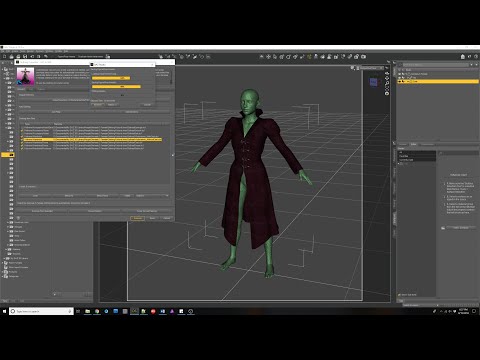
How to convert Footwear with Clothing Converter