Just a sneak peek at a WIP...
Rex Genesis 8 Male In the Store NOW! (commercial)
Flying Fabric - Artistic Flowing Cloth Pieces (commercial)
Hey guys,
Here is another product coming down the pipeline soon. Let me know what you think.
Also, if you wouldn't mind helping me decide which promo to use for my main promo. I can't make up my mind between the first or second image.
As always, your tips and advise on presentation are appreciated.
Thanks, Image may be NSFW.
Clik here to view.
-P
DESCRIPTION:
Who would have ever thought that a simple piece of fabric could add so much dynamism and movement to a scene?
Lush and sultry, yet epic and grand. The Flying Fabric Collection includes 40 organic free-flowing cloth pieces for use as set pieces in your scenes. These props can be used for a wide array of applications, including; capes, sheets, dress and gown extensions, scarves, shawls, and much more. Simply load a prop into your scene and position/rotate it as desired. Load as many cloth pieces as you like, and combine them to form unique shapes.
But this is more than just a collection of props. Also included is the same light set used in making the promo images (included as sample scenes), so you won’t have to fiddle for hours to get the right lighting. Use these lights as you please, either with these props or in any other project you wish.
[Released!] Kingston for Genesis 8 Male [Commercial]
Released! Image may be NSFW.
Clik here to view.
Kingston is a new African-American athletic man crafted for Genesis 8 Male.
https://www.daz3d.com/kingston-for-genesis-8-male
Kingston features HD sculpted face and bodybuilder body, anatomical element morphs, muscle shape details, photo-realistic skin and several colorful eyes options.
Please feel free to ask any question you might have regarding this product. Image may be NSFW.
Clik here to view. and I would LOVE to see what you can do with him! Image may be NSFW.
and I would LOVE to see what you can do with him! Image may be NSFW.
Clik here to view.
Thanks!
Image may be NSFW.
Clik here to view.
AWE Shading Kit for DAZ Studio and 3delight [Commercial]
Introducing a new shader / light kit for DAZ Studio and 3delight - the awe Shading Kit.
Image may be NSFW.
Clik here to view.
https://www.daz3d.com/aweshading-kit-10-for-daz-studio
Complements the AWE Surface shader with various new shaders, figures and props such as the AWE AreaPT light shader so you can use path traced area lights and AWE Environment Sphere shader for more flexible control of your IBL sphere.
Image may be NSFW.
Clik here to view.
Using path traced area lights such as AWE AreaPT instead of illuminance based area lights or point/spot/distant light will cut your render time up to 50%. AWE AreaPT also have support for blackbody / temperature values, color / gel textures, opacity masks, multiple falloffs, 4-way barn door with separate controls for each and separate front/back side controls.
You can find more info and the complete manual here - http://docs.daz3d.com/doku.php/public/read_me/index/55819/start
The freebie AWE Surface shader can be found here - https://www.daz3d.com/forums/discussion/277581/awe-surface-shader-a-new-physically-plausible-shader-for-daz-studio-and-3delight/p1
Coming Soon - Wurlie-T Amplifier Set
Finally got this Wurlie-T Amp Set and done and it's ready to rock and roll (pun intended) any day soon. The Amp, Amp Internals, Pedal and Guitar are all fully rigged and do pretty much what you would expect, ...and some. There is a Wurlie Magic Lead included that will allow you to pose this guitar with your characters just about anywhere in the scene and still get them connected to any amp found in the Daz3D Store. It's rigged and will go from a long lead into a small patch lead if you need it. There is a default lead that will load to the amp and conform with the included starter poses too. It was made for easy posing in mind.
Yup, This guitar has what none of my others have. ie, The abillity to press, slide and bend every string on every fret as a real guitar can. Test-drove the idea on my Hollowbody Freebies and now the String-Play system has been refined and setup on this guitar. Should be lots of fun. The tremolo has also been rebuilt and refined also to mimic the string stretching when pressed and pulled. If you are using this to animate, it should do what it's meant to do under lighting, from the tuners through to the tremolo arm.
Oh, and this set comes with all you will need to have this amp cabinet hooked up with the Wurlie Electric Organ (you'll need to own that set to use the bonus leads and stuff in this set though).
You can find the Wurlie Electric Organ here in the Daz3D store also: https://www.daz3d.com/wurlie-electric-organ
I hope you enjoy this set also.
Thanks for the support
Td3d
[Coming Soon] Infinite Sands - Desert Environment
Hey guys,
I must apologize for being away for so long, as I had been taking care of my mother and also dealing with some health issues of my own. I'm hoping to return to releasing more products in 2019 though. This desert landscap is one I had been working on off/on for a while.
As always, your inputs and suggestions are appreciated!
-P
Description:
Need a beautiful desert landscape? Need rolling desert mounds which stretch miles into the distance? Infinite Sands is a complete environmental package, fully plug-and-play for instant rendering out-of-the-box. You get everything pictured in the promos, including lighting, 8K skydome, movable footprints, lens flare effects, dust clouds, atmosphere, and cameras. Any of the promos can be reproduced in minutes by simply loading the respective camera and pressing ‘render.’The massive molded terrain measures 400m x 400m square, so there is plenty of landscape here to tell your desert story. And the footprints can be moved freely, according to the position of your characters. Everything is surrounded by real 3D mountains, cloud alpha cards, and a beautiful 8K skydome, for a seamless transition into the distance.
*Recommended GPU: 970 or greater.
[Released] Clothing Converter from Genesis 8 Female to Genesis 3 Female
Image may be NSFW.
Clik here to view. Finally, use your Genesis 8 Female clothing with your Genesis 3 Female characters! Automatically convert almost your entire wardrobe of clothes and many accessories using the new Clothing Converter for Genesis 3 Female! The Clothing Converter script provides batch execution for automatically converting your Genesis 8 Female clothing to Genesis 3 Female clothing in your Library. It can even convert high-heeled shoes! Easily select the wardrobe items in your Library, select an output directory, and execute the script. Even better, icons and categories are copied from your Genesis 8 Female clothing to the new Genesis 3 Female clothing items.
Finally, use your Genesis 8 Female clothing with your Genesis 3 Female characters! Automatically convert almost your entire wardrobe of clothes and many accessories using the new Clothing Converter for Genesis 3 Female! The Clothing Converter script provides batch execution for automatically converting your Genesis 8 Female clothing to Genesis 3 Female clothing in your Library. It can even convert high-heeled shoes! Easily select the wardrobe items in your Library, select an output directory, and execute the script. Even better, icons and categories are copied from your Genesis 8 Female clothing to the new Genesis 3 Female clothing items.
Your new Genesis 3 Female wardrobe is completely Smart Content aware! They will show up when you select a Genesis 3 Female. Plus, all materials shown in Smart Content for your Genesis 8 Female item will show for your converted Genesis 3 Female item. Converted clothing, instead of using Auto-Fit, produces vastly less distorted results, especially with high-heeled shoes.
The Clothing Converter script does not work with props (e.g., swords, wands, etc) and wearables (e.g., outfits). Items without metadata can be converted but will not show up in Smart Content. They may also need to be converted using a Force Convert Item(s) button. High-heeled shoes may require a manual step during conversion if the original shoes do not include a compatible foot pose.
The script may not be able to convert all clothing items without issues. Converted items may exhibit poke through. Usually, this can be fixed by adding a smoothing modifier or a push modifier.
- Convert Genesis 8 Female Clothing items for use by Genesis 3 Female.
- Convert Dresses, Pants, Shirts, Skirts, Shoes, etc.
- Convert Accessories: Hats, Belts, Glasses, Jewelry, Purses, etc.
- Copies icons from Genesis 8 clothing to Genesis 3 clothing for a professional look
- Automatically convert your wardrobe with one operation!
Features
- Clothing Converter from Genesis 8 Female to Genesis 3 Female:
- Clothing Converter Script (.DSE)
- Foot Poser Script (.DSE)
- Clothing Converter Manual (.PDF, .DSA)
Promotional video describing all the options and features of the Clothing Converter
Image may be NSFW.
Clik here to view.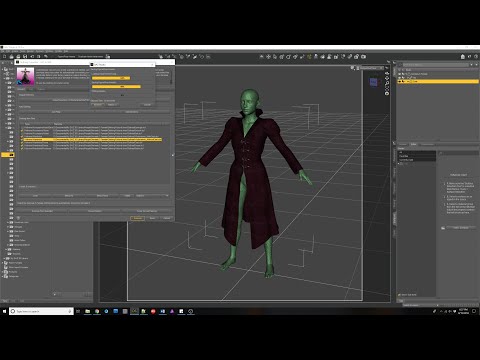
How to convert Footwear with Clothing Converter
[Released] IBL Master - Image Based Lighting control for both renderers & a new IBL for 3Delight
Hi Everyone. Today is a day a day of victory, and I'm so excited be able to share this news with you! IBL Master has just made it through QC to Final Review! I think it will be a real game changer for Image Based Light in Daz Studio. I have so much to tell and explain, but I know not everyone has time to read a dissertation. So for those of you in a hurry, I have the bullet point features below and I also recommend you look at the pics.
Image may be NSFW.
Clik here to view.
Key Features
- Compose scenes with Image Based Light faster than ever
- First 3D viewport utility to control Iray Environment Dome
- First IBL product to support both Iray & 3Delight (synced)
- First IBL for 3Delight to handle lighting direction correctly
- First 3DL shadow catcher to gather shadows from the HDRI
- Control brightness of subject and backgound separately
- HDRI products made for Iray Dome now work in 3Delight
- Render IBL at high speed without high end GPU (3Delight)
- Greater realism in 3Delight renders with new IBL functions
- Composite renders from both engines like never before
Image may be NSFW.
Clik here to view.
IBL Master is a lighting control that loads as a figure in the viewport and hooks directly up to the Iray Environment Dome in Render Settings, making it easy for you to preview your HDRI in the 3D viewport in realtime (as a sphere) and orient the Iray Dome in scene just as you would any object. It also serves up a new breakthrough IBL shader for 3delight that makes renders not only more realistic but faster than ever before. Building from there, IBL Master debuts bidirectional links between the Iray Dome, the control in the viewport, the new 3delight IBL, and a new HDRI background sphere for the 3delight side. This means that you can change HDRIs and transforms in one place and they all stay synchronized.
Image may be NSFW.
Clik here to view.
Image may be NSFW.
Clik here to view.
Every part of this product was designed with synchronization in mind. This means that for the first time, you can pick and choose what you like about both render engines and composite them together without having to fudge the lighting.
Image may be NSFW.
Clik here to view.
Image may be NSFW.
Clik here to view.
Now all that might sound complicated, but for the user it's not. It's dead easy to use! If you know how to load a product, apply a preset, and rotate an object, then you already know how to get great lighting with IBL Master. If you are new to any of that, I've provided step by step instructions. Oh, and when I say preset, I mean that any presets you have that load an HDRI onto the Iray Environment Dome now instantly work for 3delight because of bidirectional remote control. So IBL Master doubles the value of those products as well. And if you open a scene that has an HDRI assigned in Iray, IBL Master will pick that up when it loads.
With IBL Master, Image Based Lighting is now seamless between Iray and 3delight because light angle, light quality, and background orientation are now consistent across both engines. The IBLM Light is the very first to properly convert coordinate space differences between 3Delight and Daz Studio. And unlike Uber Environment 2, this light is a full fledged IBL with specular as well as diffuse, ray traced reflections, and ray traced shadows. So you don't need to add other lights that might diminish the realism of your lighting.
Image may be NSFW.
Clik here to view.
That said, there are times when you mays still wish to add more lights, so take a look at the next feature.
Ever wanted to adjust the brightness of your subject separately from the HDRI background? I've addressed that issue as well. The IBL Master Control has six ghost lights rigged to targets on the preview sphere, making it easy for you to match up lighting angles to hotspots (like the sun or other lights) on your HDRI. I call these Boost Lights because you can use them to boost the light on your subject, and no one will ever know that you had another light in the scene. Additionally, on the 3Delight side, you can adjust the brightness of the background in Surface settings or turn off image syncing and use a different HDRI for the light and background.
Image may be NSFW.
Clik here to view.
To further match function between Iray and 3Delight, IBL Master also has a ground plane for 3Delight with a shadow catcher - the first ever on the 3Delight side to catch ray traced shadows from the IBL.
Image may be NSFW.
Clik here to view.
As if that were not enough, with IBL Master rendering with Image Based Light in 3Delight is significantly faster than ever before. For the better part of a decade the popular opinion has been that 3Delight slows to a crawl when IBL and transmaps share the same scene. But as it turns out, it's a glitch in our surface shaders, not the render engine. The IBLM Light shader bypasses this glitch. So, if you have been wanting to get more realism and speed, but have not been ready to shell out thousands for a high end Nvidea system, this product may be the next best thing. Take a look at the comparison renders I've done and see what you think.
Image may be NSFW.
Clik here to view.
Food for thought: Although there are differences between Physically Based and Biased render engines, fundamentally there are 3 components that commonly contribute to realism. These are linear workflow (gamma correction), global illumination and physically based surfaces, all of which are present by default in Iray but also already features in 3delight as well. We just haven't had full access to some of what 3Delight can do in Daz Studio. But that is changing! So:
1). Iray has gamma correction on by default, so you just need to turn it on for 3delight (Render Settings tab > Gamma > Gamma Correction > On and set Gamma to 2.20).
2). Get IBL Master and you now have global illumination via IBL that equals that of Iray.
3). Cross your fingers about physically based surfaces. I know what I'll be working on next if all goes well. But as my renders demonstrate, number one + number two will get you darn good results!
Are your creative juices flowing yet? Is the mathematician in you crunching the numbers in dollars and cents? To me this seems like a no brainer, but of course I'm biased. Let me know what you think! Thanks.
Image may be NSFW.
Clik here to view.
Image may be NSFW.
Clik here to view.
[Released] LAMH2Iray Catalyzer: 1.6 update available [Commercial]
20 April 2018
Update 1.5
Notes/changes:
- support for High Resolution level
- added scroll-bar for smaller displays
- several speed and stability optimizations
18 August 2017
Update 1.3, addressing error on loading the Caribou Calf model:
Windows 64bit Catalyzer 1.3 (copy and overwrite the zip content in your '\Program Files\DAZ 3D\DAZStudio4\plugins\' folder)
macOS Catalyzer 1.3 (copy and overwrite the zip content in your '\Applications\DAZ 3D\DAZStudio4\plugins\' folder)
If for some reasons you need to revert to the initial release version, you can obviously use the DIM or the original installer again.
In case of issues please email me at info@alessandromastronardi.com sending a brief description of the problem and:
- the Catalyzer log file (/Documents/DAZ 3D/Studio/LAMH2Iray Catalyzer/LAMH2IrayCatalyzerLogFile.txt)
- the DAZ Studio log file (menu Help->Troubleshooting->View Log File)
Thanks!
17 August 2017
Sorry for the confusion, I added another fix and so version 1.2 comes here:
Windows 64bit: www.alessandromastronardi.com/QA/Catalyzer/1.2/LAMH2IrayCatalyzerPlugin.1.2.Win64.zip (copy and overwrite the zip content in your '\Program Files\DAZ 3D\DAZStudio4\plugins\' folder)
macOS: www.alessandromastronardi.com/QA/Catalyzer/1.2/LAMH2IrayCatalyzerPlugin.1.2.macOS.zip (copy and overwrite the zip content in your '\Applications\DAZ 3D\DAZStudio4\plugins\' folder)
If for some reasons you need to revert to version 1.0, you can obviously use the DIM or the original installer again.
In case of issues please email me at info@alessandromastronardi.com sending a brief description of the problem and:
- the Catalyzer log file (/Documents/DAZ 3D/Studio/LAMH2Iray Catalyzer/LAMH2IrayCatalyzerLogFile.txt)
- the DAZ Studio log file (menu Help->Troubleshooting->View Log File)
Thanks!
16 August 2017
Hello folks, I didn't receive any information as to when the Catalyzer 1.1 update will be available through official channels, so for the curious one I am anticipating it:
Windows 64bit: www.alessandromastronardi.com/QA/Catalyzer/1.1/LAMH2IrayCatalyzerPlugin.1.1.Win64.zip (copy and overwrite the zip content in your '\Program Files\DAZ 3D\DAZStudio4\plugins\' folder)
macOS: www.alessandromastronardi.com/QA/Catalyzer/1.1/LAMH2IrayCatalyzerPlugin.1.1.macOS.zip (copy and overwrite the zip content in your '\Applications\DAZ 3D\DAZStudio4\plugins\' folder)
If for some reasons you need to revert to version 1.0, you can obviously use the DIM or the original installer again.
This update should fix the lag issue (with the beta-testers we didn't catch this issue altough I think to know why it happens for some); also, now it should be safe to load Catalyzer item(s) on an existing scene.
In case of issues please email me at info@alessandromastronardi.com sending a brief description of the problem and:
- the Catalyzer log file (/Documents/DAZ 3D/Studio/LAMH2Iray Catalyzer/LAMH2IrayCatalyzerLogFile.txt)
- the DAZ Studio log file (menu Help->Troubleshooting->View Log File)
Thanks!
I'd like to introduce a new plugin called Catalyzer, soon to be released, that allows to render my whole library of furred animals and creatures effortlessly with the Nvidia Iray engine.
Simply load and pose the models and click the Render button available in the Catalyzer pane: the procedure will automatically prepare Iray compliant, optimized spline hairs and produce the render!
The process is multi-threaded and very fast, even with multiple characters loaded.
Additionally, the Catalyzer pane offers settings to modify fur density, spline quality and hair's physical shader characteristics.
As I mentioned all my models have been updated for Catalyzer compatibility and are offered for free. You will find those as free updates in your DIM.
You can now look forward to more and more of my furred animals and creatures finally working out of the box with Nvidia Iray.
Here is an introduction movie showing the Catalyzer in action: Image may be NSFW.
Clik here to view.
And the PDF manual: www.alessandromastronardi.com/downloads/CatalyzerPDF.pdf
For the next 4 weeks I will travel areas with presumably intermittent internet connection: don't worry if I won't chime in immediately over here, I'll do as often as I can.
For support and inquiries, please contact me at info@alessandromastronardi.com
----------------------------------------------------------------------------------------------------------------
Hello, after collecting feedback, here are a few tips and workarounds that might help:
- I think everybody was able to install and activate by now; if not, after you install the Catalyzer, check these instructions: http://www.alessandromastronardi.com/blog/lamh2iray-catalyzer/
- go for DAZ Studio 4.9+; lot of changes were done especially to Iray handling routines, and behavior on DS 4.7 or 4.8 is unpredictable and most likely to crash
- some have pointed out the fact that loading a scene .DUF and successively adding a Catalyzer item may lead to issues; I'm looking into it as we speak. A workaround, for now, might be to load the Catalyzer item(s) first, and then merge the scene.duf
- if for some reasons you crash while rendering, make sure you have DAZ Studio 4.9+. Also, please enable the 'Safe Mode' checkbox and try again; that should reduce the risk of data overflow especially on systems with low specs
- in order to pose Catalyzer models more efficiently and have a responsive Studio viewport, I suggest you configure preferences like in the attached image; also, you may want to enable 'Hide preview hair', so that is easier to grab joints and pose them.
- using the Aux viewport may also overload the system; if not really needed you might want to turn it off
- as mentioned in the brief manual, go easy on 'Hair density' and 'Spline quality', as they may cause massive use of memory. Go gradually, understand what your system can take (using a single Catalyzer item on an empty scene is usually the best way), so that you get an idea of how it works
This project is really new and I apologize if there are things that don't work well for some folks. With the beta-testers (which I thank for all their precious help) we spent several hours and efforts trying out all the possible combinations; but it goes without saying that no program is perfect and bug-free, especially at its initial release. If you have the patience to bear with it, I will improve things in further releases, and add more features as well.
If you need assistance or questions of any kind, don't hesitate to email me directly at: info@alessandromastronardi.com
PS: if you like to help with development and debugging, in case of issues please email me at the address above sending a brief description of the problem and:
- the Catalyzer log file (/Documents/DAZ 3D/Studio/LAMH2Iray Catalyzer/LAMH2IrayCatalyzerLogFile.txt)
- the DAZ Studio log file (menu Help->Troubleshooting->View Log File)
Thanks.
Morph Rigger Plus (Commercial)
DiscoBob and myself are proud to announce Morph Rigger Plus. This project has been going on for some time in the background. It allows you to instantly rig, erc bake & freeze + save imported morphs with one click and the script does all the tedious work for you.
Why is rigging important? If the figures rig bones do not match the figure shape or morph you will end up with bend issues and distortions when a pose is applied.
Use Case scenario.
Say you just imported like 30 morphs and need them rigged. Just select all of them, hit the Morph Rigger Plus script and it will rig, erc bake & freeze them one by one for you. This product is a godsend to me and has saved me so much time in saving morphs out properly. More details to follow as this gets finalized.
This product is aimed at fellow content creators or users who like transferring/importing or editing morphs and need them rigged within no time.
This product is also compatible with all Generation Genesis figures.
[Coming soon] Multi purpose Concert/Recital Hall and Auditorium / Movie theatre
Hi!
My first environment is on its way to the store. A multi purpose hall suitable for recitals, concerts, conferences, lectures, theatre and movies etc.
Lots of lighting presets and material options are included. Also a working video projector for your presentations!
The set's material load is light, so you can add several people to the hall and still fit in your graphics card.
-P-
[Coming Soon] FLUIDOS Companion: an addon for FLUIDOS (commercial)
With only a few clicks,
-
Get faster and easier fluid simulations scene setups.
-
Set up quickly sinks in domain walls for avoid undesired fluid accumulation.
-
Get precise trajectory of fluid jets.
-
Make open-mesh terrains (or similar things) usable for fluids simulation.
-
Get a diagnosis and advices for your setups.
FLUIDOS Companion can do the job for you.
Released: Jazz Corner [Commercial]
An Art Deco style cafe/venue with a small performance stage. Comes in three different colour schemes, with coordinated furniture. Walls, floor, stage, ceiling are separate props for ease of customisation and access. A choice of arch cutouts includes an opening door either side of the stage. Includes tables, chairs, couches, stage risers, music stands, stage lights, and a vintage 1930s microphone (all separate props).
For Daz Studio / Iray.
Steam Powered Carriage - Commercial -
David and I present,
A beautifully detailed Steam Powered Carriage with full Poser and Daz Studio support.
Check it out. Image may be NSFW.
Clik here to view.
Released, Modern Commuter Carriage. [Commercial]
Interior set only, a set of modern-ish commuter carriages with a few different layouts. Also includes basic prop for passing scenery + mesh light for Iray Iray. (latter doesnt work for 3d delight though obviously)
https://www.daz3d.com/modern-commuter-carriage
[Released] Iray Materials for Daz Anatomy
https://www.daz3d.com/iray-materials-for-daz-anatomy
I've put together some vibrant (and some icky) material settings for the Daz Anatomy. It uses the original textures and models, but achieves dramatic new look.
Don't have the organs? You're in luck, they are on significant sale!
https://www.daz3d.com/anatomy-4-pro-bundle
https://www.daz3d.com/anatomy-starter-bundle
(and other bundles)
Note that M4/V4 organs and skeletons can warp a bit if you autofit them to later generations, but you can still achieve good results, particularly if the entire set of organs aren't visible. The brain is particularly easy to simply parent and move around to achieve effects in, say, alien Genesis 8 models or similar.
(Released) Sci-Fi Corner Iray and 3DL Building example 3Dl renders attached
So I listened to some threads and feed back and I am including both Iray and 3DL from here on out. I know I lost some of you when I went wild for Iray, I still love it but it is a lot for normal PCs to take on. This also makes the set more useful in backgrounds since it wont be slowing you down. I created a one click loads all for both render engines as well as individual prop folders for each type and two Material folders, one for each. I will get some push back maybe, that it's to confusing to have all that. I want it so people will have total control and can switch between render engines or take the prop into another set with one click and not have to add the right materials. It took some extra time but if I can win some of you back it's all worth it.
BOSS Pro Light Set for Portraits & Promos [commercial]
Hey guys,
Well, many people have asked me about the light set I use in my promo images, how I light, if they can obtain a copy of it.... So, I decided to release it for public use (with huge improvements).
Please let me know if you have any questions about it. I'm sure I probably missed something somewhere along the way,
Hope you like it :)
Description
Ask any professional 3D artist what the three most important elements of their workflow are, and they will all repeat the same mantra: Lighting, lighting, lighting. There is a reason why major animation studios such as Pixar invest in a dedicated lighting department; there is nothing more essential to a beautiful render than a good light set. And is there equally nothing more complex and elusive to get right. Without good lighting, even the best and most detailed models will look flat and unprofessional. But with proper lighting, even the simplest of designs---yes, even a primitive shape such as a sphere or cube---could look dynamic and dramatic.
Enter the BOSS Pro Light Set for iRay. It has everything you need to jump right in and make professional looking portraits and promos to showcase your work. Everything has already been laid out and tweaked to the right balance, from key lights, to fill lights, to hair lights, to rim lights, a textured studio backdrop, honeycomb filters, and even a dedicated light for the ears! (for subsurface scattering) Everything works together to produce the most eye-popping and realistic results. Plus, it is the same set used by “The Philosopher” in his promo art (Many people have asked about his light set. So he decided to improve upon it, and release it to the public).
And it could not be easier to use. Simply load the light set, choose a preset, move your camera to the ideal “zone” for that preset (or switch to an included camera), and load your model. You will be amazed how a simple light set can inspire your creativity again. In minutes you can get the same professional portraits and close-up details that merchants and published artists use to sell their work online.
If that is not enough, also included is a 13-page PDF guide on how to light like a pro in iRay, with tips and trade secrets, why softbox lighting is superior to HDRI for portraits, explanations of presets, and much more.
KEY FEATURES:
-Emissive softbox key lights (main lights) and fill lights
-Rim lights (an industry standard in film… this separates the men from the boys)
-Backdrop lights (adds to complexity of backdrop)
-Honeycomb filters (further adds complexity)
-Dedicated emissive hair Lights
-Dedicated ear/halo light
-Half-Angle Spotlights (creates harder shadows if desired)
-11 Light Presets designed specifically for each camera angle
-A full-sized panoramic studio backdrop with seamless corners
-Textured materials and colors for backdrop
-a color card for visual reference when tweaking environment
-a visual aid for each preset showing you the best camera angle for that preset
-a mannequin for scale reference
-Cameras with settings dialed in
-13-page PDF guide included with tips and trade secrets
-made for iRay!
IDEAL FOR:
-Half length portraits
-Full length portraits
-Facial close-ups
-Hair posing
-Character posing
-Modeling clothing / wearables
-Staging non-human figures and props
*Designed for iRay
Brow Remover (Commercial)
I always wanted something to remove eyebrows on skins so I could apply my own or use fibremesh or LIE or other 3rd party brows without having to edit maps in Photoshop to remove them everytime on ones I don't like. So..... Draagonstorm and myself decided to create this. Think of it as an automated heal or stamp tool in Photoshop for Studio. It works on V4, M4, K4, G1, G2F & G2M, G3F & G3M, and on all supported UV maps. We hope to have it wrapped up by PA Sale in September.
(Coming soon) 3D Water Props [Commercial]
Hi everyone!! Image may be NSFW.
Clik here to view. My new product "JW 3D water props" is coming soon for Daz Studio Image may be NSFW.
My new product "JW 3D water props" is coming soon for Daz Studio Image may be NSFW.
Clik here to view. This pack contains 46 props simulating different shapes of water, like filling with fruids different base shapes (square, rectangle, circle and oval), splashing, oceans, rain, water on a window and much more.
This pack contains 46 props simulating different shapes of water, like filling with fruids different base shapes (square, rectangle, circle and oval), splashing, oceans, rain, water on a window and much more.
To expand the use of the props, this pack includes a PDF User Guide with some advices to change correctly some parameters to get new effects in your photos, like changing the distortion of the image under the water and its opasity, changing correctly the color of the object to simulate different fluid (like blood, beer or whatever you want) and much more (check promotional image).
Thanks!! :)


