5 December 2018
Update 1.7
Notes/changes:
- earliest implementation of dynamic hair structures
- introduced rogue hair feature
- several bug fixes and performance optimizations
- addition of the User Guide into the "Animals/AM" folder location with clickable script for easy access
20 April 2018
Update 1.5
Notes/changes:
- support for High Resolution level
- added scroll-bar for smaller displays
- several speed and stability optimizations
18 August 2017
Update 1.3, addressing error on loading the Caribou Calf model:
Windows 64bit Catalyzer 1.3 (copy and overwrite the zip content in your '\Program Files\DAZ 3D\DAZStudio4\plugins\' folder)
macOS Catalyzer 1.3 (copy and overwrite the zip content in your '\Applications\DAZ 3D\DAZStudio4\plugins\' folder)
If for some reasons you need to revert to the initial release version, you can obviously use the DIM or the original installer again.
In case of issues please email me at info@alessandromastronardi.com sending a brief description of the problem and:
- the Catalyzer log file (/Documents/DAZ 3D/Studio/LAMH2Iray Catalyzer/LAMH2IrayCatalyzerLogFile.txt)
- the DAZ Studio log file (menu Help->Troubleshooting->View Log File)
Thanks!
17 August 2017
Sorry for the confusion, I added another fix and so version 1.2 comes here:
Windows 64bit: www.alessandromastronardi.com/QA/Catalyzer/1.2/LAMH2IrayCatalyzerPlugin.1.2.Win64.zip (copy and overwrite the zip content in your '\Program Files\DAZ 3D\DAZStudio4\plugins\' folder)
macOS: www.alessandromastronardi.com/QA/Catalyzer/1.2/LAMH2IrayCatalyzerPlugin.1.2.macOS.zip (copy and overwrite the zip content in your '\Applications\DAZ 3D\DAZStudio4\plugins\' folder)
If for some reasons you need to revert to version 1.0, you can obviously use the DIM or the original installer again.
In case of issues please email me at info@alessandromastronardi.com sending a brief description of the problem and:
- the Catalyzer log file (/Documents/DAZ 3D/Studio/LAMH2Iray Catalyzer/LAMH2IrayCatalyzerLogFile.txt)
- the DAZ Studio log file (menu Help->Troubleshooting->View Log File)
Thanks!
16 August 2017
Hello folks, I didn't receive any information as to when the Catalyzer 1.1 update will be available through official channels, so for the curious one I am anticipating it:
Windows 64bit: www.alessandromastronardi.com/QA/Catalyzer/1.1/LAMH2IrayCatalyzerPlugin.1.1.Win64.zip (copy and overwrite the zip content in your '\Program Files\DAZ 3D\DAZStudio4\plugins\' folder)
macOS: www.alessandromastronardi.com/QA/Catalyzer/1.1/LAMH2IrayCatalyzerPlugin.1.1.macOS.zip (copy and overwrite the zip content in your '\Applications\DAZ 3D\DAZStudio4\plugins\' folder)
If for some reasons you need to revert to version 1.0, you can obviously use the DIM or the original installer again.
This update should fix the lag issue (with the beta-testers we didn't catch this issue altough I think to know why it happens for some); also, now it should be safe to load Catalyzer item(s) on an existing scene.
In case of issues please email me at info@alessandromastronardi.com sending a brief description of the problem and:
- the Catalyzer log file (/Documents/DAZ 3D/Studio/LAMH2Iray Catalyzer/LAMH2IrayCatalyzerLogFile.txt)
- the DAZ Studio log file (menu Help->Troubleshooting->View Log File)
Thanks!
I'd like to introduce a new plugin called Catalyzer, soon to be released, that allows to render my whole library of furred animals and creatures effortlessly with the Nvidia Iray engine.
Simply load and pose the models and click the Render button available in the Catalyzer pane: the procedure will automatically prepare Iray compliant, optimized spline hairs and produce the render!
The process is multi-threaded and very fast, even with multiple characters loaded.
Additionally, the Catalyzer pane offers settings to modify fur density, spline quality and hair's physical shader characteristics.
As I mentioned all my models have been updated for Catalyzer compatibility and are offered for free. You will find those as free updates in your DIM.
You can now look forward to more and more of my furred animals and creatures finally working out of the box with Nvidia Iray.
Here is an introduction movie showing the Catalyzer in action: ![image]()
And the PDF manual: www.alessandromastronardi.com/downloads/CatalyzerPDF.pdf
For the next 4 weeks I will travel areas with presumably intermittent internet connection: don't worry if I won't chime in immediately over here, I'll do as often as I can.
----------------------------------------------------------------------------------------------------------------
Hello, after collecting feedback, here are a few tips and workarounds that might help:
- I think everybody was able to install and activate by now; if not, after you install the Catalyzer, check these instructions: http://www.alessandromastronardi.com/blog/lamh2iray-catalyzer/
- go for DAZ Studio 4.9+; lot of changes were done especially to Iray handling routines, and behavior on DS 4.7 or 4.8 is unpredictable and most likely to crash
- some have pointed out the fact that loading a scene .DUF and successively adding a Catalyzer item may lead to issues; I'm looking into it as we speak. A workaround, for now, might be to load the Catalyzer item(s) first, and then merge the scene.duf
- if for some reasons you crash while rendering, make sure you have DAZ Studio 4.9+. Also, please enable the 'Safe Mode' checkbox and try again; that should reduce the risk of data overflow especially on systems with low specs
- in order to pose Catalyzer models more efficiently and have a responsive Studio viewport, I suggest you configure preferences like in the attached image; also, you may want to enable 'Hide preview hair', so that is easier to grab joints and pose them.
- using the Aux viewport may also overload the system; if not really needed you might want to turn it off
- as mentioned in the brief manual, go easy on 'Hair density' and 'Spline quality', as they may cause massive use of memory. Go gradually, understand what your system can take (using a single Catalyzer item on an empty scene is usually the best way), so that you get an idea of how it works
This project is really new and I apologize if there are things that don't work well for some folks. With the beta-testers (which I thank for all their precious help) we spent several hours and efforts trying out all the possible combinations; but it goes without saying that no program is perfect and bug-free, especially at its initial release. If you have the patience to bear with it, I will improve things in further releases, and add more features as well.
If you need assistance or questions of any kind, don't hesitate to email me directly at: info@alessandromastronardi.com
PS: if you like to help with development and debugging, in case of issues please email me at the address above sending a brief description of the problem and:
- the Catalyzer log file (/Documents/DAZ 3D/Studio/LAMH2Iray Catalyzer/LAMH2IrayCatalyzerLogFile.txt)
- the DAZ Studio log file (menu Help->Troubleshooting->View Log File)
Thanks.
 Finally, use your Genesis 8 Male clothing with your Genesis 3 Male characters! Automatically convert almost your entire wardrobe of clothes and many accessories using the new Clothing Converter for Genesis 3 Male! The Clothing Converter script provides batch execution for automatically converting your Genesis 8 Male clothing to Genesis 3 Male clothing in your Library. It can even convert high-heeled shoes! Easily select the wardrobe items in your Library, select an output directory, and execute the script. Even better, icons and categories are copied from your Genesis 8 Male clothing to the new Genesis 3 Male clothing items.
Finally, use your Genesis 8 Male clothing with your Genesis 3 Male characters! Automatically convert almost your entire wardrobe of clothes and many accessories using the new Clothing Converter for Genesis 3 Male! The Clothing Converter script provides batch execution for automatically converting your Genesis 8 Male clothing to Genesis 3 Male clothing in your Library. It can even convert high-heeled shoes! Easily select the wardrobe items in your Library, select an output directory, and execute the script. Even better, icons and categories are copied from your Genesis 8 Male clothing to the new Genesis 3 Male clothing items.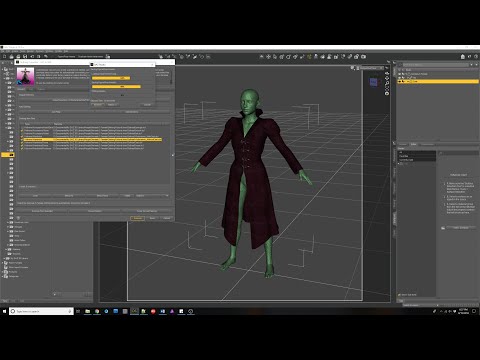






























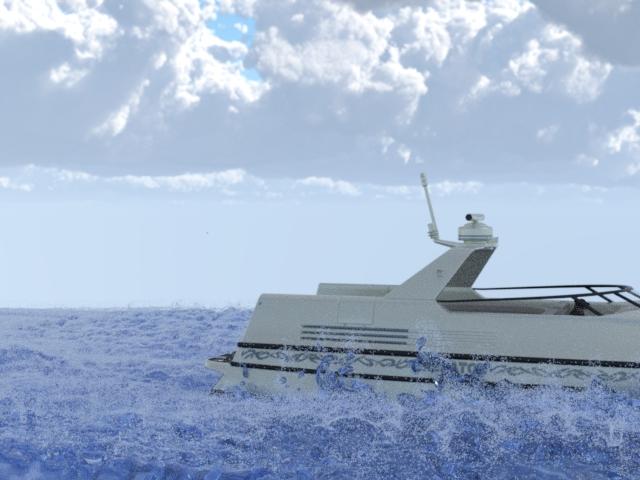


 RiverSoft Art and Sickleyield are proud to present the RSSY Clothing Converter from Genesis 2 Female to Genesis 8 Female! Finally, use your Genesis 2 Female clothing with your Genesis 8 Female characters! Automatically convert your entire wardrobe of clothes, including high-heels, using the new RSSY Clothing Converter script! The RSSY Clothing Converter from Genesis 2 Female to Genesis 8 Female has been carefully crafted to handle the different rigging and shapes between Genesis 2 Female and Genesis 8 Female, even adding special rigs for loincloths (including dresses like Nyx!), capes and a special dress rig that adds pose bones to avoid that "sticking to the legs" effect.
RiverSoft Art and Sickleyield are proud to present the RSSY Clothing Converter from Genesis 2 Female to Genesis 8 Female! Finally, use your Genesis 2 Female clothing with your Genesis 8 Female characters! Automatically convert your entire wardrobe of clothes, including high-heels, using the new RSSY Clothing Converter script! The RSSY Clothing Converter from Genesis 2 Female to Genesis 8 Female has been carefully crafted to handle the different rigging and shapes between Genesis 2 Female and Genesis 8 Female, even adding special rigs for loincloths (including dresses like Nyx!), capes and a special dress rig that adds pose bones to avoid that "sticking to the legs" effect.




 Finally, use your Genesis 3 Male clothing with your Genesis 8 Male characters! Automatically convert almost your entire wardrobe of clothes and many accessories using the new Clothing Converter for Genesis 8 Male! The Clothing Converter script provides batch execution for automatically converting your Genesis 3 Male clothing to Genesis 8 Male clothing in your library. It can now even convert high-heeled shoes! Easily select the wardrobe items in your library, select an output directory, and execute the script. Even better, icons and categories are copied from your Genesis 3 Male clothing to the new Genesis 8 Male clothing items.
Finally, use your Genesis 3 Male clothing with your Genesis 8 Male characters! Automatically convert almost your entire wardrobe of clothes and many accessories using the new Clothing Converter for Genesis 8 Male! The Clothing Converter script provides batch execution for automatically converting your Genesis 3 Male clothing to Genesis 8 Male clothing in your library. It can now even convert high-heeled shoes! Easily select the wardrobe items in your library, select an output directory, and execute the script. Even better, icons and categories are copied from your Genesis 3 Male clothing to the new Genesis 8 Male clothing items. Finally, use your favorite Genesis 3 Female Hair without limitations on your Genesis 8 Females! Automatically convert almost your entire library of Hair items using the new Hair Converter from Genesis 3 Female to Genesis 8 Female! The Hair Converter scripts provide batch execution for automatically converting, including morphs and rigging, your Genesis 3 Female Hair to Genesis 8 Female Hair in your library. Easily select the hair items in your library, select an output directory, and execute the script. Even better, icons and categories are copied from your original Genesis 3 Female hair to the new Genesis 8 Female hair items.
Finally, use your favorite Genesis 3 Female Hair without limitations on your Genesis 8 Females! Automatically convert almost your entire library of Hair items using the new Hair Converter from Genesis 3 Female to Genesis 8 Female! The Hair Converter scripts provide batch execution for automatically converting, including morphs and rigging, your Genesis 3 Female Hair to Genesis 8 Female Hair in your library. Easily select the hair items in your library, select an output directory, and execute the script. Even better, icons and categories are copied from your original Genesis 3 Female hair to the new Genesis 8 Female hair items.


 Time to go to work and make a living! The new Now-Crowd Billboards - Office Life will make your office renders look like the hot new startup or the stodgy old executive office! Paint your offices, conference rooms, and hallways FULL of people walking, talking, computing, and planning in high quality, flexible and easy to use billboards... perfect as a backdrop for the main action that you add!
Time to go to work and make a living! The new Now-Crowd Billboards - Office Life will make your office renders look like the hot new startup or the stodgy old executive office! Paint your offices, conference rooms, and hallways FULL of people walking, talking, computing, and planning in high quality, flexible and easy to use billboards... perfect as a backdrop for the main action that you add!

